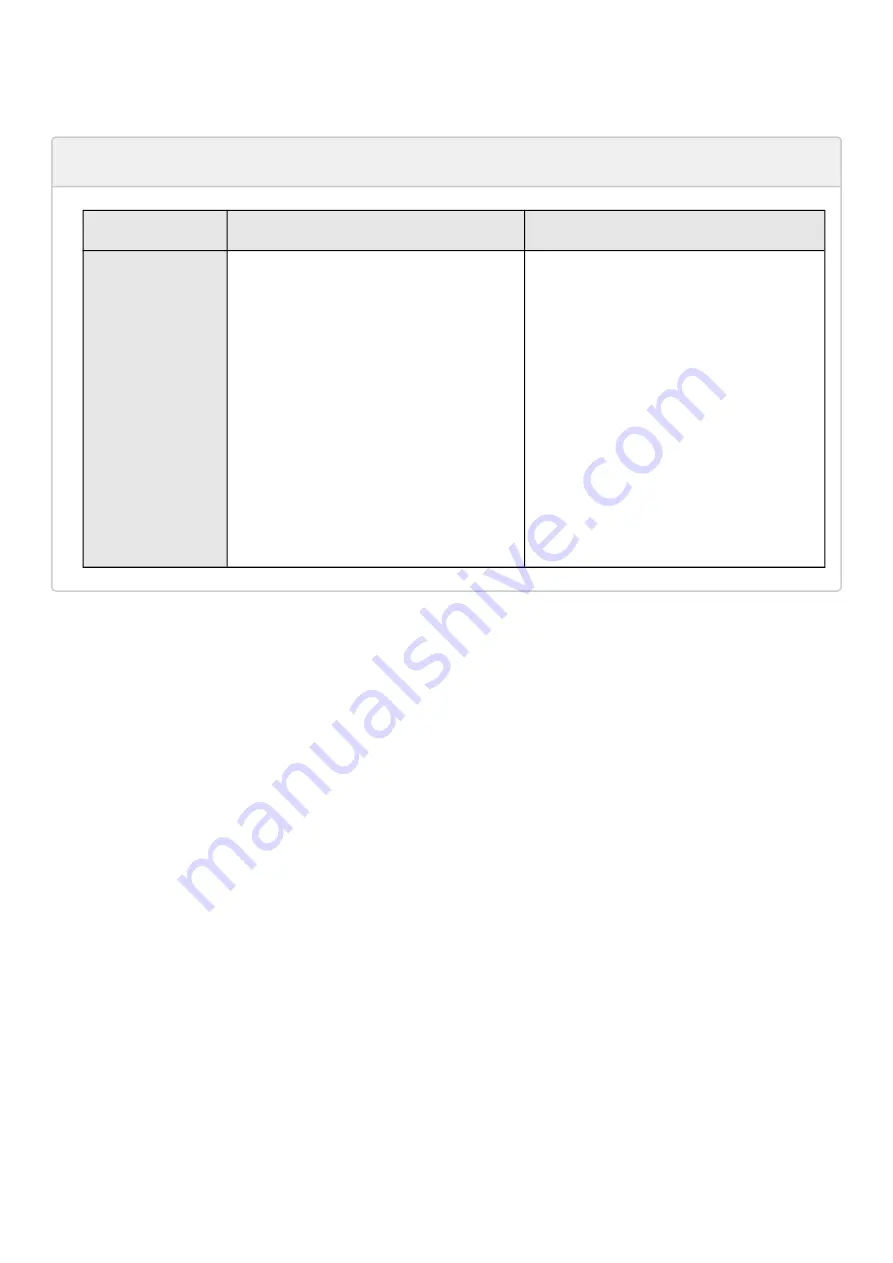
Default settings and possible parameters
Information – 227
•
•
•
•
•
•
•
•
•
•
•
•
•
•
•
•
7.3.4 User profile
Default settings and possible parameters - User profile
Default setting
Possible parameters
Profile
Account details:
Full name — Administrator
Email — blank
Phone — blank
Organization — blank
Preferences:
Language —
English
Date format — MM-DD-YYYY
Time format — hh:mm:ss (24h)
Temperature — °C (Celsius)
Account details:
Full name — 128 characters maximum
Email — 128 characters maximum
Phone — 64 characters maximum
Organization — 128 characters maximum
Preferences:
Language — English, French, German,
Italian, Japanese, Russian, Simplified
Chinese, Spanish, Traditional Chinese
Date format — MM-DD-YYYY / YYY-MM-
DD / DD-MM-YYY / DD.MM.YYY / DD/
MM/YYY / DD MM YYYY
Time format — hh:mm:ss (24h) /
hh:mm:ss (12h)
Temperature — °C (Celsius)/°F
(Fahrenheit)
Summary of Contents for INDGW-M2
Page 1: ...UPS Industrial Gateway Card INDGW M2 User s Guide English 06 25 2021 2 1 5 ...
Page 2: ......
Page 24: ...Configuring Modbus Installing the Network Management Module 24 ...
Page 25: ...Configuring Modbus Installing the Network Management Module 25 ...
Page 26: ...Configuring Modbus Installing the Network Management Module 26 ...
Page 38: ...Home Contextual help of the web interface 38 3 2 7 1 3 Battery mode 3 2 7 1 4 Off mode ...
Page 40: ...Home Contextual help of the web interface 40 3 2 7 2 3 Battery mode 3 2 7 2 4 Off mode ...
Page 42: ...Home Contextual help of the web interface 42 3 2 7 3 2 Bypass mode 3 2 7 3 3 Battery mode ...
Page 63: ...Protection Contextual help of the web interface 63 3 5 4 1 Shutdown on power outage criteria ...
Page 65: ...Protection Contextual help of the web interface 65 Example 2 Immediate OFF ...
Page 66: ...Protection Contextual help of the web interface 66 Example 4 Custom Settings 1 ...
Page 268: ...Acronyms and abbreviations Information 268 ...
Page 276: ......
















































