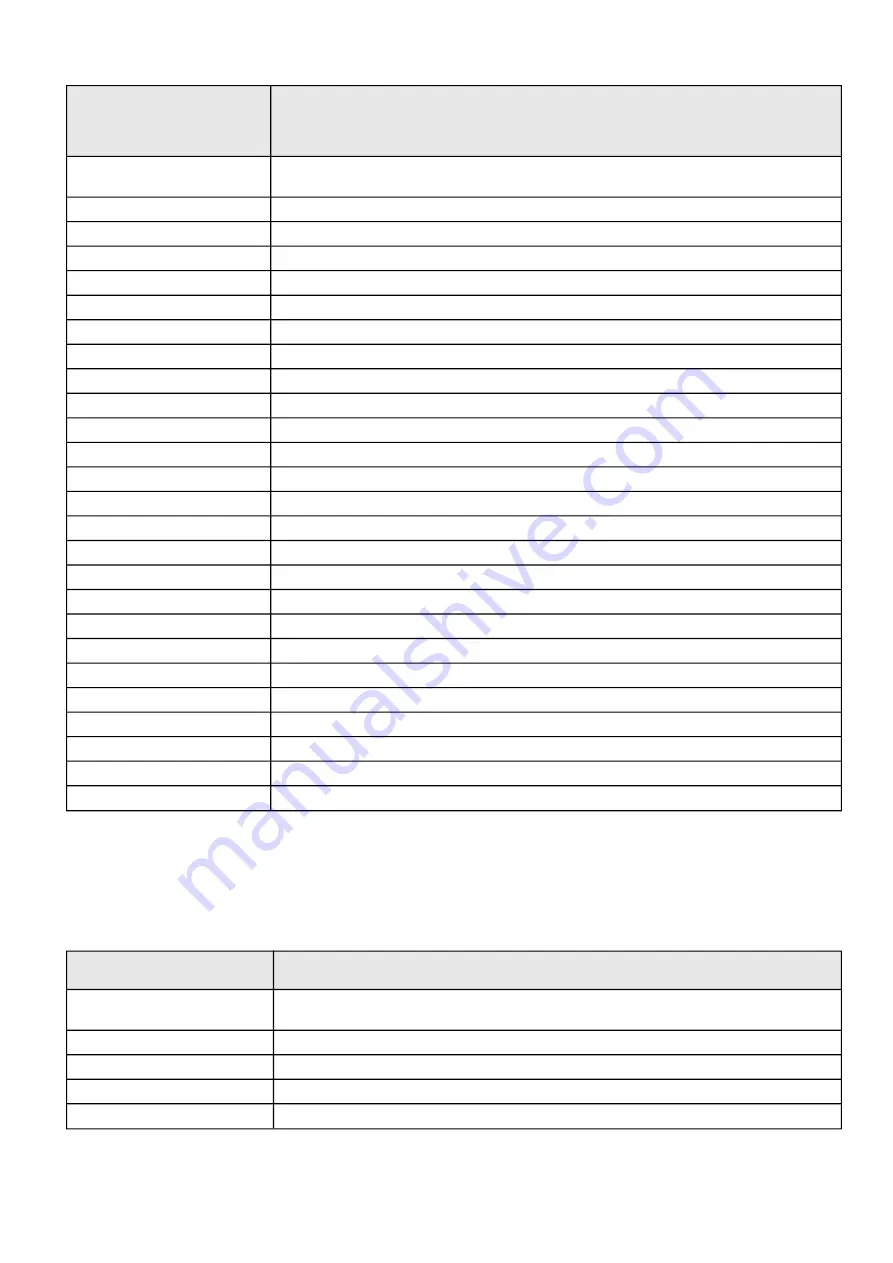
SNMP traps
Information – 248
Trap oid :
.1.3.6.1.4.1.534.10.2.10.x
Trap description
.1.3.6.1.4.1.534.10.2.10.
1
Communication lost
.1.3.6.1.4.1.534.10.2.10.
2
Communication recovered
.1.3.6.1.4.1.534.10.2.10.
3
Output powered
.1.3.6.1.4.1.534.10.2.10.
4
Output not powered
.1.3.6.1.4.1.534.10.2.10.
5
Overload
.1.3.6.1.4.1.534.10.2.10.
6
No overload
.1.3.6.1.4.1.534.10.2.10.
7
Internal failure
.1.3.6.1.4.1.534.10.2.10.
8
No internal failure
.1.3.6.1.4.1.534.10.2.10.
9
Source 1 normal
.1.3.6.1.4.1.534.10.2.10.
10
Source 1 out of range
.1.3.6.1.4.1.534.10.2.10.
11
Source 2 normal
.1.3.6.1.4.1.534.10.2.10.
12
Source 2 out of range
.1.3.6.1.4.1.534.10.2.10.
13
Sources desynchronized
.1.3.6.1.4.1.534.10.2.10.
14
Sources synchronized
.1.3.6.1.4.1.534.10.2.10.
15
Output powered by source 1
.1.3.6.1.4.1.534.10.2.10.
16
Output powered by source 2
.1.3.6.1.4.1.534.10.2.10.
20
Remote temperature low
.1.3.6.1.4.1.534.10.2.10.
21
Remote temperature high
.1.3.6.1.4.1.534.10.2.10.
22
Remote temperature normal
.1.3.6.1.4.1.534.10.2.10.
23
Remote humidity low
.1.3.6.1.4.1.534.10.2.10.
24
Remote humidity high
.1.3.6.1.4.1.534.10.2.10.
25
Remote humidity normal
.1.3.6.1.4.1.534.10.2.10.
26
Contact 1 active
.1.3.6.1.4.1.534.10.2.10.
27
Contact 1 inactive
.1.3.6.1.4.1.534.10.2.10.
28
Contact 2 active
.1.3.6.1.4.1.534.10.2.10.
29
Contact 2 inactive
7.6.3 Sensor Mib
7.6.3.1 Sensor Mib traps
This information is for reference only.
Trap oid :
.1.3.6.1.4.1.534.6.8.1.x.x.x
Trap description
.1.3.6.1.4.1.534.6.8.1.1.0.1
Sent whenever the sensor count changes after a discovery or removing from the UI.
.1.3.6.1.4.1.534.6.8.1.1.0.2
Sent whenever one status of each sensor connected changes.
.1.3.6.1.4.1.534.6.8.1.2.0.1
Sent whenever one status of each temperature changes.
.1.3.6.1.4.1.534.6.8.1.3.0.1
Sent whenever one status of each humidity changes.
.1.3.6.1.4.1.534.6.8.1.4.0.1
Sent whenever one status of each digital input alarm changes.
Summary of Contents for INDGW-M2
Page 1: ...UPS Industrial Gateway Card INDGW M2 User s Guide English 06 25 2021 2 1 5 ...
Page 2: ......
Page 24: ...Configuring Modbus Installing the Network Management Module 24 ...
Page 25: ...Configuring Modbus Installing the Network Management Module 25 ...
Page 26: ...Configuring Modbus Installing the Network Management Module 26 ...
Page 38: ...Home Contextual help of the web interface 38 3 2 7 1 3 Battery mode 3 2 7 1 4 Off mode ...
Page 40: ...Home Contextual help of the web interface 40 3 2 7 2 3 Battery mode 3 2 7 2 4 Off mode ...
Page 42: ...Home Contextual help of the web interface 42 3 2 7 3 2 Bypass mode 3 2 7 3 3 Battery mode ...
Page 63: ...Protection Contextual help of the web interface 63 3 5 4 1 Shutdown on power outage criteria ...
Page 65: ...Protection Contextual help of the web interface 65 Example 2 Immediate OFF ...
Page 66: ...Protection Contextual help of the web interface 66 Example 4 Custom Settings 1 ...
Page 268: ...Acronyms and abbreviations Information 268 ...
Page 276: ......
















































