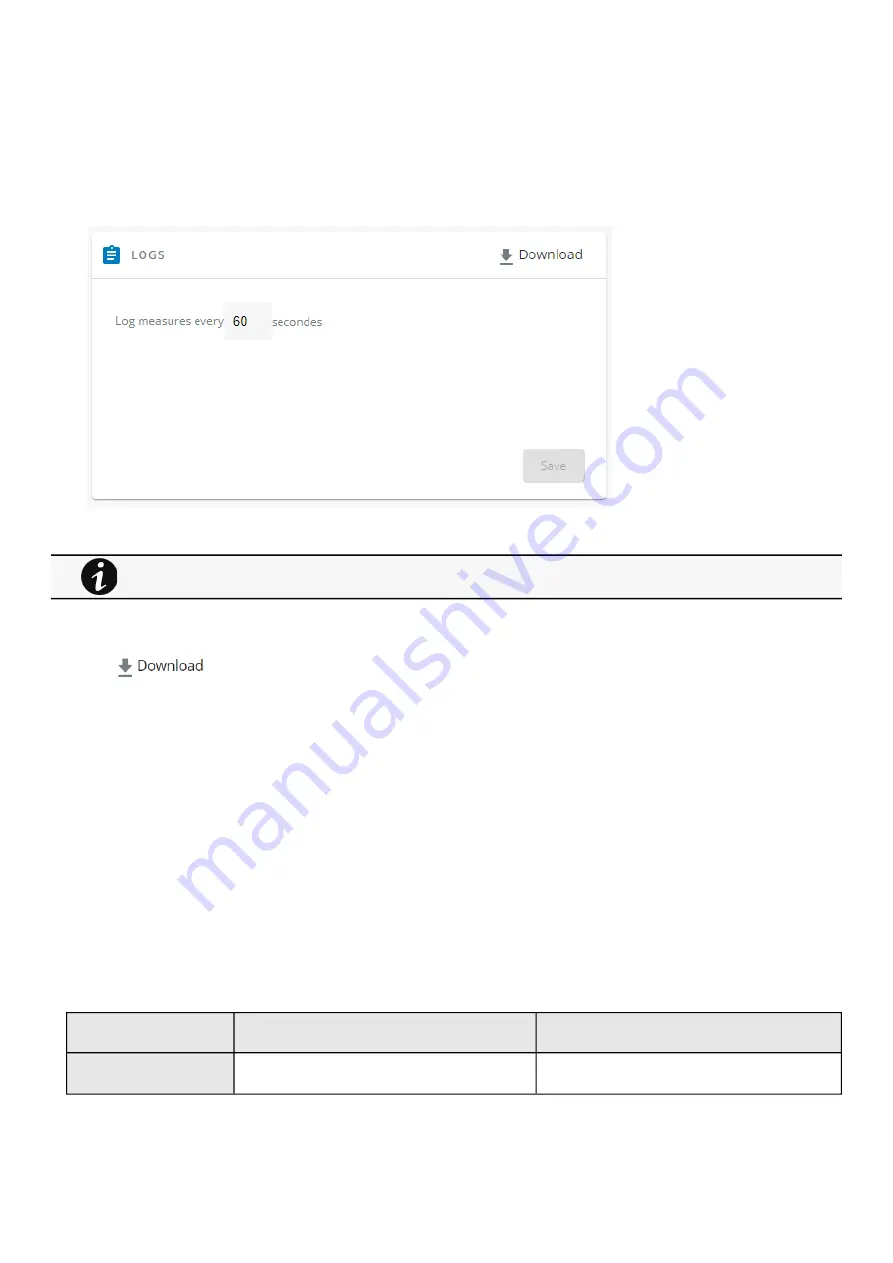
Meters
Contextual help of the web interface – 48
•
•
•
•
•
•
•
•
•
•
•
•
•
•
•
•
•
•
•
None
Scheduled
In progress
Aborted
Done
3.3.6 Logs
This log configuration allows to define the log acquisition frequency of the Device measures only.
3.3.6.1 Download
Press the
icon on the top right to download the Device log file.
If available, possible measures are listed below:
Input Voltage (V)
Input Frequency (Hz)
Bypass Voltage (V)
Bypass Frequency (Hz)
Output Voltage (V)
Output Frequency (Hz)
Output Current (A)
Output Apparent Power (VA)
Output Active Power (W)
Output Power Factor
Output Percent Load (%)
Battery Voltage (V)
Battery Capacity (%)
Battery Remaining Time (s)
3.3.7 Default settings and possible parameters - Meters
Default setting
Possible parameters
Meters/Logs
Log measures every — 60s
Log measures every — 3600s maximum
The sensors measures logs acquisition is not settable and done every minutes. Sensors measures logs are
accessible in Environment menu.
Summary of Contents for INDGW-M2
Page 1: ...UPS Industrial Gateway Card INDGW M2 User s Guide English 06 25 2021 2 1 5 ...
Page 2: ......
Page 24: ...Configuring Modbus Installing the Network Management Module 24 ...
Page 25: ...Configuring Modbus Installing the Network Management Module 25 ...
Page 26: ...Configuring Modbus Installing the Network Management Module 26 ...
Page 38: ...Home Contextual help of the web interface 38 3 2 7 1 3 Battery mode 3 2 7 1 4 Off mode ...
Page 40: ...Home Contextual help of the web interface 40 3 2 7 2 3 Battery mode 3 2 7 2 4 Off mode ...
Page 42: ...Home Contextual help of the web interface 42 3 2 7 3 2 Bypass mode 3 2 7 3 3 Battery mode ...
Page 63: ...Protection Contextual help of the web interface 63 3 5 4 1 Shutdown on power outage criteria ...
Page 65: ...Protection Contextual help of the web interface 65 Example 2 Immediate OFF ...
Page 66: ...Protection Contextual help of the web interface 66 Example 4 Custom Settings 1 ...
Page 268: ...Acronyms and abbreviations Information 268 ...
Page 276: ......
















































