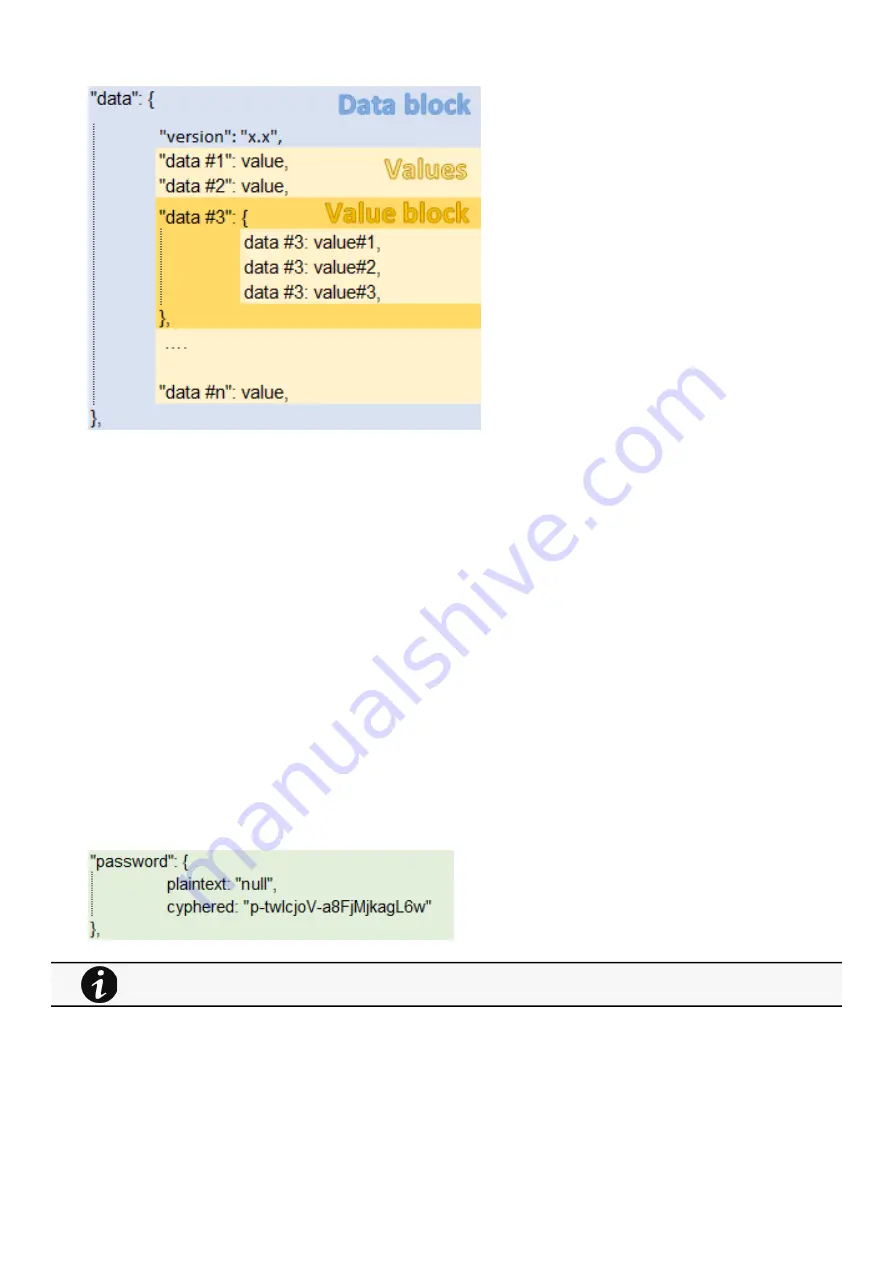
Saving/Restoring/Duplicating Network module configuration settings
Servicing the Network Management Module – 185
a Data block
Data block cannot be modified, this is the mandatory structure of the JSON file.
b Value block
If some values inside the Value block need to be kept, Value block structure cannot be modified, this is the mandatory structure of
the JSON file.
If it is removed from the JSON file, these values will not be updated/restored.
c Values
Values can be kept as is, modified or removed.
Removed values will not be updated/restored.
4.15.1.2 Sensitive data (like passwords)
JSON file structure will slightly varies if sensitive data are exported with passphrase or not.
4.15.1.2.1 The JSON file is saved using passphrase (preferred)
All sensitive data will have below structure:
4.15.1.2.2 The JSON file is saved
without
passphrase
All sensitive data will have below structure:
When restoring the file, the corresponding setting will be updated based on the cyphered value.
Summary of Contents for INDGW-X2
Page 1: ...UPS Industrial Gateway Card INDGW X2 User s Guide English 10 18 2021 2 2 3 ...
Page 23: ...Configuring Modbus Installing the Network Management Module 25 ...
Page 24: ...Configuring Modbus Installing the Network Management Module 26 ...
Page 25: ...Configuring Modbus Installing the Network Management Module 27 ...
Page 26: ...Configuring Modbus Installing the Network Management Module 28 ...
Page 35: ...Home Contextual help of the web interface 37 3 2 7 1 3 Battery mode 3 2 7 1 4 Off mode ...
Page 37: ...Home Contextual help of the web interface 39 3 2 7 2 2 Bypass mode 3 2 7 2 3 Battery mode ...
Page 61: ...Protection Contextual help of the web interface 63 Example 4 Custom ...
Page 62: ...Protection Contextual help of the web interface 64 Settings 1 Settings 2 ...
Page 218: ...Default settings and possible parameters Information 220 ...
Page 266: ...Acronyms and abbreviations Information 268 ...
Page 273: ......
















































