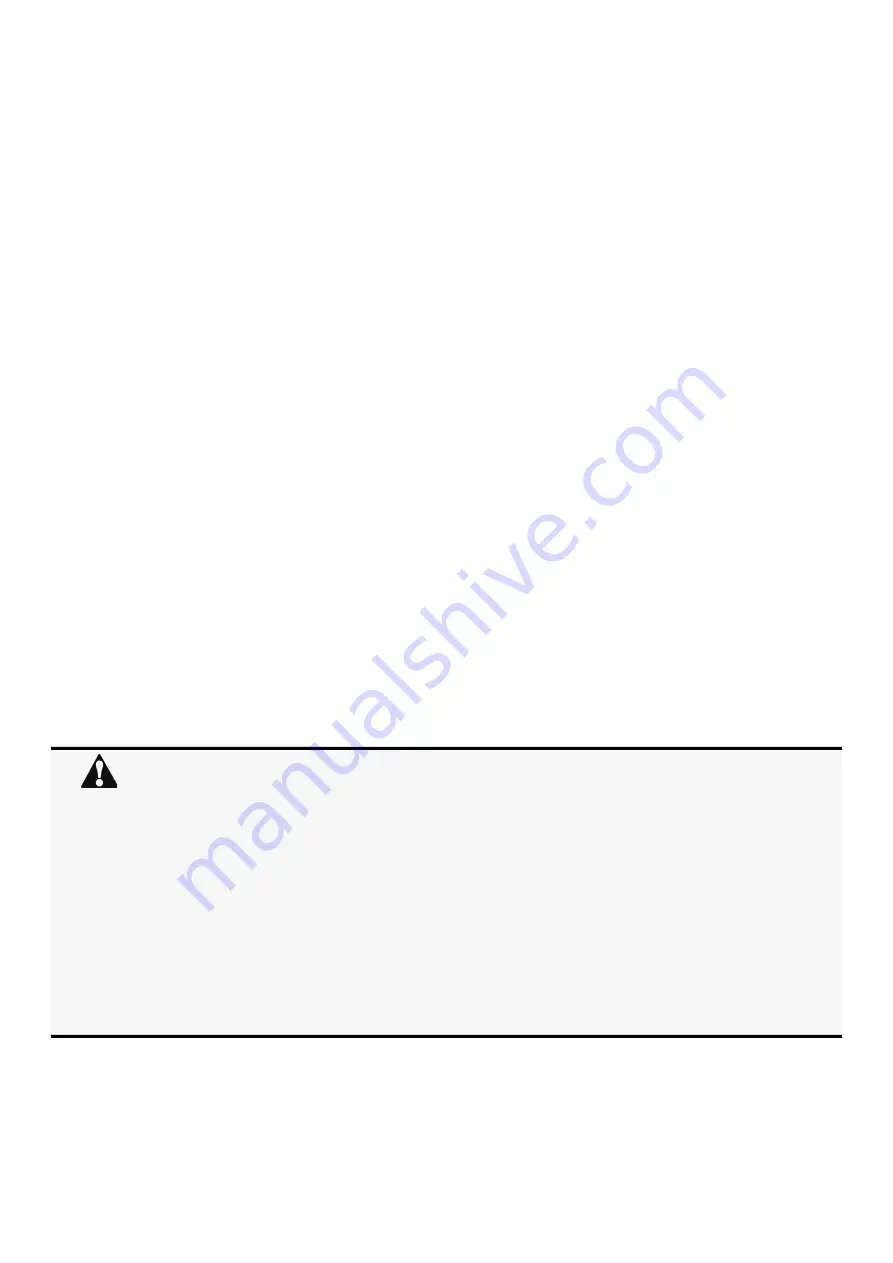
Cybersecurity recommended secure hardening guidelines
Securing the Network Management Module – 204
•
•
•
•
•
•
•
•
•
•
Restrict administrative privileges - Threat actors are increasingly focused on gaining control of legitimate credentials,
especially those associated with highly privileged accounts. Limit privileges to only those needed for a user’s duties.
Perform periodic account maintenance (remove unused accounts).
Change passwords and other system access credentials whenever there is a personnel change.
Use client certificates along with username and password as additional security measure.
Description of the User management in the Network Module:
User and profiles management: (Navigate to
Contextual help>>>Settings>>>Local users
)
Add users
Remove users
Edit users
Password/Account/Session management: (Navigate to
Contextual help>>>Settings>>>Local users
Password strength rules – Minimum length/Minimum upper case/Minimum lower case/Minimum digit/Special character
Account expiration – Number of days before the account expiration/
Number of tries before blocking the account
Session expiration – No activity timeout/Session lease time
See "Default settings parameters" in the embedded help for (recommended) default values.
Additionally, it is possible to enable account expiration to force users renew their password periodically.
Default credentials: admin/admin
The change of the default "admin" password is enforced at first connection.
It is also recommended to change the default "admin" user name through the
Contextual help>>>Settings>>>Local
Follow embedded help for instructions on how to edit a user account.
Server and client certificate configuration: (Navigate to
Contextual help>>>Settings>>>Certificate
)
Follow embedded help for instructions on how to configure it.
5.2.2.4
Deactivate unused features
Network module provides multiple options to upgrade firmware, change configurations, set power schedules, etc. The device also
provide multiple options to connect with the device i.e. SSH, SNMP,SMTP,HTTPS etc. Services like SNMPv1 are considered
insecure and Eaton recommends disabling all such insecure services.
It is recommended to disable unused physical ports like USB and SD card.
Disable insecure services like SNMP v1
Network Security
Network module provides network access to facilitate communication with other devices in the systems and configuration. But this
capability could open up a big security hole if it’s not configured securely.
Eaton recommends segmentation of networks into logical enclaves and restrict the communication to host-to-host paths. This helps
protect sensitive information and critical services and limits damage from network perimeter breaches. At a minimum, a utility
•
•
•
•
•
•
•
•
•
•
•
Avoid using ‘umac’ based MAC algorithms, use only secure algorithms while connecting to SSH interface of the
card
Eaton Recommends using following secure algorithms:
Key Exchange algorithms
curve25519-sha256@libssh.org
diffie-hellman-group14-sha256
diffie-hellman-group18-sha512
Encryption algorithms
aes256-ctr
aes256-gcm@openssh.com
aes128-gcm@openssh.com
Message Authentication Code (MAC) algorithms
hmac-sha2-512-etm@openssh.com
hmac-sha2-256-etm@openssh.com
Summary of Contents for INDGW-X2
Page 1: ...UPS Industrial Gateway Card INDGW X2 User s Guide English 10 18 2021 2 2 3 ...
Page 23: ...Configuring Modbus Installing the Network Management Module 25 ...
Page 24: ...Configuring Modbus Installing the Network Management Module 26 ...
Page 25: ...Configuring Modbus Installing the Network Management Module 27 ...
Page 26: ...Configuring Modbus Installing the Network Management Module 28 ...
Page 35: ...Home Contextual help of the web interface 37 3 2 7 1 3 Battery mode 3 2 7 1 4 Off mode ...
Page 37: ...Home Contextual help of the web interface 39 3 2 7 2 2 Bypass mode 3 2 7 2 3 Battery mode ...
Page 61: ...Protection Contextual help of the web interface 63 Example 4 Custom ...
Page 62: ...Protection Contextual help of the web interface 64 Settings 1 Settings 2 ...
Page 218: ...Default settings and possible parameters Information 220 ...
Page 266: ...Acronyms and abbreviations Information 268 ...
Page 273: ......
















































