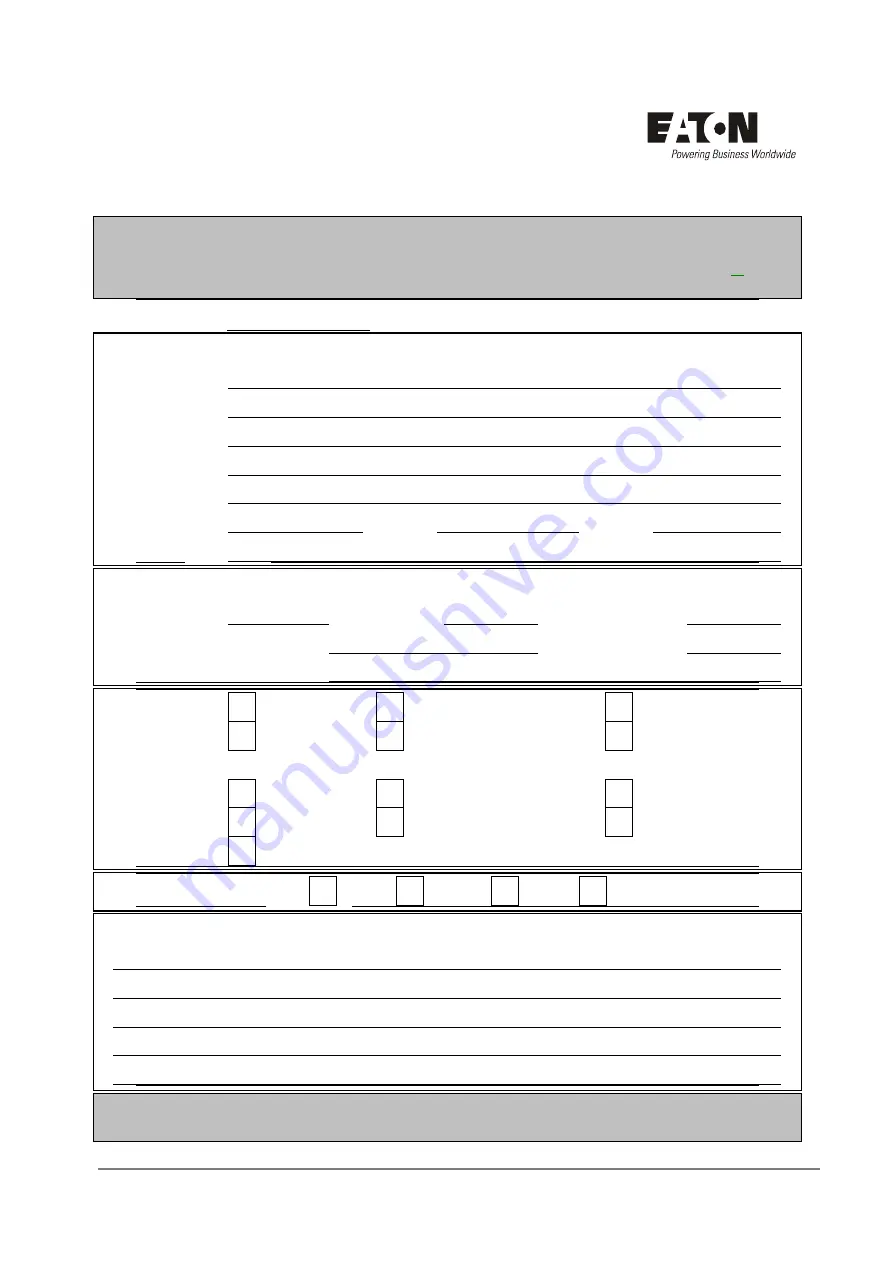
Copyright © 2008-2010 Eaton Corporation. All Rights Reserved.
IPN 997-00012-68D February 2010
75
Equipment Incident Report
EQUIPMENT INCIDENT REPORT
Please enter as much information as you can. Send the completed form, together with the item for repair to your
nearest authorized service agent. NOTE: Only one fault to be recorded per form.
For further information contact your local Eaton dc product supplier or Eaton (see contact details on page
). Or
email: CustomerServiceNZ@eaton.com
Date:
Customer Information
Company:
Postal Address:
Return Address:
(Not PO Box)
Telephone:
Fax: Email:
Contact Name:
Location of Failure
Product code:
Serial number:
Document number:
System type installed in:
Serial number:
Site name or location:
Fault discovered
Delivery
Unpacking
Installation
Initial test
Operation after _____ years
Other ___________
Failure source
Design
Manufacturing
Documentation
Transportation Installation
Handling
___________
Effect on system operation
None Minor Major _________________
INFORMATION (fault details, circumstances, consequences, actions)
Internal use only.
Reference No: __________ RMA: __________ NCR: __________ Signature: _________________ Date: __________






































