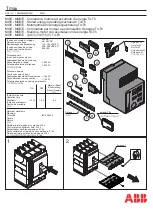40
New generation IZM97, 99 low voltage air circuit breaker instruction manual
MN013010EN February 2020 www.eaton.com.cn
Section 4: Accessory devices
(A)
(B)
(C)
(D)
Positioning hole
Optional metal pushbutton cover diagram
Metal bezel (C)
(optional)
IZM9 low voltage circuit breaker pushbutton cover
field installing kits
WARNING
(1) Only qualified electrical personnel should be permit-
ted to work on the equipment.
(2) Always de-energize primary and secondary circuits
if a circuit breaker cannot be removed to a safe work
location.
(3) Drawout circuit breakers should be levered (racked)
out to the DISCONNECT position.
(4) All circuit breakers should be switched to the OFF
position and mechanism springs discharged.
Failure to follow these steps for all procedures described
in this instruction leaflet could result in death, bodily
injury, or property damage.
Section 1: General information
A padlockable cover is designed to prevent mis-operation of
“ON” and “OFF” buttons. It can be installed with one or two
pushbutton covers. Adding a button cover with metal bezel
can prevent all the operational access to the “ON” button.
Required tools
• 1/8-inch drill
• Tap wrench or tap drill
• Flat-head screwdriver
Kit Parts Identification
Refer to Figure 1 for identification of the parts listed below:
(A) Pushbutton cover (2: one left and one right)
(B) Pushbutton cover base (1)
(C) Metal bezel (1) – for use with plastic button
(D) Mounting screw (2)
Figure 1. Contents of kits
Section 2: Installation of optional kits in pushbut-
ton cover area
Proceed with the following 3 steps to install the optional kits
in pushbutton cover area:
Step1: Insert a 1/8-inch drill into a tapping wrench or other
equivalent tools. Carefully remove the plastic layer in the slot
between the “ON” and “OFF” buttons using a tapping drill,
to expose the internal threaded insert. Do not use a percus-
sion drill. Be careful not to damage or fall off the threaded
inserts inside.
Step 2: Install the pushbutton cover (A) into the base (B)
before assembling the button panel.
Step 3: Install the kits using two flat-head screws (D) (M3
x 12) supplied. If a metal bezel (C) is required, install it
between the panel and the pushbutton cover as shown.
Figure 2. Step 1
Figure 3. Step 2
Figure 4. Step 3