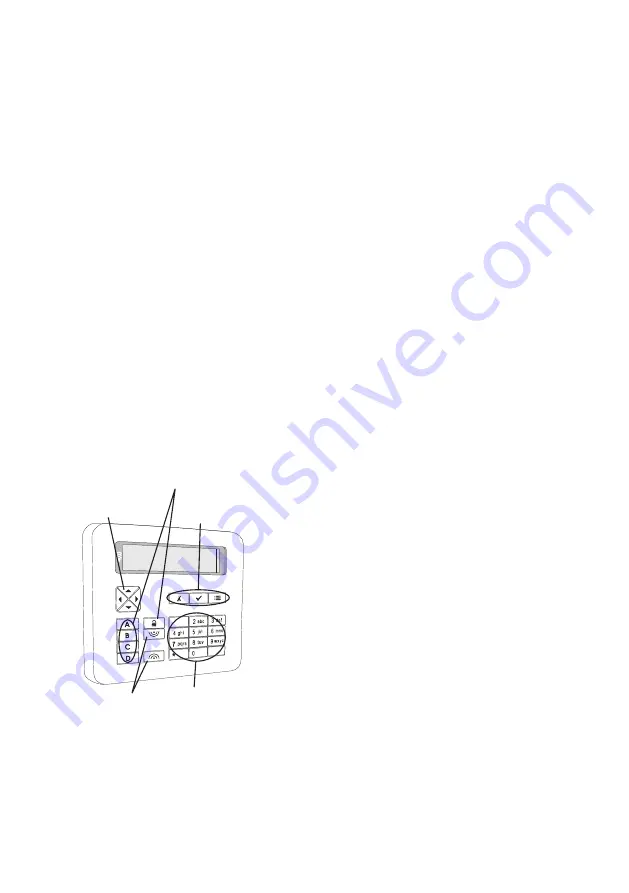
Page
2
•
Terminals for two 2-wire zones (FSL
or CCL), or one 4-wire zone (CCL).
•
Terminals for an optional program-
mable output.
•
Terminals for an optional external
KEY-EP proximity reader (not
supplied). An external proximity
reader can be located outside the
protected area to set or unset the
system.
•
Terminals for an optional external
loudspeaker (not supplied).
•
Local menu to set address and
other options (backlight, LED and
buzzer operation).
Note: Please refer to the Engineering
Guide for details of the maximum
number of keypads you can use.
Key usage
Setting and unsetting keys.
A/B/C/D have built-in status
LEDs to show the set state
of the system.
Navigation keys, with
built-in alert LEDs
Programming keys
Hold-up alarm keys
Number/text keys
#
1
Figure 1. Key usage
You can enable or disable the LEDs
behind the navigation, A, B, C and D
keys using the local menu (see page
5).
Please refer to the Quick User Guide
or Administrator’s Guide for further
information about how to use the
keypad.
Installing the keypad
Step 1: Choose mounting location
•
Choose a convenient location and
height for users.
•
Locate the keypad out of sight of
potential intruders and within the
area protected by the intrusion
system.
•
Do not locate the keypad next to
computers, photocopiers, radio
equipment, CAT 5 data lines or
industrial mains equipment.
•
Check that the maximum cable
lengths will not be exceeded, as
specified in the
Engineering Guide
.
•
Make sure the keypad is not closer
than 1 metre to a proximity reader
(including a proximity reader
located within another keypad).
•
It is essential that the mounting
surface is flat.
Step 2: Install back box and
wiring
Install a single-gang back box at the
position where you want to mount the
keypad, and route all wiring into it.
Note:
•
Before you install any wiring,
disconnect all power to the control
unit, including the battery.
•
In general, the keypad requires 7/0.2
unscreened alarm cable. Screened
cable may be needed if the site has
high levels of radio interference.
•
Keep the keypad cable separate
from any other wiring such as


























