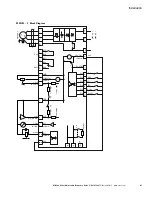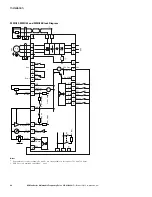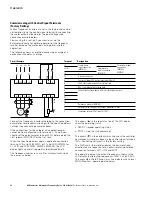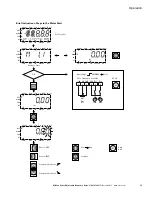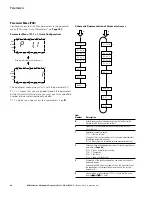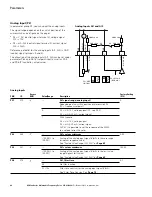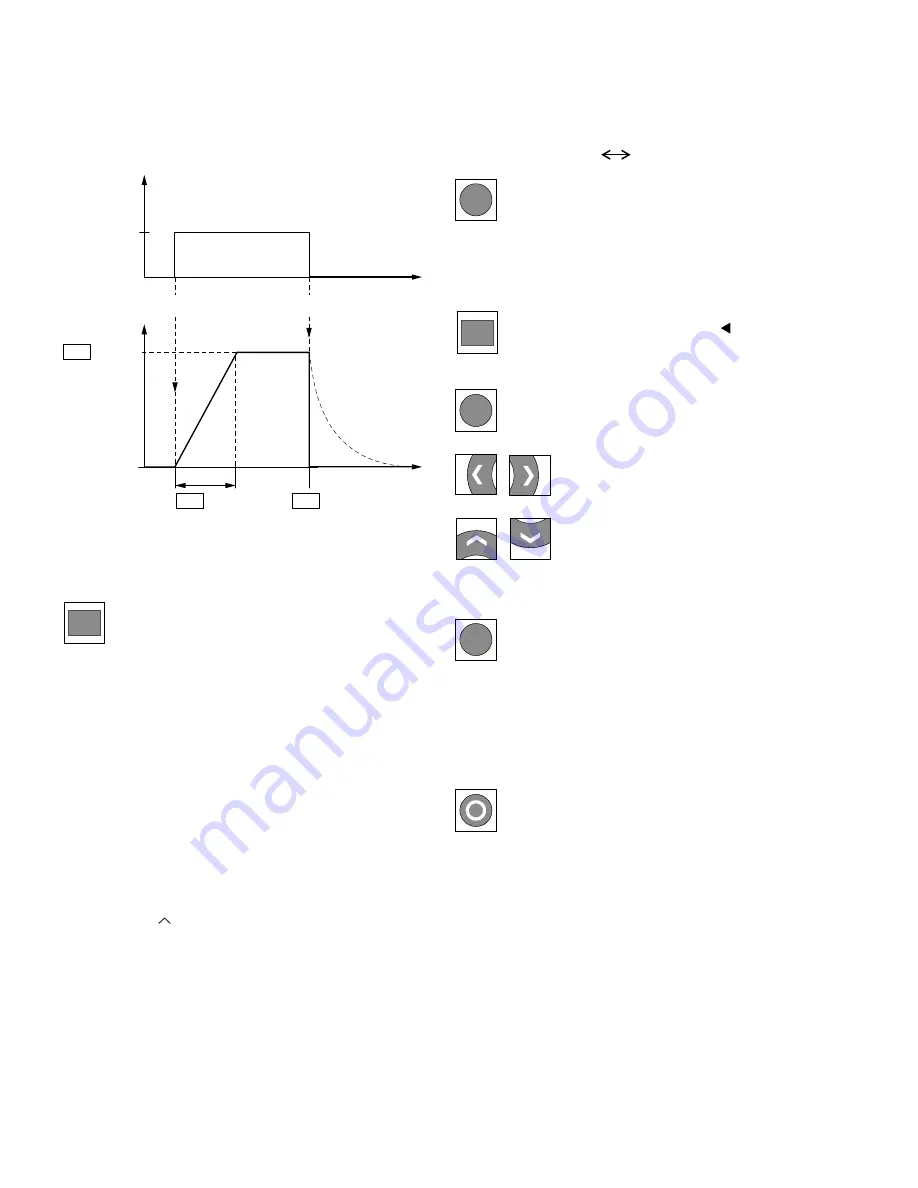
Operation
54
M-Max Series Adjustable Frequency Drive
MN04020003E—October 2013 www.eaton.com
Start-Stop Command with Maximum Setpoint Value
Voltage, Acceleration Ramp 3s
As an alternative (OR) to operation via control signal
terminals, you can also operate the frequency inverter
without connecting the control signal terminals by simply
switching the control level and the setpoint value input.
The following brief instructions indicate the required steps.
Brief Instructions
The brief instructions (see the figure on
Page 55
) provide a
graphical description of the few steps necessary up to the
motor start.
●
The frequency inverter carries out a self-test when the
supply voltage is applied. The backlight of the LCD display
is switched on and all segments are briefly actuated
When the MMX is switched on for the first time, it activates
the Quickstart Wizard to guide you step-by-step through the
drive parameters (alternating display of P1.1 = 1).
First read “Parameters” starting on
Page 60
.
You can access the parameters when P1.1 = 0. Pressing
[BACK/RESET] [
] [OK] leads you to the operating data
display MON. This is always displayed after the power supply
is switched off.
The frequency inverter is ready to start when there is an
alternating display M1.1
0.00 Hz.
●
The frequency inverter is now ready for operation, and is
factory set for activation and frequency setting via the
control signal terminals (I/0). The STOP button is active in
this mode
Changes are only possible when there is flashing at the entry
digit (press OK button).
●
The direction can be changed via the two arrow buttons
(< or >, cursor)
●
The drive is factory set to stop at 0 Hz and can then be run
in the opposite direction by pressing the START button.
Parameter P6.14 = 0 must be set in order to change
direction without a stop
The STOP function can be set via P6.8:
●
Free coasting
●
Deceleration ramp
LOC/REM button
LOC = local, keypad (KEYPAD)
REM = remote (I/0, BUS)
t
t
f
max
~ n
max
f
P6.5 = 3s
P6.8 = 0
FWD
REV
+24V
= 50 Hz
0
P6.4
RUN
STOP
1
LOC
REM
Pressing the OK button allows you to change the
alternating mode of the displayed value M1.1.
The KEYPAD control level can be activated via the
LOC/REM button. The menu level (
) moves to
REF and the displayed value switches to 0.00 Hz
(default settings).
Pressing the OK button activates the setpoint entry.
The right-hand digit of the displayed 0.00 Hz
flashes.
Use these two arrow buttons to select the
entry digit (cursor).
Use these two arrow buttons to change
the frequency values (frequency set value).
Press the START button to start (RUN) the drive in
the selected direction (default settings FWD).
In the default settings, the STOP button is active in
all operating modes.
OK
LOC
REM
OK
I