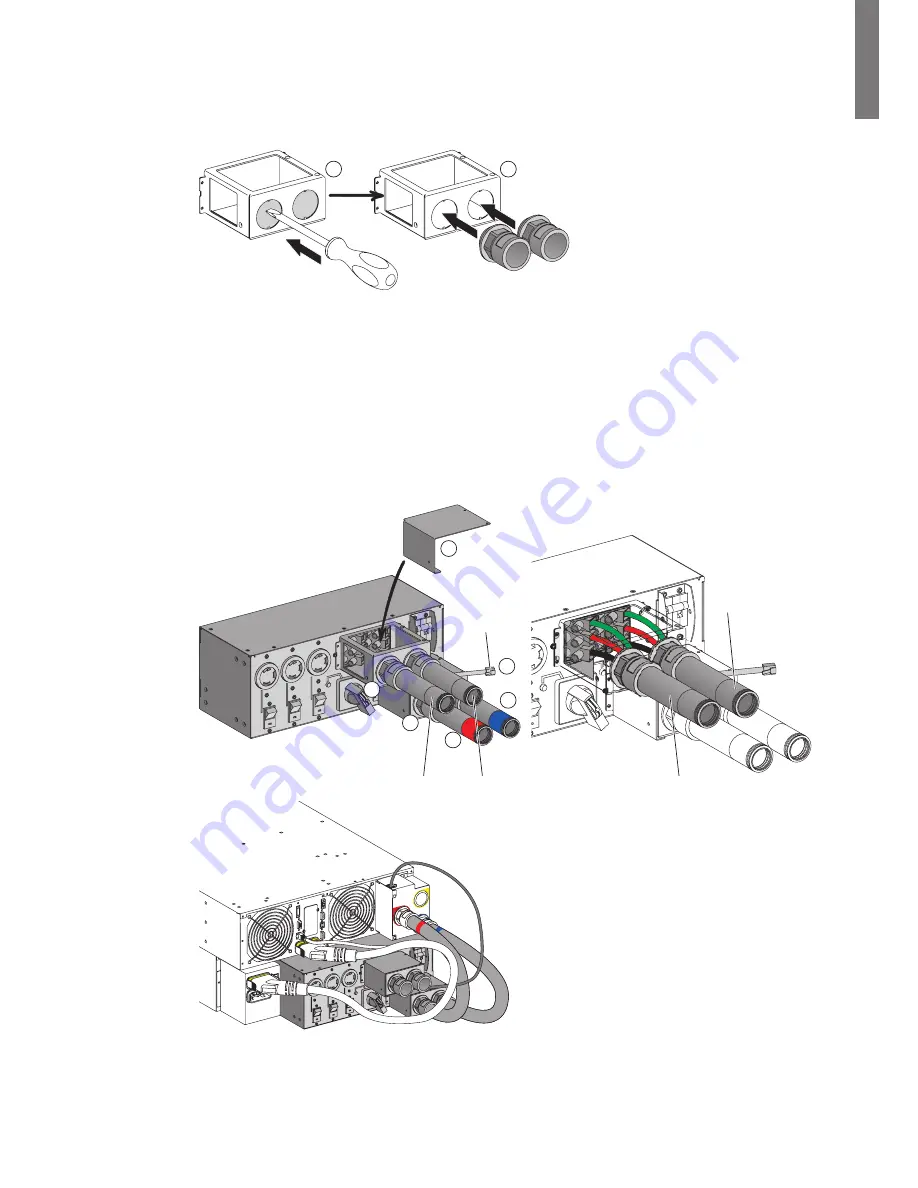
Page 13
SK-90610-Y4_EN
ENGLISH
4. Power cables connection
16. Punch the knockouts of MBP I/O cover
(1)
and insert cable glands of UPS (or conduit fittings) inside.
1
1
17. Insert the Normal AC source cable through the cable gland (or a conduit through the conduit fitting).
18. Connect the wires to the Normal AC source (Input) terminal blocks of MBP.
19. Insert the Output cable through the cable gland (or a conduit through the conduit fitting).
20. Connect the wires to the Output terminal blocks of MBP.
21. Put back the MBP I/O cover
(1)
and secure it with 4 screws on the MBP casing.
22. Put back the top cover
(5)
of the MBP I/O cover
(1)
and secure it with 3 screws.
23. Tighten the cable glands (if used instead of conduit fittings).
6
4
3
5
1
2
RJ11 MBP
detection
Normale AC Source
conduit
Utility Power
Output conduit
Load




































