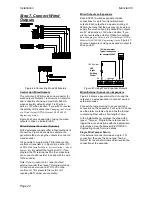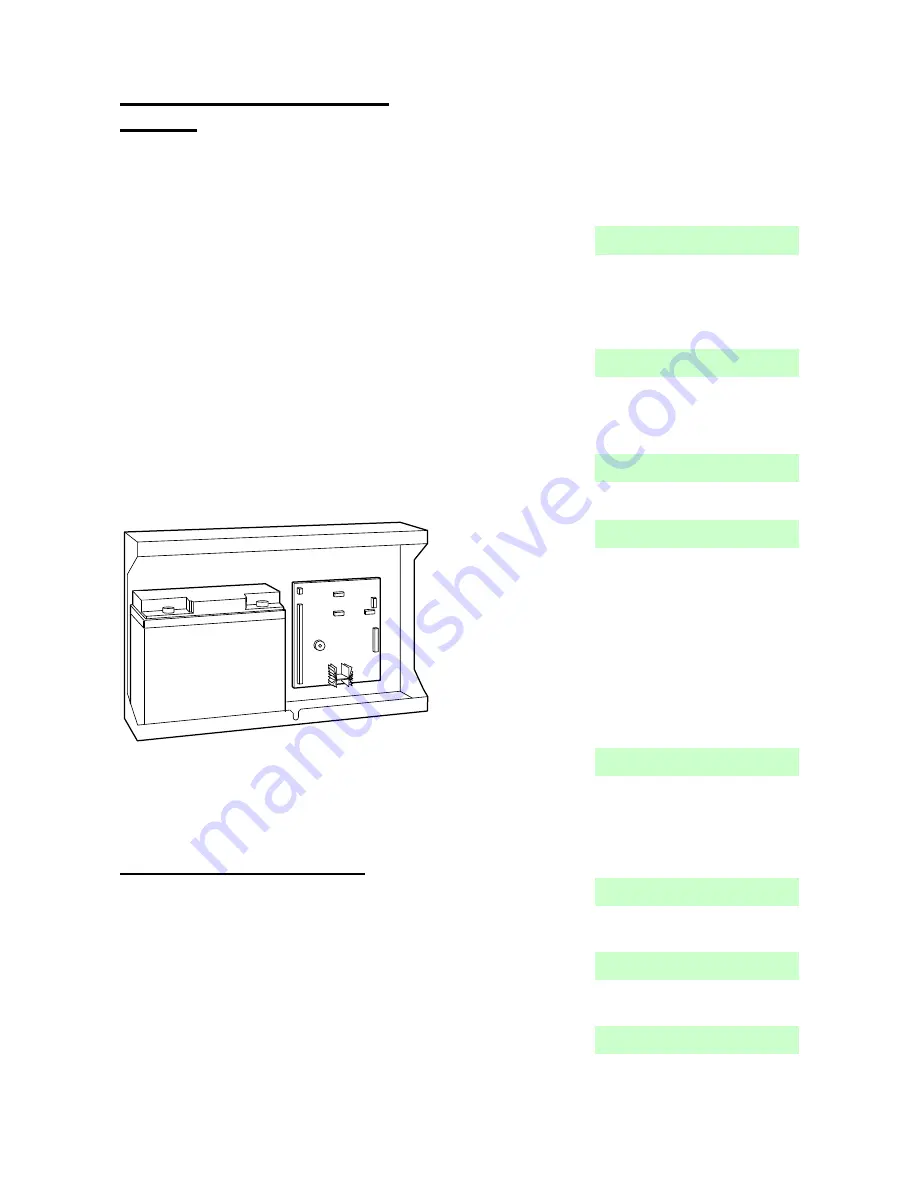
Menvier30
Installation
Page 29
Step 10. Fit and Connect
Battery
It is possible to fit either a 7Ah or 17Ah Lead Acid
battery into the battery compartment in the bottom
of the control unit (see Figure 55).
When fitting a 17Ah battery, use a battery whose
case material has a minimum rating of UL94V-2 in
order to comply with EN60950 (this standard
applies because of the energy content of 17Ah
batteries).
See page 12 for example calculations of battery
requirements.
WARNING
17Ah lead acid batteries weigh 6kg
each. Do NOT drop.
Ensure that the fixings of the
control unit case to the wall, and the wall itself, are
strong enough to support the weight of the control
unit, its lid and a 17Ah lead acid battery. The total
weight of the control unit plus batteries can be up
to 11kg.
Connect the battery leads, red to the positive,
black to the negative terminals of the battery.
Connect the other ends of the leads to BATT (15
on Figure 3).
Figure 55 Fitting a Battery
Note: Connecting the battery without mains power
will not start the system. (See “Programming
Before Installation” in the Menvier30/40/100/300
Engineering Guide.)
Step 11. Initial Power-Up
Please see the
Menvier30/40/100/300
Engineering Guide
for an explanation of bus
addressing.
WARNING:
During initial power-up all the keypad
sounders, internal loudspeakers and wired sirens
MAY give an alarm tone. If you are working at the
top of a ladder make sure that the sudden noise
does not startle you and cause a fall.
1. Apply mains power to the control unit.
The keypads and internal sounder may give
an alarm tone. The heartbeat LED on the
control unit PCB (see 13 on Fig 3) starts
flashing. The navigation keys on any attached
keypad start flashing.
All connected keypads briefly show the
software revision of the keypad itself, followed
by the words “Please wait...” for several
seconds while the control unit scans the bus.
When the control unit has finished scanning
the bus the keypads show:
2. Press and hold keys A and
simultaneously
on the keypad that you wish to use for initial
programming.
NOTE: Hold the keys down
for at least three seconds.
The display shows:
3. Press A or B to select either a ward based
system or a Part Setting system.
Note: To change to Ward or Part Set mode at a
later date you will have restore factory defaults.
4. Press
or
to show the range of zone
wiring types available, for example:
5. Press
to select the wiring type you intend to
use for the wired zones.
Note: This initial choice fixes the wiring type for
the control unit and any attached wired
expanders. If you wish to use a different wiring
type on the expanders then use
Installer Menu
–
Detectors/Devices
– Wired Expander
after the
initial power up to change the wiring type for each
expander.
If the control unit lid is open then the display
shows:
Note that the alert LEDs round the navigation
key glow red. This is because the control unit
lid is off and the tamper is active.
6. Press
.
The display shows:
7. Press
.
The display shows:
8. Press
.
The display shows:
9. Press
.
The display shows: