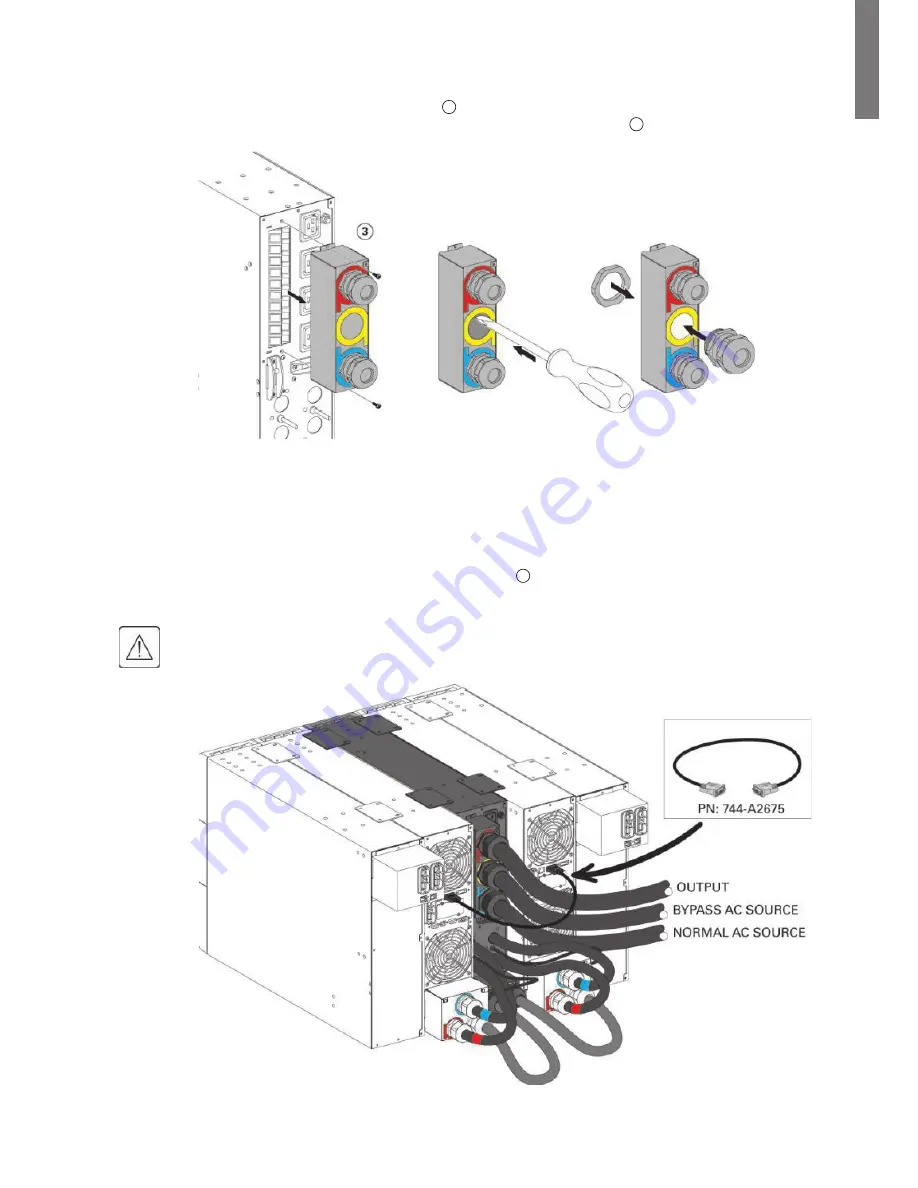
Page 19
614-09354-01_EN
ENGLISH
10.
Remove the Input Bypass AC jumper
4
.
11.
Punch the Bypass AC Source knockout of the ModularEasy I/O cover
3
and insert the bigger provided
cable gland inside.
12.
Insert the Normal AC source cable through the cable gland.
13.
Connect the wires to the Normal AC source (Input) terminal blocks.
14.
Insert the Bypass AC source cable through the cable gland.
15.
Connect the wires to the Bypass AC source (Input BP) terminal blocks.
16.
Insert the Output cable through the cable gland.
17.
Connect the wires to the Output terminal blocks.
18.
Tighten the cable glands.
19.
Slide back and secure the ModularEasy I/O cover
3
with the two screws.
20.
Check EBM connected to UPS.
21.
Connect the two UPS together with the 9PX parallel cable and lock it.
Use of specific parallel cable is mandatory for first start up and optimal use.
4. Power cables connection
Summary of Contents for ModularEasy 9PXMEZ6Ki
Page 1: ...9PXMEZ6Ki 9PXMEZ11Ki Installation and user manual English Fran ais Deutsch Espa ol...
Page 2: ......
Page 99: ...ModularEasy 9PXMEZ6Ki 9PXMEZ11Ki Copyright 2014 EATON 614 09354 01_RU...
Page 101: ...3 614 09354 01_RU ModularEasy 15 C 60 C ModularEasy EATON Eaton ModularEasy...
Page 106: ...8 614 09354 01_RU 2 2 3 UPS NMC Ready Eaton 2 4 1 2 Power 1 2 3 1 1 2 0 1 0 2 5 Enter...
Page 108: ...10 614 09354 01_RU 3 3 4 3 5 9RK...
Page 109: ...11 614 09354 01_RU 3 3 6 19 EBM 9PX EBM 240V 3 7 Trollet Frame BINTSYS 9PXMEZ11Ki 9PXMEZ6Ki...
Page 113: ...15 614 09354 01_RU 4 10 1 ModularEasy 11 9PX...
Page 123: ......
Page 124: ...www eaton com Powerquality EATON 9PX_ModularEasy 614 09354 01...
















































