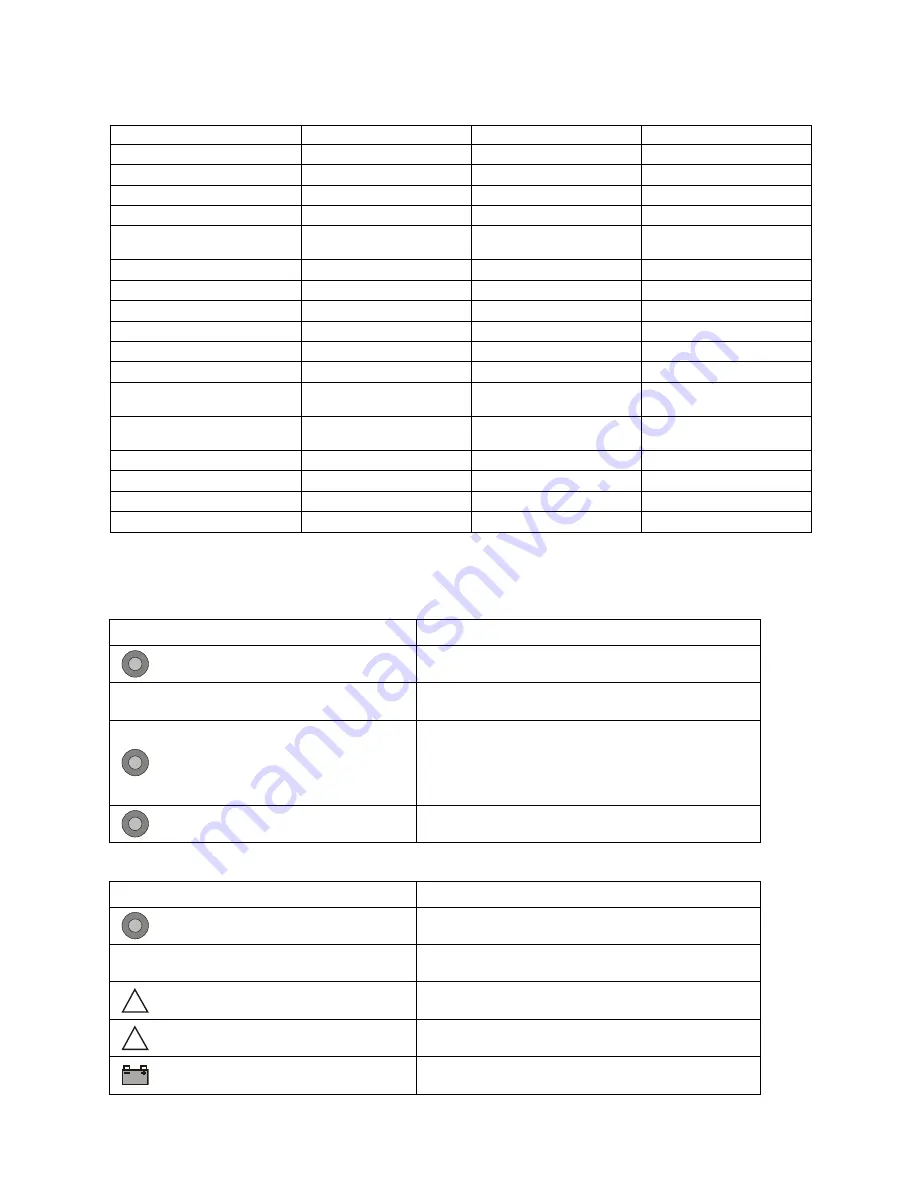
MAU-00046AD - Page 6
6.
Performance & Product Specifications
Nova AVR 500
Nova AVR 625
Nova AVR 1250
UPS power rating --- VA
500VA
625VA
1250VA
UPS power rating --- W
250W
360W
660W
Input mains voltage range
165-253V±5%
165-280V±5%
160-290V±5%
Output voltage in mains mode
184-253V±3%
184-253V±3%
184-253V±3%
Output voltage in bat mode
230V + 15/-20%
(184-264V)
230V + 15/-20%
(184-264V)
230V + 15/-20%
(184-264V)
Output frequency in bat mode
50/60Hz±1Hz
50/60Hz±1Hz
50/60Hz±1Hz
Deep discharge protection
4 hours
4 hours
4 hours
UPS backup time
10 minutes for 1 sets PC
15 minutes for 1 sets PC
15 minutes for 2 sets PC
UPS output waveform
Quasi-sine
Quasi-sine
Quasi-sine
Input/Output cord
IEC 10A
IEC 10A
IEC 10A
Input protection
Fuse 5A/250V
Fuse 5A/250V
Circuit breaker 10A/250V
Recharge time
8 hours to recover 80%
after complete discharge
8 hours to recover 80%
after complete discharge
8 hours to recover 80%
after complete discharge
Battery
Sealed lead acid battery
12V/4.5Ah x 1
Sealed lead acid battery
12V/7.2Ah x 1
Sealed lead acid battery
12V/7.2Ah x 2
Operating temperature
0-40°C
0-40°C
0-40°C
Relative humidity
10-90%
10-90%
10-90%
Product size
113 x 241 x 145mm
350.5 x 125 x 143 mm
376.5 x 170 x 188 mm
Product weight
4.6 Kg
5.9 Kg
11.2 Kg
7.
Trouble Shooting
Nova AVR 500
Condition
Item need to check
LED (green) is off, UPS has no output
Check if the UPS is correctly plugged to the AC power
available and press On/Off switch about 1 second.
UPS has little or no backup time
Charge UPS during 8 hours and try again.
Green ON and beep keep alarm
1.
Potential internal failure. Restart UPS. If green LED
still light and beep keep alarm, call for assistance.
2.
Check if load short. Take off load and then
restart UPS. If UPS still work abnormally. Call for
assistance
Green Blinking and keep alarm
UPS lightly or heavily overload, reduce load. Reset
circuit breaker or change fuse on UPS if necessary
Nova AVR 625/1250
Condition
Item need to check
LED (green) is off, UPS has no output
Check if the UPS is correctly plugged to the AC power
available and UPS is turned “ON”
UPS has little or no backup time
Charge UPS during 8 hours and try again. Consider to
replace battery if backup time is short.
!
Red ON and beep keep alarm
Potential internal failure. Restart UPS. If red LED still
light, call for assistance.
!
Red Blinking and 1 beep every 0.5
second
UPS lightly or heavily overload, reduce load. Reset
circuit breaker or change fuse on UPS if necessary
Red ON
Faulty battery. Recharge battery. Replace battery if
fault reappears.
Any information or advice, please visit our web sit at www.eaton.com or contact EATON after-sales service.
























