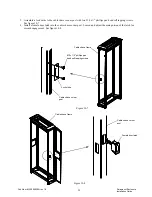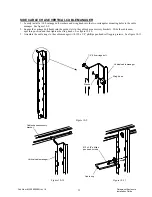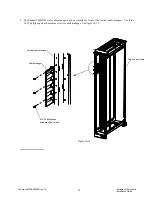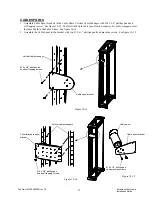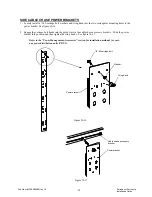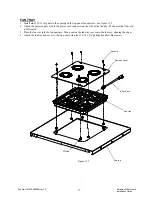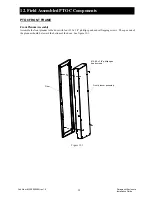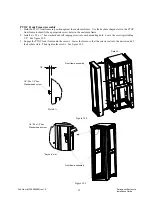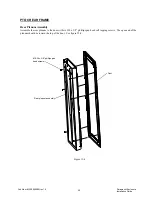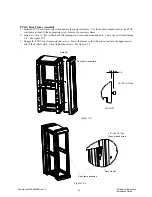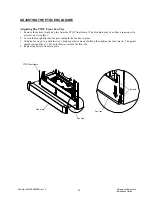61
PTOC Rear Frame Assembly
1. Hold the PTOC rear frame in position against the enclosure frame. Use the keyhole shaped slots in the PTOC
rear frame to identify the appropriate screw holes in the enclosure frame.
2. Install a ¼-20 x ½” hex washer head self tapping screw into each mounting hole. Leave the screws protruding
1/8”. See figure
12-4
.
3. Engage the PTOC rear frame onto the screws. Lower the frame so that the screws seat into the upper narrow
end of the keyhole slots. Then tighten the screws. See figure
12-5
.
Detail B
1/8
1/4”-20 x 1/2” hex
Detail B
Rear frame assembly
Figure
12-5
“Keyhole slot”
1/4”-20 x 1/2” hex
Washer head screw
Rear frame assembly
Figure
12-6
Pub Num: MN159002EN rev1.0
Paramount Enclosure
Installation Guide
Summary of Contents for Paramount Enclosure
Page 1: ...Eaton Data Center Racks...
Page 2: ...U...