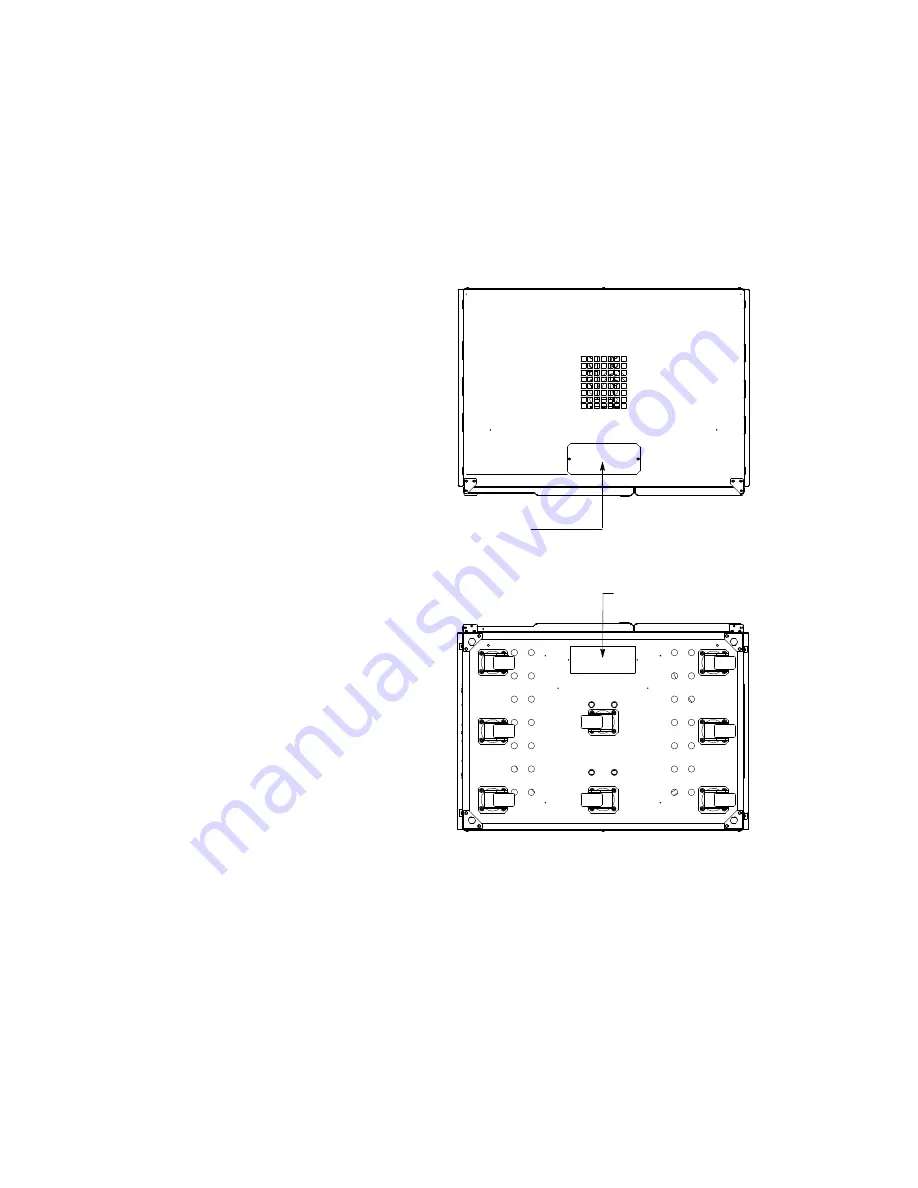
INSTALLATION
Power Xpert 9395 Integrated Battery Cabinet (Model 1085 and 1085HR) Installation Manual
S
164201687 Rev 4
www.eaton.com/powerquality
4-8
1.
Route one end of the battery cables through either the top or bottom of the
cabinet to the battery terminals. See paragraph 3.2.2 for wiring and termination
requirements. See Figure 4‐6 and Figure 4‐7 for wiring access information and
terminal locations.
2.
Connect the positive, negative, and ground power wiring to the battery cabinet
terminals (see Figure 4‐7). Use pressure and bus bar terminations as necessary.
Top Entry Conduit Landing for DC Output and
DC Control Interface (TB1) Connections.
(Remove panel to drill or punch conduit holes.)
TOP VIEW
BOTTOM VIEW
Bottom Entry Conduit Landing for DC Output
and DC Control Interface (TB1) Connections.
(Remove panel to drill or punch conduit holes.)
Front
Front
Figure 4‐6. Battery Cabinet Conduit and Wire Entry Locations
3.
If wiring to a battery disconnect, proceed to Step 6; otherwise, proceed to
Step 4.
4.
Follow the required battery cable routing instructions specified in Section 3.2.2
above. Route and connect the other end of the battery cables to the UPS cabinet
battery input terminals E4 and E5 and ground terminals. Refer to the applicable
Power Xpert 9395 Installation and Operation manual listed in paragraph 1.7 for
UPS cabinet terminal locations and termination requirements.
5.
6.
Follow the required battery cable routing instructions specified in Section 3.2.2
above. Route and connect the other end of the battery output cables to the
battery disconnect input terminals. Refer to the applicable installation instructions
for the battery disconnect for terminal locations and termination requirements.
















































