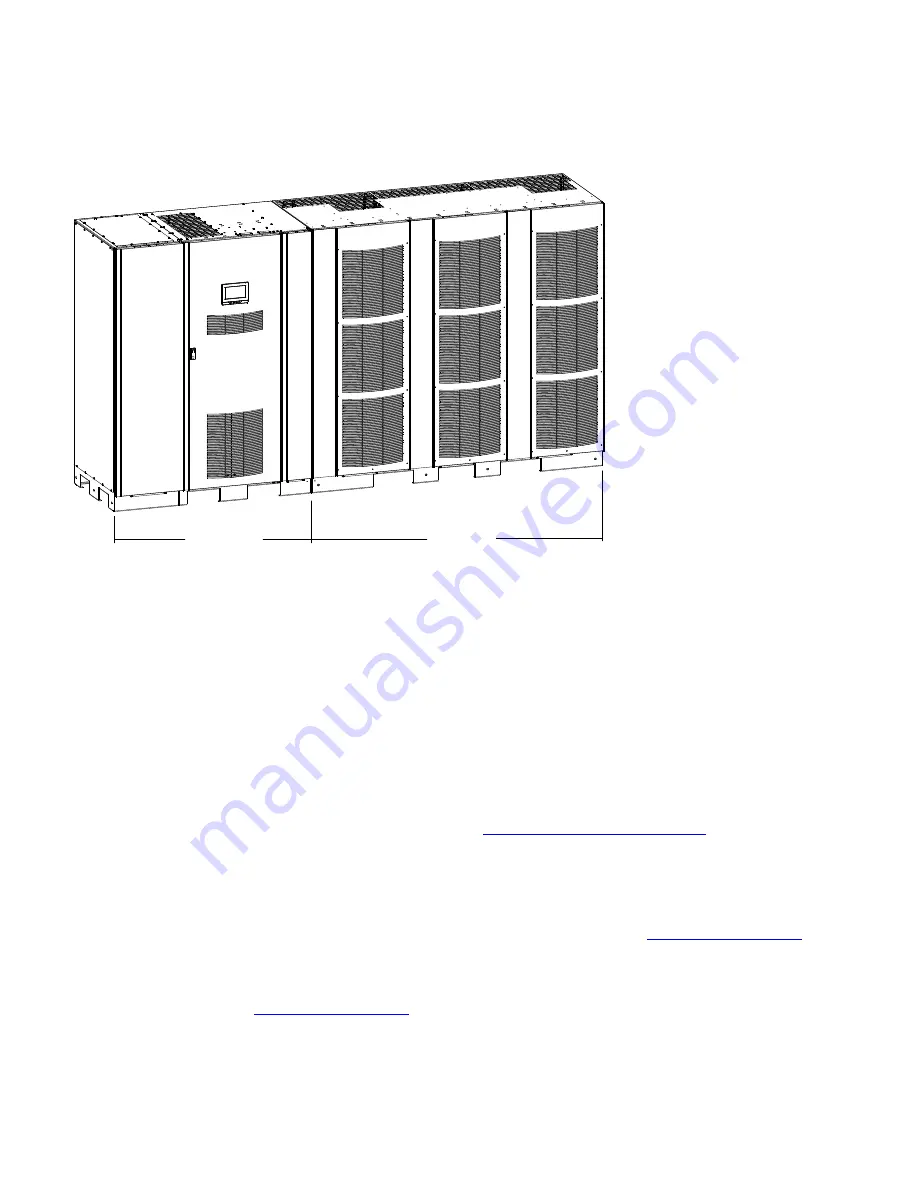
2
Eaton Power Xpert 9395C UPS Installation and Operation Manual 164000821—Rev 06
Figure 1. Eaton 9395C-1100 UPS
PM SECTION
ISBM SECTION
11..11
U
UP
PS
S S
Sttaannddaarrdd FFeeaattuurreess
The UPS has many standard features that provide cost-effective and consistently reliable power protection. The
descriptions in this section provide a brief overview of the UPS standard features.
11..11..11
IInnssttaallllaattiioonn FFeeaattuurreess
Each UPS section is shipped separately. The sections are mechanically and electrically joined at the installation
site, and can be permanently bolted to the floor.
Power wiring can be routed through the top or bottom of the cabinet with connections made to easily
accessible terminals. Control wiring is routed through the top of the cabinet and must be installed in
accordance with Class 1 wiring methods.
11..11..22
C
Coonnttrrooll P
Paanneell
The control panel, located on the front of the UPS is a 7-inch color touchscreen to control the operation of the
UPS and to display the status of the UPS system. See
for additional
information.
11..11..33
C
Cuussttoom
meerr IInntteerrffaaccee
•
Building Alarm Monitoring
. Up to five inputs in the UPS are available to connect the facility's alarm
system contacts. Some system configurations may limit the number of inputs available. The UPS uses
these inputs to monitor the building alarms in addition to the UPS status. See
for additional information.
•
Alarm Contact.
One alarm contact is provided for connection to equipment at the facility, such as a light,
an audible alarm, or a computer terminal. The equipment connected to this contact alerts you to a UPS
alarm. See
for additional information.
Summary of Contents for Power Xpert 9395C
Page 8: ......
Page 175: ...16400082106 164000821 06...
















































