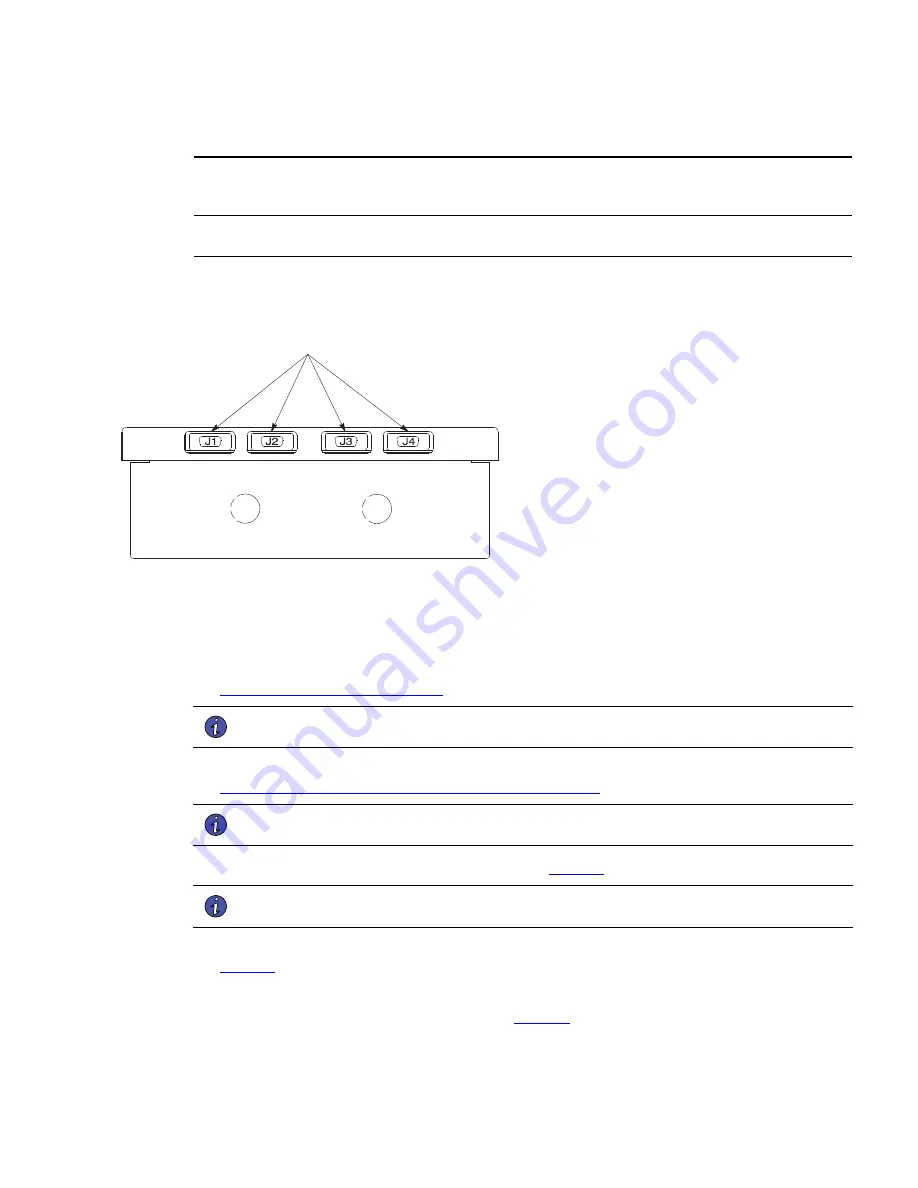
Eaton Power Xpert 9395C UPS Installation and Operation Manual 164000821—Rev 06
81
Table 22. J1 through J4 Interface Connectors (Continued)
BATTERY WEAK
Pins 5 and 14
Contacts are closed when approximately
two minutes of battery time remains
before the critical load is lost.
UTILITY FAILURE
Pins 6 and 15
Contacts are closed when Utility Failure
is detected.
Figure 47. J1, J2, J3, and J4 15-Pin D-Sub Connectors
15-Pin D-Sub
Connectors
55..55
IInnssttaalllliinngg aann O
Oppttiioonnaall S
Suuppeerrvviissoorryy C
Coonnttaacctt M
Moodduullee IIII
To install SCM II wiring:
1.
Verify the UPS system is turned off and all power sources are removed. See
for shutdown instructions.
NOTE
If mounting to a hollow wall, secure the enclosure to a wood or metal stud within the
wall. Do not use hollow wall anchors
2.
Perform the procedure listed in paragraph
Installing an Optional Powerware Hot Sync CAN Bridge Card
NOTE
When installing signal wiring for CAN card J3 terminals, conduit must be installed
between the device and the UPS cabinet.
3.
Securely mount the SCM II at the desired location. See
for mounting hole locations.
NOTE
When installing signal wiring for CAN card J3 terminals, conduit must be installed
between the device and the UPS cabinet.
4.
Remove the ISBM cabinet top right interface conduit landing plate to drill or punch conduit holes (see
).
5.
Reinstall the conduit landing plate.
6.
Install conduit between the UPS and SCM II. See
for SCM II knockout hole location.
Summary of Contents for Power Xpert 9395C
Page 8: ......
Page 175: ...16400082106 164000821 06...
















































