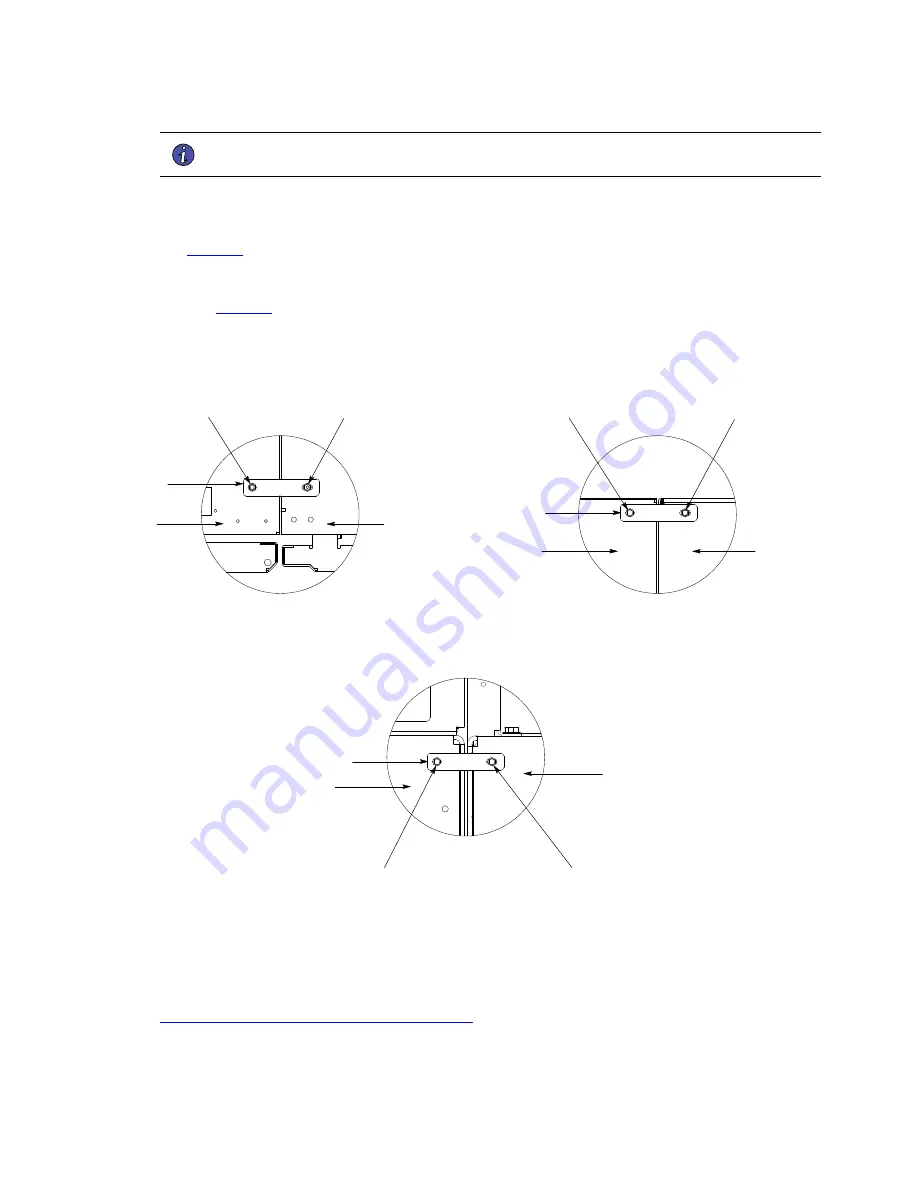
48
Eaton Power Xpert 9395C UPS Installation and Operation Manual 164000821—Rev 06
NOTE
Three flat cabinet joining brackets are provided in the hardware kit for securing the ISBM
and PM sections at the top front, top rear, and front base (see Steps 2 and 3).
2.
Locate the hardware kit (packed inside a drawstring bag tied to the ISBM section). Locate two flat brackets
and screws from the hardware kit. Align the holes in the flat brackets over holes in the top rear and top
front of the ISBM and PM sections. Secure the brackets with the screws from the hardware kit (see
).
3.
Locate one flat bracket and screws from the hardware kit. Align the holes in the flat bracket over holes in
the front base of the ISBM and PM sections. Secure the bracket with the screws from the hardware kit
(see
Figure 25. ISBM Section to PM Section Joining Brackets
Front View Base Bracket
UPM Section Base
ISBM Section Base
Bracket from Kit
Screw from Kit
Screw from Kit
Top View Rear Bracket
UPM
Section Top
ISBM
Section Top
Screw from Kit
Screw from Kit
Bracket from Kit
Back
Top View Front Bracket
UPM
Section Top
Screw from Kit
Screw from Kit
ISBM
Section Top
Bracket from Kit
Front
44..44
B
Baatttteerryy S
Syysstteem
m IInnssttaallllaattiioonn
If installing a battery system, install the customer-supplied battery system according to the battery and battery
system manufacturer's instructions and all applicable codes and regulations, including the NEC, Article 480.
After the battery system is installed, proceed to paragraph
Installing UPS External and Battery Power Wiring
.
Summary of Contents for Power Xpert 9395C
Page 8: ......
Page 175: ...16400082106 164000821 06...
















































