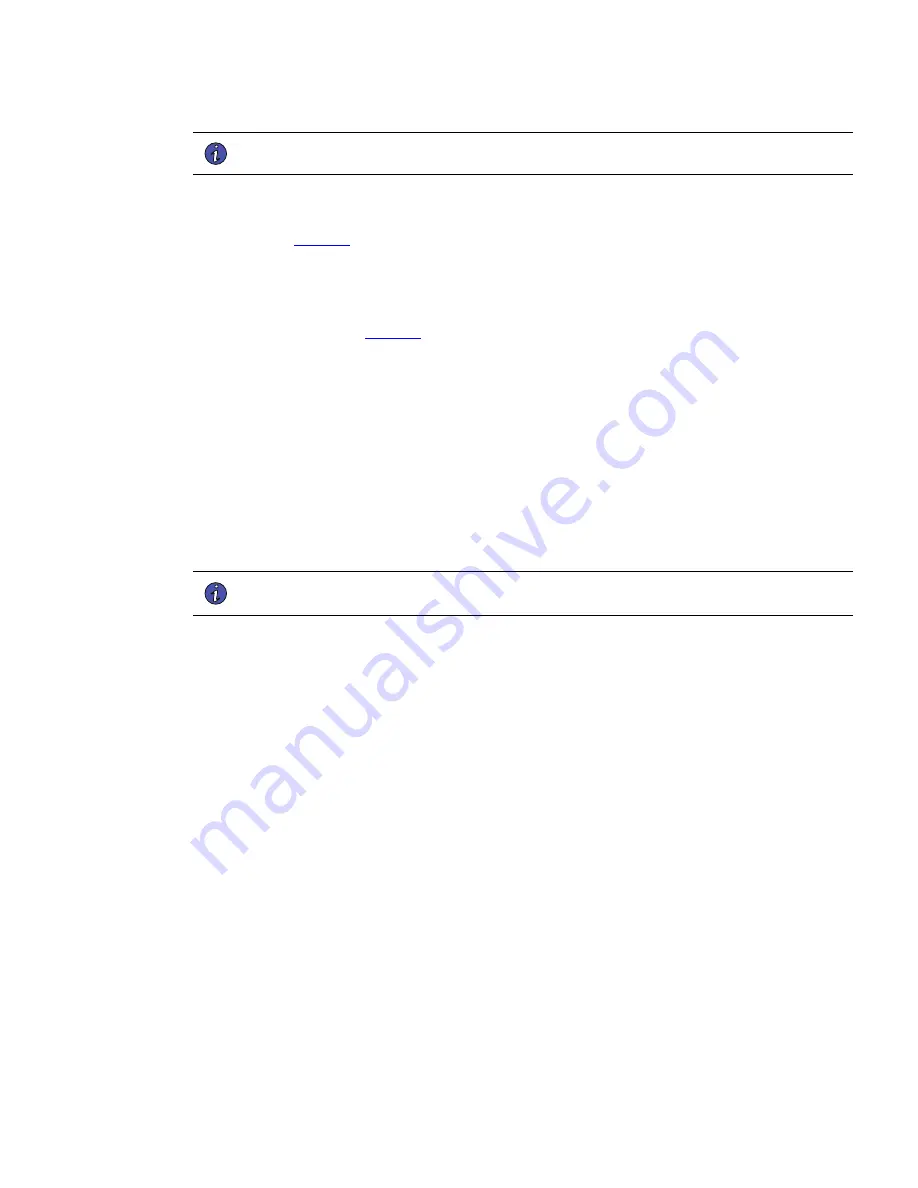
Eaton
®
Power Xpert
®
9395P-600 (300V-600V) Installation and Operation Manual 164000710—Rev 07
73
NOTE
When connecting the UPM battery cables, verify the cables are connected to the correct
terminals.
8.
Locate the wires labeled 1G1, 1G2, 2G1, and 2G2 for the UPM rectifier input.
9.
Route the wires labeled 1G1, 1G2, 2G1, and 2G2 to the Input Transformer (T1) and land on the appropriate
phases (see
).
10. Secure the wires with zip ties along inner right wall of ISBM.
11. Locate the wires labeled 1G4, 1G5, 2G4, and 2G5 for the UPM inverter output.
12. Route the wires labeled 1G4, 1G5, 2G4, and 2G5 to the Output Transformer (T2) and land on the
appropriate phases (see
13. Secure the wires with zip ties as appropriate.
14. Ensure that the wires in their installed position do not interfere with installation of the optional dead fronts
and ISBM doors.
15. Re-install the optional dead fronts, ISBM doors, and UPM section cover.
44..44..11
C
Coonnnneeccttiinngg tthhee G
Grroouunndd B
Brraaiidd C
Caabbllee
1.
Locate the ground braid cable (ground strap) in the bottom left front corner of the UPM section. The
ground braid cable is secured at the factory to the UPM section ground bolt. Route the ground braid cable
through the wiring access in the right side panel of the ISBM section to the ground bolt in the ISBM
section.
2.
Connect the ground braid cable to the ISBM section ground bolt and secure.
NOTE
Four intercabinet interface wiring harnesses are supplied coiled inside the protective
cage on the right side panel of the ISBM section.
3.
In the ISBM section, locate the coiled wiring harnesses with the J50, J51, J61, and J70 connectors
attached. Remove the wire ties securing the harnesses and carefully remove the harnesses from the
protective cage. If necessary, loosen the screws securing the protective cage.
4.
Locate the mating P50 connector in the UPM section wireway and connect the P50 connector to the J50
connector.
5.
Locate the mating P51 connector in the UPM section wireway and connect the P51 connector to the J51
connector.
6.
Locate the mating P61 connector in the UPM section wireway and connect the P61 connector to the J61
connector.
7.
Locate the mating P70 connector in the UPM section wireway and connect the P70 connector to the J70
connector.
Summary of Contents for Power Xpert 9395P-600/600
Page 8: ......
Page 226: ...16400071007 164000710 07...
















































