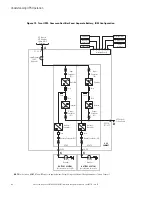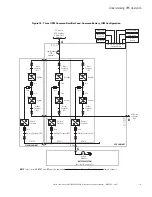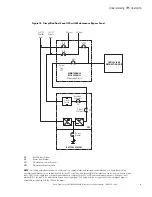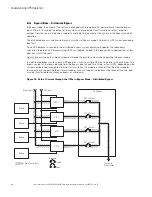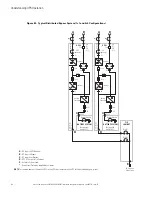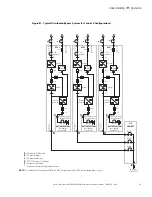154
Eaton
®
Power Xpert
®
9395P-600 (300V-600V) Installation and Operation Manual 164000710—Rev 07
77..11..11
C
Coonnttrrooll P
Paanneell
The control panel is used to set up and control the UPS, and to monitor UPS operation. For a description of the
UPS control panel functions, see paragraph
Using the Color Touchscreen Control Panel
.
77..11..22
C
Ciirrccuuiitt B
Brreeaakkeerrss
Optional circuit breaker (CB1) is used to control the AC input to the UPS rectifier.
77..22
C
Coolloorr TToouucchhssccrreeeenn C
Coonnttrrooll P
Paanneell
This section describes how the various screens are used to control and monitor UPS operation.
shows the location of the color touchscreen control panel on the front door of the UPS. Descriptions of the
control panel functions follow. For a description of the UPS control panel functions, see paragraph
Using the Color Touchscreen Control Panel
77..33
U
Ussiinngg tthhee C
Coolloorr TToouucchhssccrreeeenn C
Coonnttrrooll P
Paanneell
The following sections describe the UPS control panel and how to monitor and control UPS operation.
Figure 84. UPS Color Touchscreen Control Panel (Typical)
1
2
(Symbols enlarged to show detail)
Summary of Contents for Power Xpert 9395P-600/600
Page 8: ......
Page 226: ...16400071007 164000710 07...