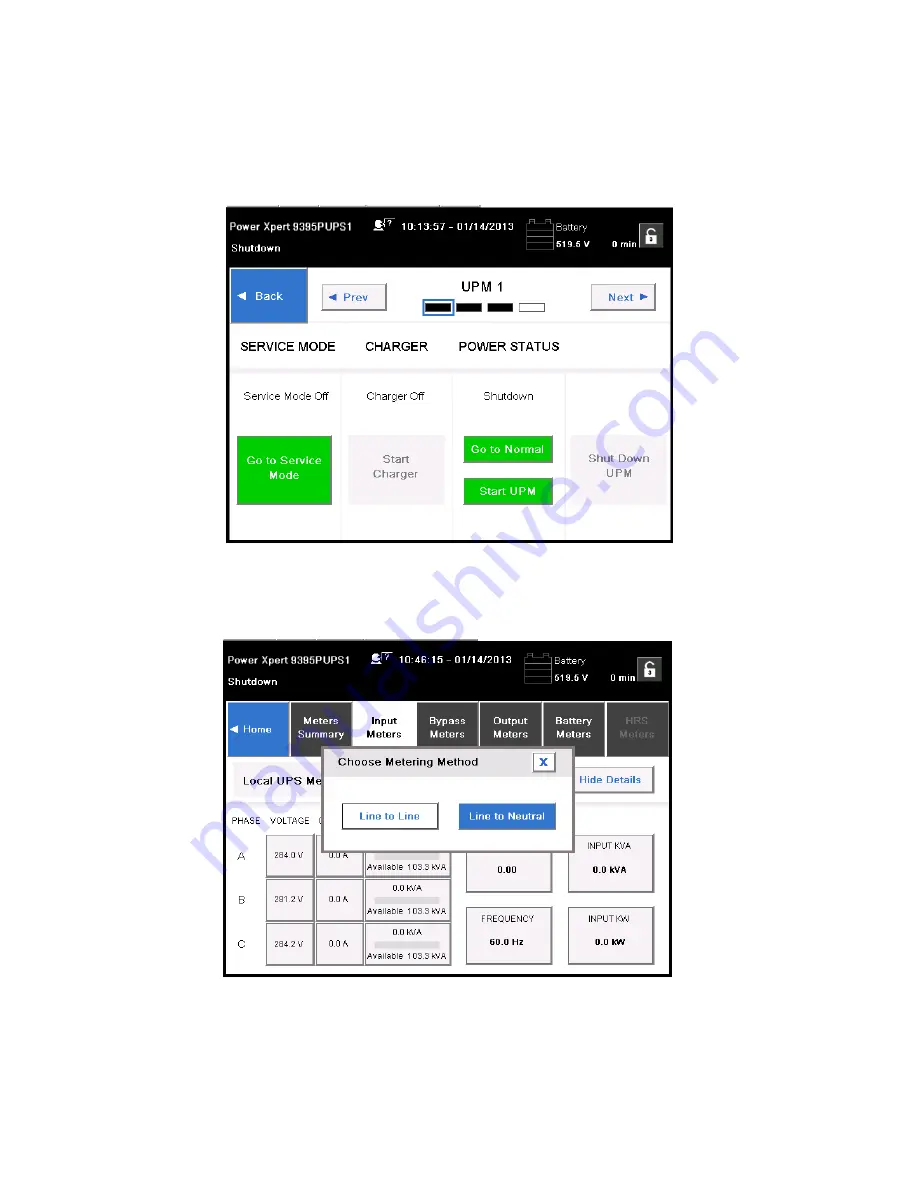
UPS Operating Instructions
7-20
Eaton
®
Power Xpert
®
9395P-900 UPS Installation and Operation Manual
P-164000501—Rev 09
www.eaton.com/powerquality
Figure 7-28 shows the Module Control Detail screen. By selecting any of the modules shown on the previous
screen (Figure 7-27), the user can observe full details of an individual module. It also allows the user to move
through various modules and modes while within this screen.
Figure 7-28. Module Control Detail Screen
The Metering Method screen allows the operator to select line-to-line or line-to-neutral monitoring values. See
Figure 7-29 or Figure 7-30.
Figure 7-29. Online Mode Metering Method Option Screen
Summary of Contents for Power Xpert 9395P-900 Series
Page 2: ......
Page 8: ...This page intentionally left blank...
Page 33: ...Section I Installation...
Page 34: ......
Page 139: ...Section II Operation...
Page 140: ......
Page 231: ......
Page 232: ...P 164000501 6 P 164000501 9...
















































