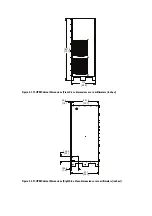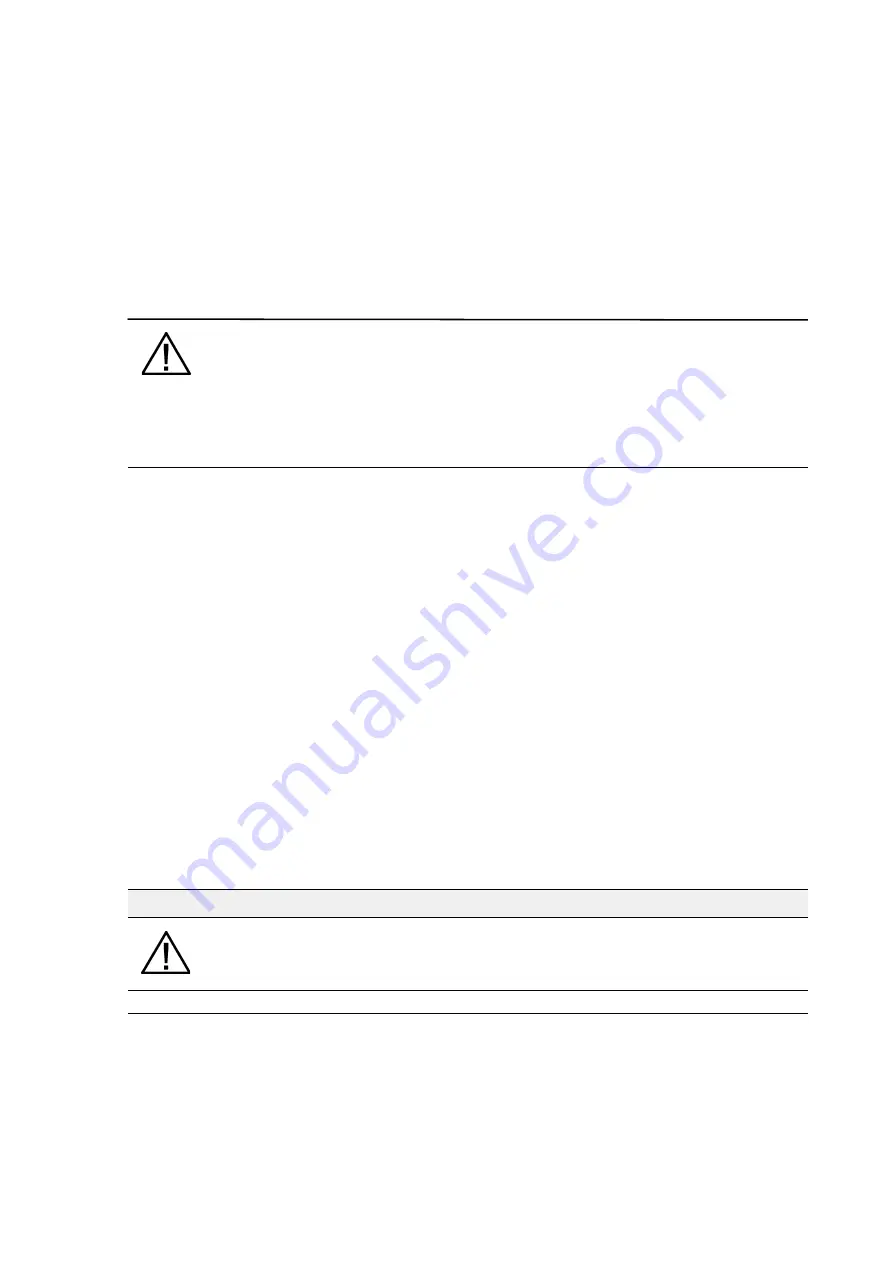
1 Introduction
The Eaton Power Xpert ® 9395P Field Installed UPM (FI-UPM) provides increased capacity or N+1
redundancy for Eaton 9395P UPS systems. Capacity increase depends on the capabilities of the
originally installed system. The FI-UPM may be installed at any time when power needs change. The
module cabinet installs on the left side of the UPS cabinet and wires directly to the UPS. No input or
output wiring changes are needed for a capacity increase if the original installation was wired with
increased capacity in mind. Operation remains the same as the original UPS.
The FI-UPM is housed in a single, free-standing cabinet with safety shields behind the front panel for
hazardous voltage protection. The cabinet matches the UPS cabinet in style and color. Figure 1-1
shows the Eaton 9395P FI-UPM.
NOTE
Wiring, startup, and operational checks must be performed by an authorized Eaton Customer
Service Engineer, or the warranty terms specified on page 23 become void. This service is
offered as part of the sales contract for the FI-UPM. Contact an Eaton service representative in
advance (usually a two-week notice is required) to request service.
1.1 Using This Manual
This manual describes how to mechanically install the Eaton 9395P FI-UPM cabinet. Electrical
installation will be performed by an Eaton Customer Service Engineer. Read and understand the
procedures described in this manual to ensure trouble-free installation.
1.2 Conventions Used in This Manual
This manual uses these type conventions:
•
Bold type
highlights important concepts in discussions, key terms in procedures, and menu
options, or represents a command or option that you type or enter at a prompt.
•
Italic type highlights notes and new terms where they are defined.
•
Screen type
represents information that appears on the screen or LCD.
In this manual, the term UPS refers only to the UPS cabinet and its internal elements.
The term UPS system refers to the entire power protection system – the UPS cabinet, the battery
cabinet, and options or accessories installed.
Icon
Description
Information notes call attention to important features or instructions.
[Keys]
Brackets are used when referring to a specific key, such as [Enter] or [Ctrl].
Summary of Contents for Power Xpert 9395P
Page 1: ...Mechanical Installation Manual Power Xpert 9395P Field Installed UPM P 16400478...
Page 2: ......
Page 3: ...Power Xpert 9395P Field Installed UPM Mechanical Installation Manual...
Page 6: ......
Page 8: ......
Page 14: ...6...
Page 21: ...Figure 3 7 Eaton 9395P FI UPM Cabinet as Shipped on Pallet...
Page 22: ......
Page 28: ......
Page 30: ...Notes...