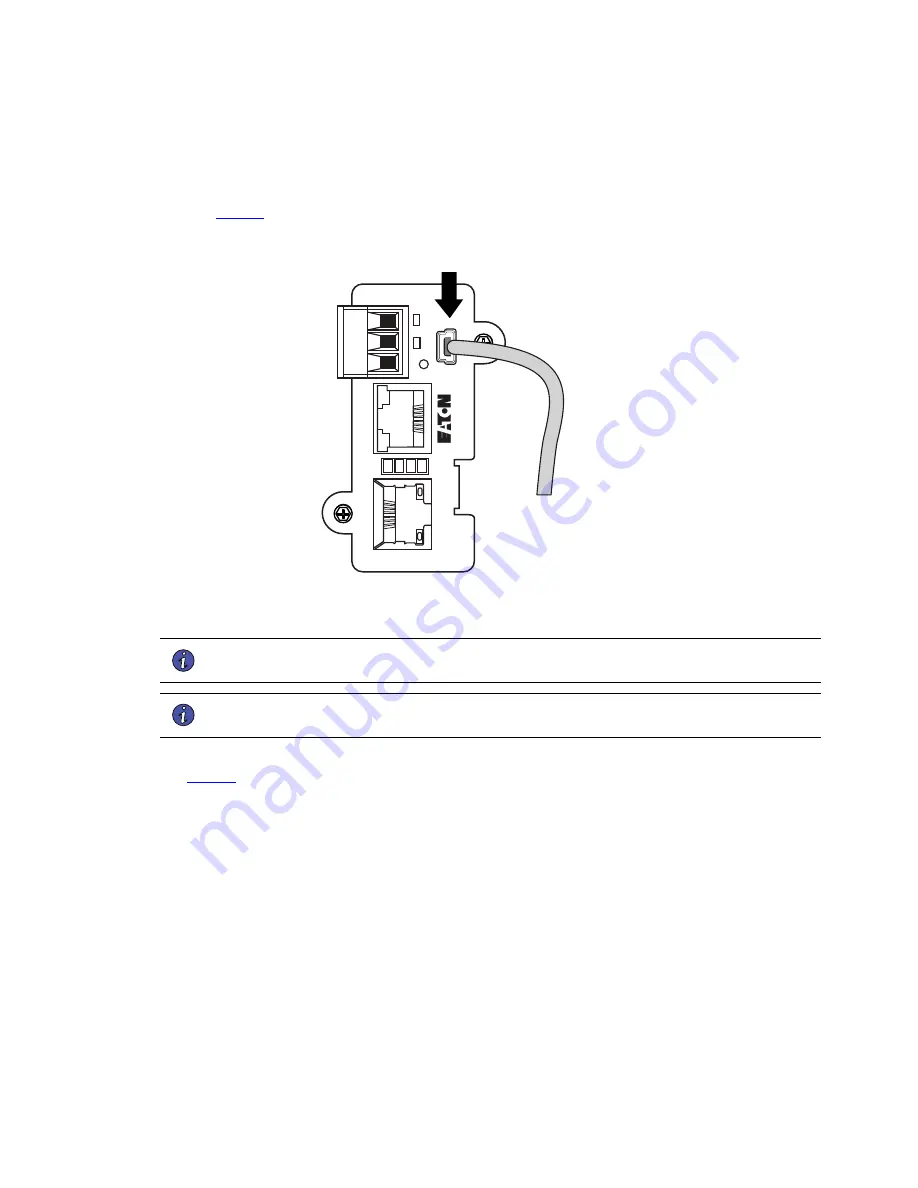
4
Eaton PXGMS Card Quick Start Instructions P-164000208—Rev 06
C
Coonnnneecctt tthhee C
Caarrdd ttoo tthhee C
Coom
mppuutteerr
To connect the card to the computer:
1.
Plug the small connector at the end of the supplied USB configuration cable into the setup port on the card
(see
).
Figure 3. Install the USB Cable
Id
e
n
t
P
o
w
e
r
A
c
t
1
0
0
P
X
G
M
S
U
P
S
R
e
s
ta
r
t
T
X
R
X
S
e
tu
p
C
M
N
S
ta
tu
s
D
H
C
P
E
M
P
E
th
e
r
n
e
t
1
0
/1
0
0
+
-
2.
Plug the other end of the USB cable into the USB port on the computer. The Windows operating system
detects new hardware.
NOTE
If a message indicates that the device driver software was not successfully installed,
click
Ignore
.
NOTE
You may see a pop-up message window that shows “Found new hardware.” This
indicates that the hardware installed successfully.
3.
Connect an active Ethernet cable (not supplied) to the Ethernet 10/100 connector on the PXGMS card (see









































