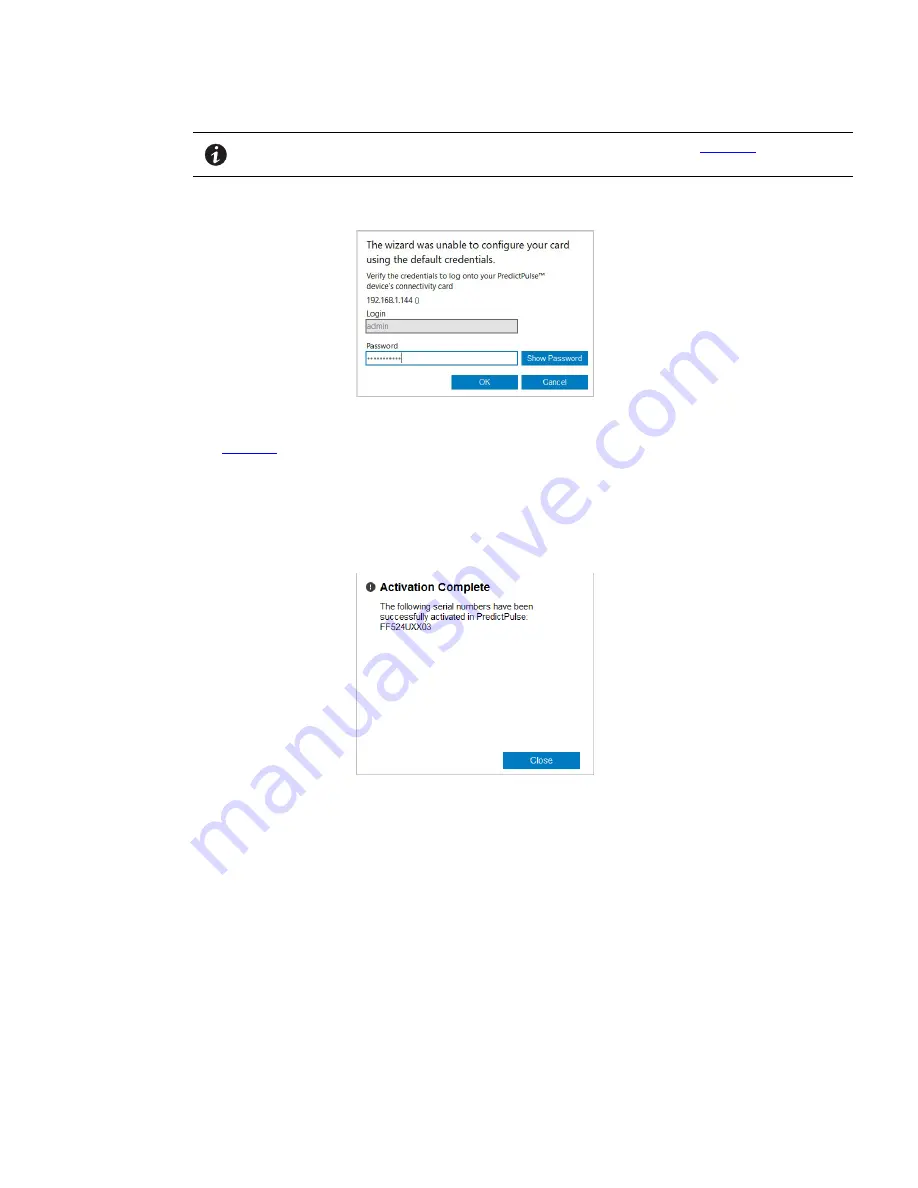
Connecting a NetComm Wireless NTC-140W Router to an Eaton® Network Card
P-164000722—Rev 04
11
NOTE
If the wizard displays the configuration error message shown in
, enter the
card’s username and password and click
OK
.
Figure 21. PredictPulse Wizard Card Configuration Error
The PredictPulse wizard activates each card. Upon completion, the wizard displays a confirmation message
(see
). If the user is running Microsoft Outlook and it is open, an activation email is sent automatically
to Eaton’s PredictPulse servers. Note, you may need to send the email from your Drafts folder once you've
connected to a LAN if you were connected to the modem Wi-Fi while running the wizard. If the user does not
have Outlook installed, the email components are saved in the user’s
My Documents
folder and instructions
are provided for sending the activation email manually.
Figure 22. Activation Complete Window
Connecting a NetComm Wireless NTC-140W Series Router to an Eaton
Summary of Contents for Power Xpert Meter 2000
Page 16: ...P 16400072204 P 164000722 04...


































