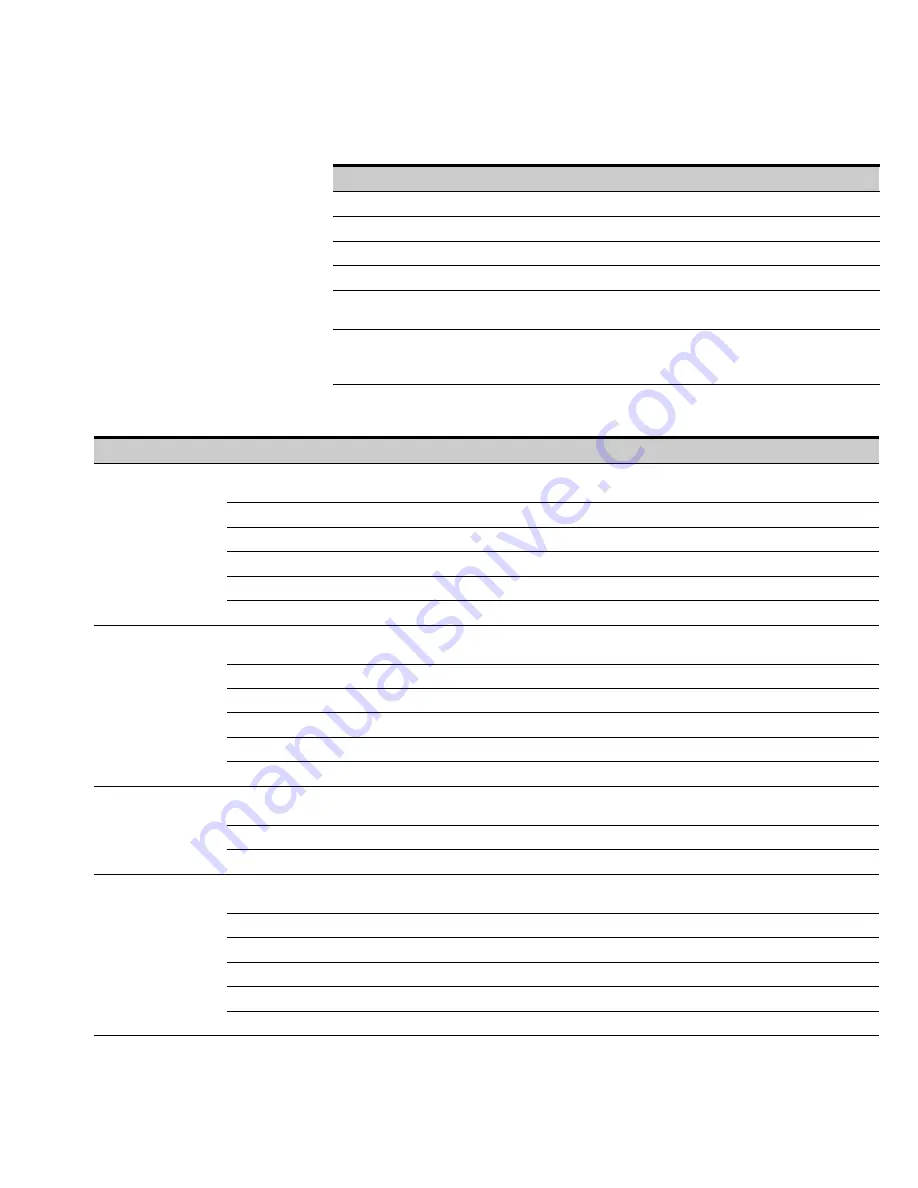
UPS OPERATING INSTRUCTIONS
Power Xpert
9395 UPS (450–550 kVA) Installation and Operation Manual
164201701 Rev 3
www.eaton.com/powerquality
7-9
Table 7‐4. Typical System Status Messages
Function
Message
UPS
Shutdown; Bypass; Online; Energy Saver; High Alert
Bypass
Off; On; Available
Maintenance Bypass
Off; On
Charger
Charger Off; Charging
UPM (during startup)
DC Starting, Charger Off; DC Starting, Close Battery Breaker;
Inverter Starting; Inverter Syncing; Ready; Online
UPM 1
UPM 2
UPM 4 (Plus 1 model only)
Offline; Shutdown, Charger Off; Ready; Ready, Charging;
Online, Charger Off; Online, Charging
Table 7‐5. Command Menu Operation
Function
Subfunction
Operation
UPS Control Commands
Use the up or down arrow pushbutton to highlight the command function desired, then press the
SELECT
pushbutton to execute the command or proceed to further command screens.
Go to Online
Starts the UPS in Online mode or transfers the UPS to Online mode from Bypass mode.
Go to Bypass
Starts the UPS in Bypass mode or transfers the UPS to Bypass mode from Online mode.
Go to Energy Saver
Transfers the UPS to Energy Saver mode from Online mode or High Alert mode.
Go to High Alert
Transfers the UPS to High Alert mode from Online mode or Energy Saver mode.
Load Off
Displays the Load Off screen (see paragraph 7.2.8).
Bypass Commands
Use the up or down arrow pushbutton to highlight the command function desired, then press the
SELECT
pushbutton to execute the command or proceed to further command screens.
Go to Bypass
Starts the UPS in Bypass mode or transfers the UPS to Bypass mode from Online mode.
Go to Online
Starts the UPS in Online mode or transfers the UPS to Online mode from Bypass mode.
Go to Energy Saver
Transfers the UPS to Energy Saver mode from Bypass mode or High Alert mode.
Go to High Alert
Transfers the UPS to High Alert mode from Bypass mode or Energy Saver mode.
Load Off
Displays the Load Off screen (see paragraph 7.2.8).
Charger Control
Commands
Use the up or down arrow pushbutton to highlight the command function desired, then press the
SELECT
pushbutton to execute the command.
Charger On
Turns the battery charger on.
Charger Off
Turns the battery charger off.
UPM Control
Commands
Use the up or down arrow pushbutton to highlight the command function desired, then press the
SELECT
pushbutton to execute the command.
UPM On
Turns the UPM on without transferring the load to Online mode. The Load is on bypass.
UPM Off
Transfers the load to bypass and turns the UPM off.
UPM Go to Online
Turns the UPM on and transfers the load to Online mode.
Charger On
Turns the battery charger on.
Charger Off
Turns the battery charger off.
NOTE
The Energy Saver mode commands are displayed only if enabled at the factory or by an Eaton Customer Service Engineer
.
















































