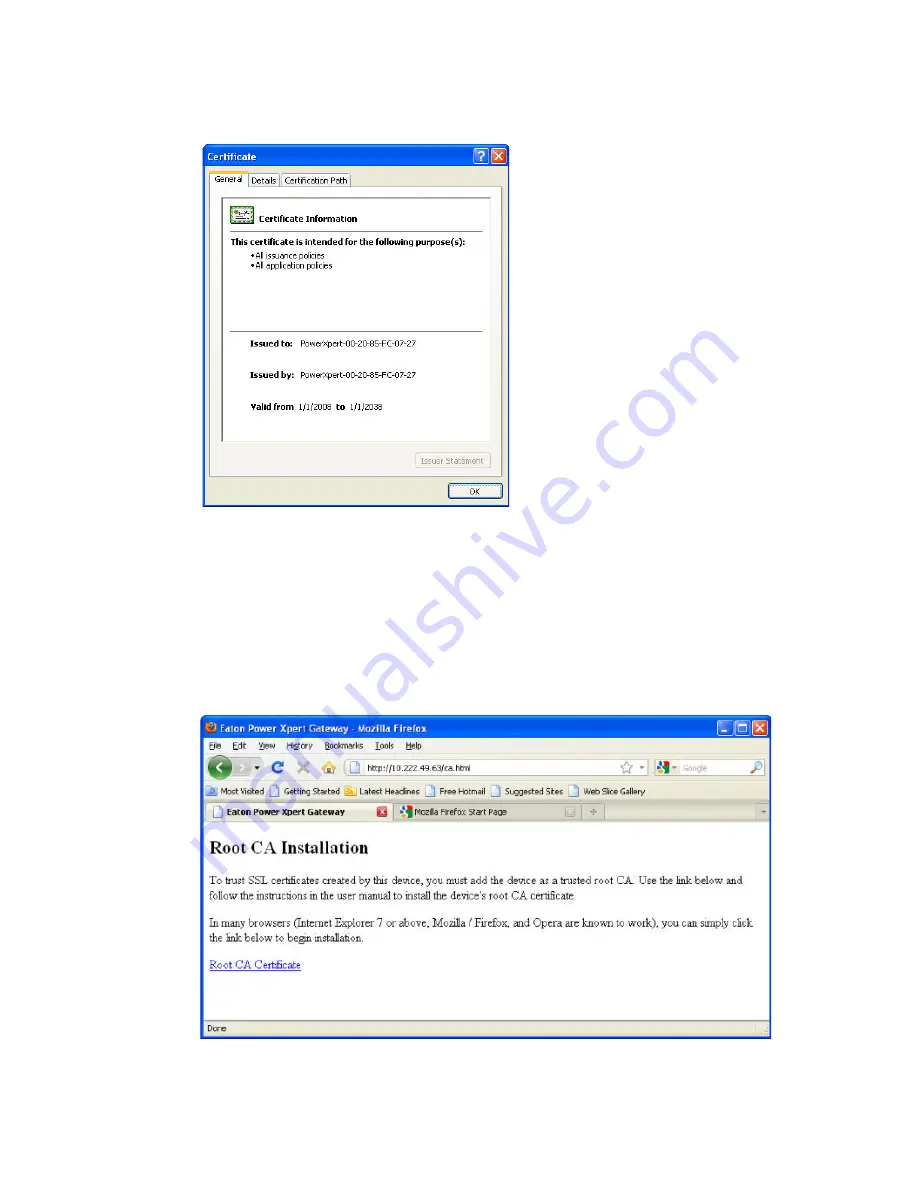
Root Certificate Authority Installation
Eaton Power Xpert Gateway PXGX PDP Card User’s Guide 164202122—Rev 1
44
Figure 36. View Certificate Window
f.
When you are finished viewing the information, click
OK
to close the Certificate window, click
Close
to close the Certificates window, and click
OK
to close the Internet Options window.
Installing Root CA with Mozilla Firefox
To install a certificate for the PXGX PDP Card with Mozilla Firefox:
1.
Open the browser and type the IP address of the card followed by the path
/ca.html
in the address bar.
For example:
http://10.222.49.63/ca.html
.
The following window opens (see Figure 37):
Figure 37. Mozilla Firefox – Root CA Installation Window
















































