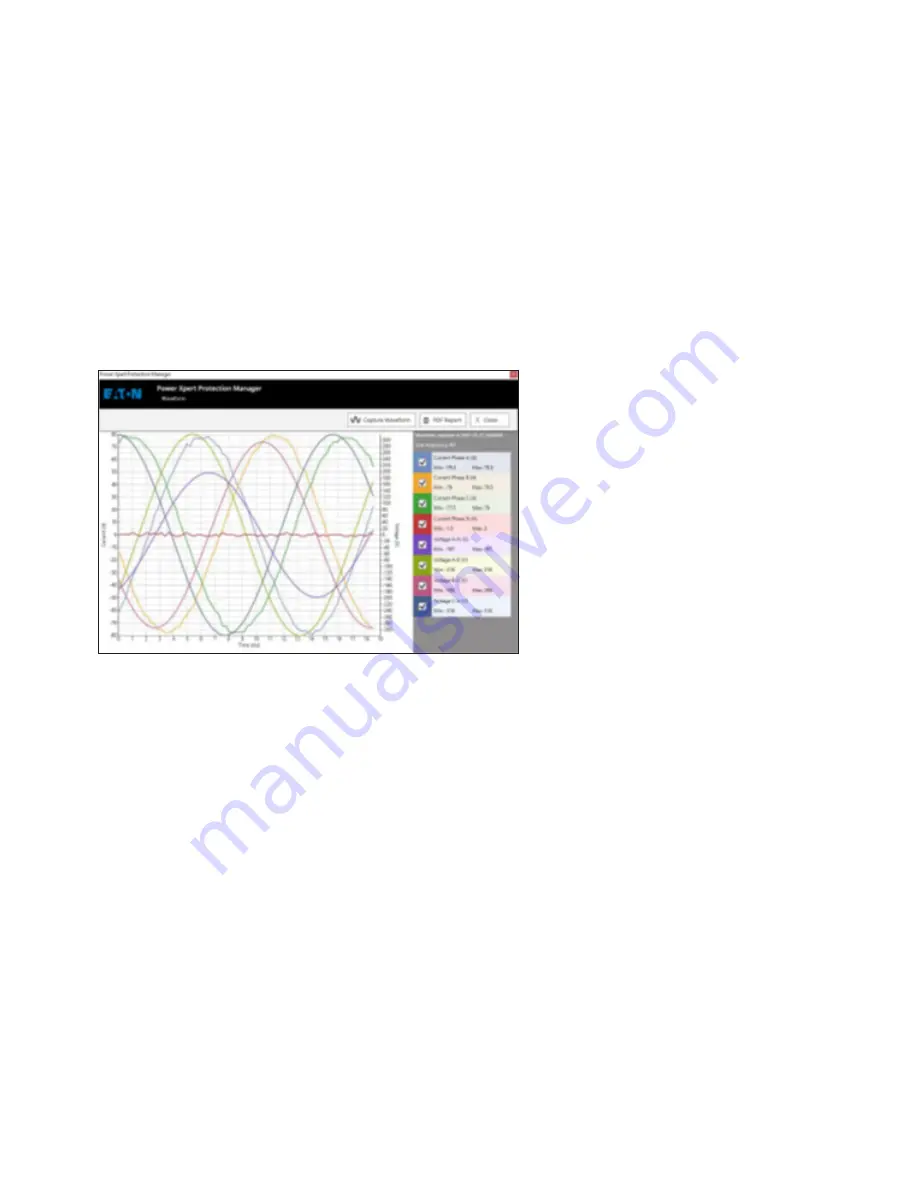
23
5. Power Xpert Protection Manager software
Power XPert® release triP unit for MagnuM PXr circuit breakers
MN013015EN January 2022 www.eaton.com
5.4 Breaker information
Here you will find the breaker catalog number and serial
number, the trip unit style and serial number, as well as date
of manufacture.
5.5 Real time data
The Real Time Data screens allow you to see the sensed
information being evaluated by the trip unit. Expand any of
the groupings of information on this screen to see the data.
All the currents, voltages, power, and energy can be set for a
one-time view, click to refresh or automatic refresh.
Figure 19. PXPM waveform display.
From this screen you can also capture a 1-cycle waveform of
the currents and voltages being sensed by the trip unit. The
capture can be viewed on-screen and then either converted
to a PDF document or to one of several export formats. You
can trigger a waveform capture at any time using PXPM.
5.6 Event summaries
Any of the events that are logged by the trip unit can be
viewed using this screen. Each type of event is categorized
and viewable in the order they occurred. Events which
capture a waveform also show an icon which can be used to
view that waveform.
5.7 Reports
The software allows you to create a PDF file which contains
information about the circuit breaker, its real time operating
conditions, the events which have been recorded and the
setpoints it is using. You can also add your application infor-
mation details including customer name, plant/gear location
identification, equipment condition, and general notes.
5.8 Application settings
Here you can change the software’s language and see the
installed version. This screen provides the important contact
information for EatonCare technical support. PXPM also has
a feature that allows it to check for updates and download
them from the Eaton website every time it runs. We recom-
mend that you use this option to ensure that you always
have the latest software features available to you.
5.9 PXPM feature licenses
The Application Settings screens also provide the mechanism
to request value-added feature licenses. These licenses can
support a wide range of activities including testing sessions,
waveform viewing, troubleshooting assistance, health analyt-
ics, and changing the rated current (I
n
).
















































