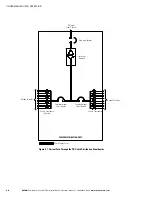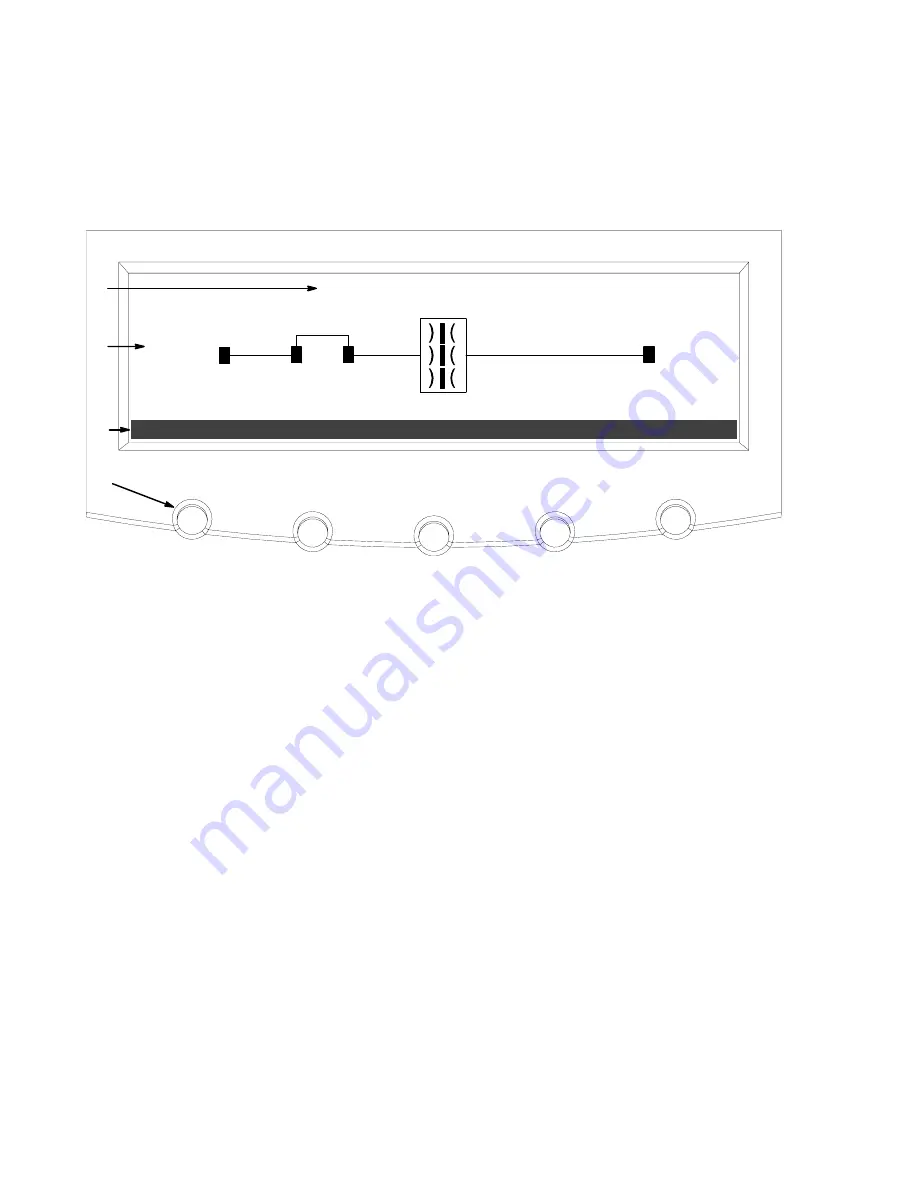
PDU OPERATING INSTRUCTIONS
EATON
Powerware
®
225 kVA PDU Installation and Operation Manual
S
164201629 Rev D
www.powerware.com
6−10
6.2.3
Using the LCD and Pushbuttons
The LCD on the control panel provides an operator interface with the PDU. Figure 6-8
identifies the display areas.
METER
EVENTS
SETUP
B
C
D
PROFILE
EATON EMS-PDU
000.0
000.0
000.0
000.0
000.0
000.0
CONTROL
A
Figure 6-8. Parts of the LCD
A
The
PDU status
area alternately displays Eaton EMS−PDU name, the current date and
time, and any current alarm messages.
B
The
information area
contains data about PDU status and operations.
C
The
menu bar
lists the available screens. To select a screen, press the pushbutton
under the screen.
D
Each
navigation pushbutton
function depends on the screen displayed. Use the
pushbuttons to select menu screens or scroll through available screens. The LCD
options above the pushbuttons indicate each pushbutton’s function.
You can use the LCD and the pushbuttons to:
S
Look at a log of PDU events (alarms, notices, and commands)
S
Monitor PDU operation
S
Set PDU parameters
S
Control PDU operation
See paragraphs 6.2.7 for detailed menu operation.
After approximately 15 minutes (default delay), the display screen darkens. To restore
the screen, press any pushbutton once. The timeout delay is programmable. Contact
an Eaton service representative for programming.
Summary of Contents for Powerware 225 kVA Three-Phase Power Distribution...
Page 141: ......
Page 142: ...164201629D 164201629 D...