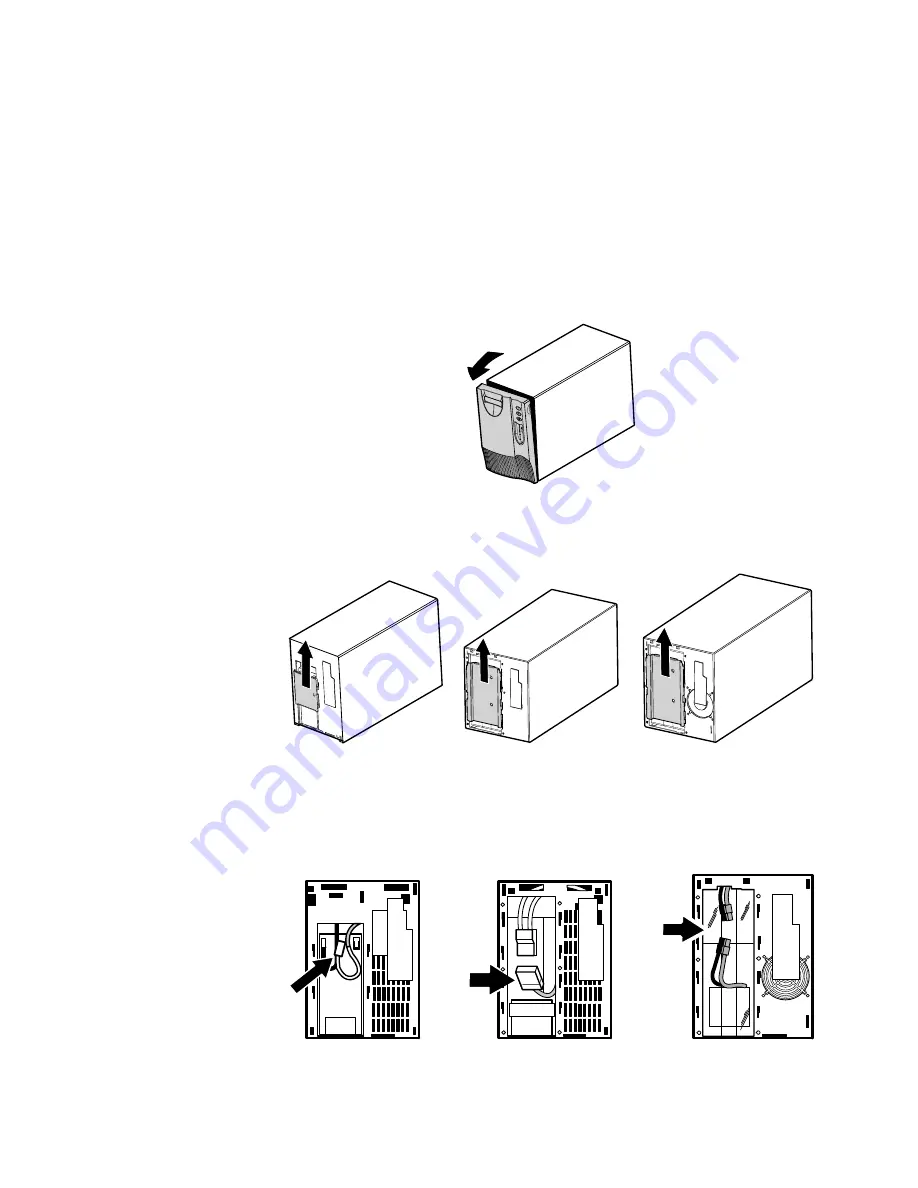
INSTALLATION
Eaton 5125 Tower UPS (1000–2200 VA) User's Guide
S
05147304 Rev C
www.eaton.com/powerquality
20
Connecting the UPS Internal Battery
To ensure proper battery operation:
1.
Verify that the UPS is off and unplugged.
2.
Remove the UPS front cover (see Figure 2).
Figure 2. Removing the UPS Front Cover
3.
Slide up and remove the metal battery cover (see Figure 3).
1000 VA
1500 VA
2200 VA
Figure 3. Removing the Battery Cover
4.
Remove the protective label from the internal battery connector
(see Figure 4).
1000 VA
1500 VA
2200 VA
Figure 4. Removing the Protective Label
















































