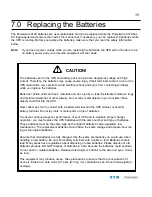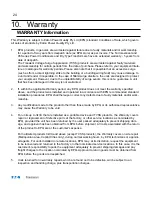You have purchased a UPS that will provide you with many years of service, protecting your equipment
from surges, sags, and blackouts. This product incorporates the highest quality standards in engineering,
manufacturing and testing, and carries a 2 year warranty against defects in material and workmanship.
This product is backed by over 60 years of pride and integrity. We are sure you will agree, there is no
substitute for a Powerware product.
Did you know that Eaton Powerware also makes:
•
Single Phase UPS systems up to 15kVA
•
Three Phase UPS systems to 120kVA
•
Parallel Three Phase UPS Systems to 1MVA
•
Plug in Power Conditioners to 3kVA
•
Hardwired Single Phase Power Conditioners to 22.5kVA
•
Constant Voltage Transformers to 7.5kVA
•
AC/DC switching and linear Power Supplies
•
CVDC Constant Voltage Ferroresonant Power Supplies
•
Low Voltage General Purpose Transformers
•
Industrial Control Transformers
•
Telecommunications DC Systems
Eaton Powerware products are available through an extensive distribution network. These distributors offer
literature, technical assistance, and a wide array of off-the-shelf products for the fastest possible delivery.
In addition, Eaton Powerware field sales offices are conveniently located to provide prompt attention to
customer needs. Call Eaton Powerware direct to find the location of your closest authorised distributor.
Eaton Powerware: Worldwide Manufacturers of Power Protection, Conversion and
Transformation Products