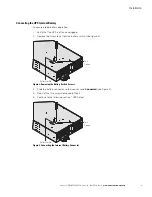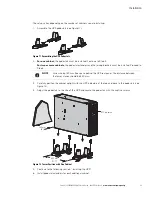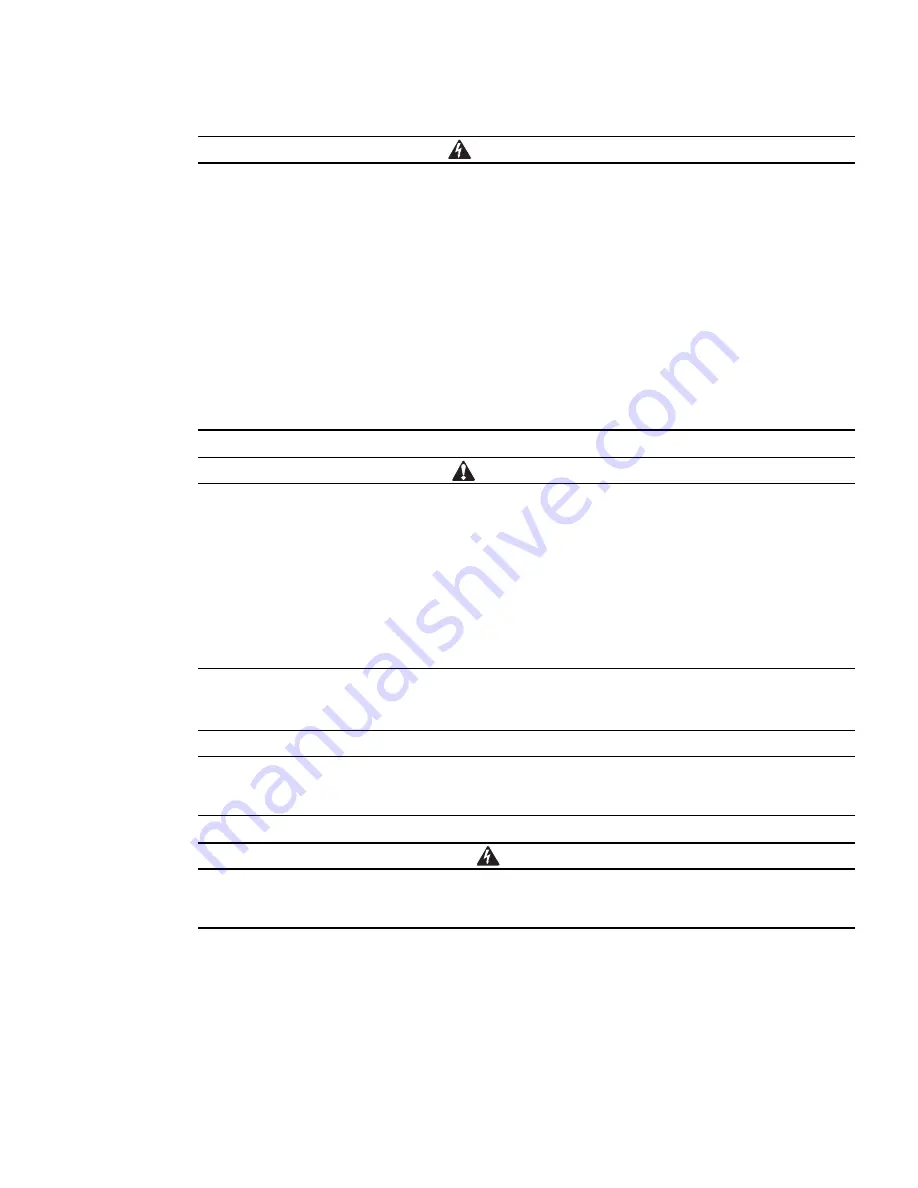
Safety Warnings
Eaton 9135 5000/6000 VA UPS User’s Guide 164201726—Rev 4
www.eaton.com/powerquality
8
AVVERTENZA
l
L'UPS contiene la propria fonte di energia (batterie). Le prese d'uscita dell'UPS possono essere
sotto tensione anche quando l'UPS non è collegato all'alimentazione elettrica CA.
l
Nei modelli da 230 V è possibile che le prese d'uscita rimangano sotto tensione. Se la fonte di
alimentazione in entrata dell'installazione è costituita da un collegamento linea-neutro (come
accade nella maggior parte delle installazioni europee), la tensione delle prese d'uscita è pari a
0 V. Con un cablaggio in entrata del tipo linea-linea, la tensione sulle prese d'uscita è 115 V (con
misurazione effettuata da linea a terra o da linea a neutro in base al cablaggio dell'UPS).
l
Non rimuovere nè scollegare il cavo di ingresso quando il gruppo statico di continuità è acceso
poichè in tal modo si disattiverebbe il collegamento a terra di sicurezza del gruppo statico di
continuità e dell'apparecchiatura ad esso collegata.
l
Per ridurre il rischio di incendio o di scossa elettrica, installare il gruppo statico di continuità in un
ambiente interno a temperatura ed umidità controllata, privo di agenti contaminanti conduttivi.
La temperatura ambiente non deve superare i 40°C. Non utilizzare l'unità in prossimità di acqua
o in presenza di umidità eccessiva (95% max).
ATTENZIONE
l
Le batterie possono comportare un rischio di scossa elettrica o di ustione in seguito a un'elevata
corrente di corto circuito. Osservare le dovute precauzioni. L'assistenza deve essere eseguita
da personale qualificato esperto di batterie e delle necessarie precauzioni. Tenere il personale
non autorizzato lontano dalle batterie.
l
Le batterie devono essere smaltite in modo corretto. Per i requisiti di smaltimento fare
riferimento alle disposizioni locali.
l
Non gettare mai le batterie nel fuoco poichè potrebbero esplodere se esposte alle fiamme.
l
Sostituire le batterie con altre dello stesso numero e tipo di quelle originariamente installate
nell'UPS.
Viktig Sikkerhetsinformasion
VIKTIGE SIKKERHETSINSTRUKSJONER — GJEM DISSE INSTRUKSJONENE
Denne håndboken inneholder viktige instruksjoner som du bør overholde ved montering og
vedlikehold av UPS-enheten og batteriene. Les alle instruksjoner før utstyret tas i bruk, og gjem
håndboken til fremtidig referanse.
FARLIG
Denne UPS'en inneholder LIVSFARLIGE SPENNINGER. All reparasjon og service må kun utføres
av AUTORISERT SERVICEPERSONALE. BRUKERE KAN IKKE UTFØRE SERVICE PÅ NOEN
AV DELENE i UPS'en.