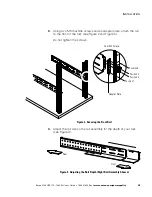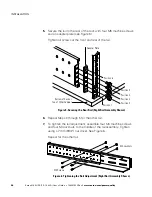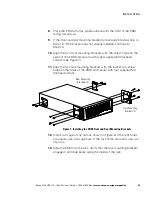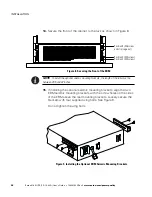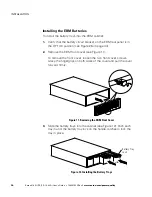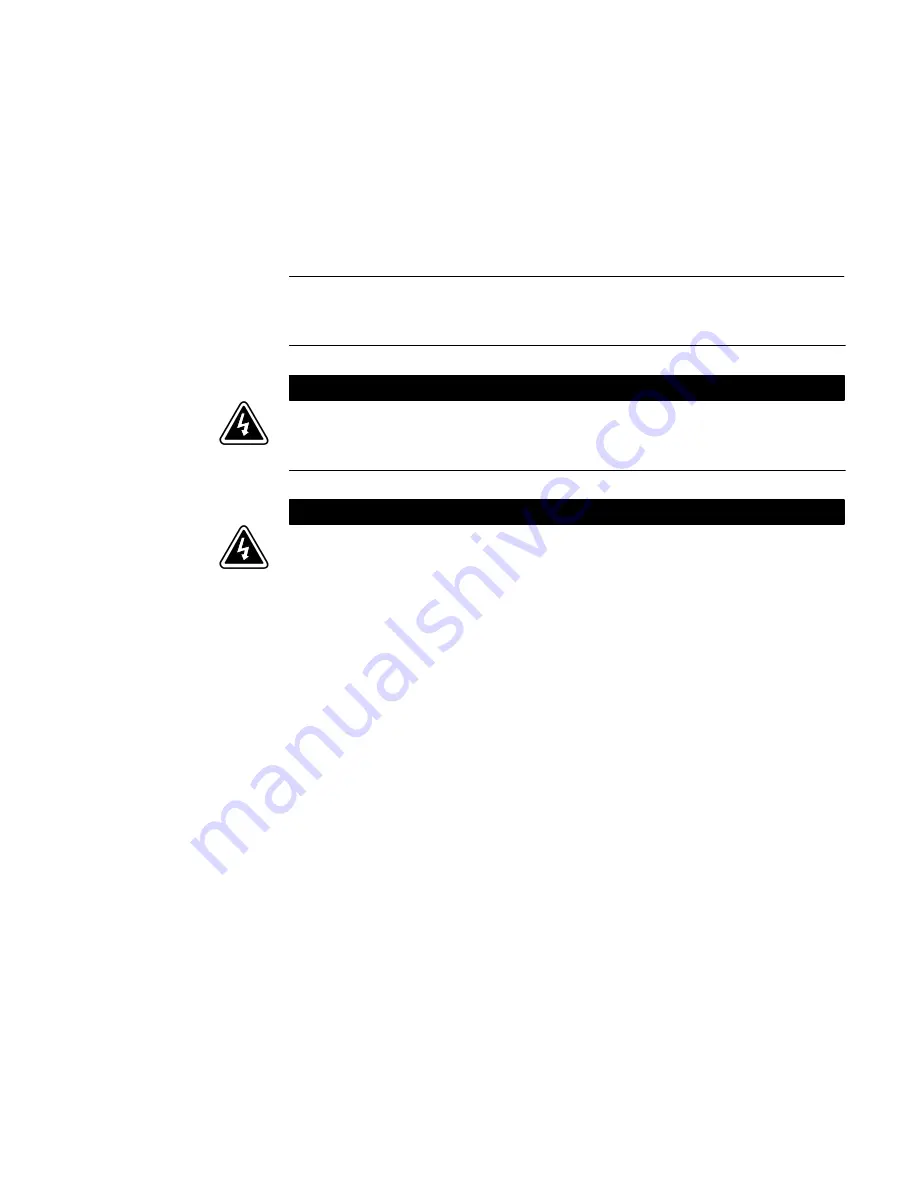
SAFETY WARNINGS
Eaton 9140 UPS (7.5–10 kVA) User's Guide
S
164201622 Rev 3
www.eaton.com/powerquality
17
Advertencias de Seguridad
INSTRUCCIONES DE SEGURIDAD IMPORTANTES
GUARDE ESTAS INSTRUCCIONES
Este manual contiene instrucciones importantes que debe seguir durante la instalación y el
mantenimiento del SIE y de las baterías. Por favor, lea todas las instrucciones antes de
poner en funcionamiento el equipo y guarde este manual para referencia en el futuro.
P
E
L
I
G
R
O
Este SIE contiene VOLTAJES MORTALES. Todas las reparaciones y el servicio técnico deben
ser efectuados SOLAMENTE POR PERSONAL DE SERVICIO TÉCNICO AUTORIZADO. No hay
NINGUNA PARTE QUE EL USUARIO PUEDA REPARAR dentro del SIE.
A
D
V
E
R
T
E
N
C
I
A
S
Este SIE contiene su propia fuente de energía (baterías). Los receptáculos de salida
pueden transportar voltaje activo aun cuando el SIE no esté conectado con una fuente de
CA.
S
Es posible que los receptáculos de salida tengan voltajes activos aún en modo Standby
(de espera) o REPO. Por ejemplo, con el cableado de entrada de línea a línea (208V línea
a línea, monofásico), el voltaje en los receptáculos de salida es de 110–120V (medido de
neutro a tierra).
S
No retire o desenchufe el cable de entrada mientras el SIE se encuentre encendido. Esto
suprime la descarga a tierra de seguridad del SIE y de los equipos conectados al SIE.
S
Para reducir el riesgo de incendio o de choque eléctrico, instale este SIE en un lugar
cubierto, con temperatura y humedad controladas, libre de contaminantes conductores.
La temperatura ambiente no debe exceder los 40°C. No trabaje cerca del agua o con
humedad excesiva (95% máximo).
S
Para todos los modelos de SIE, la protección contra sobrecargas de corriente para el(los)
circuito(s) de entrada y salida de CA debe suministrarse por parte de terceros. Para
reducir el riesgo de incendio, realice la conexión únicamente con un circuito que se
proporcione con protección contra sobrecargas de corriente de circuito de bifurcación
para una especificación de 60 amperios (modelos 10 kVA) o 50 amperios (modelos
7.5 kVA) de acuerdo con el Código Eléctrico Nacional, ANSI/NFPA 70.