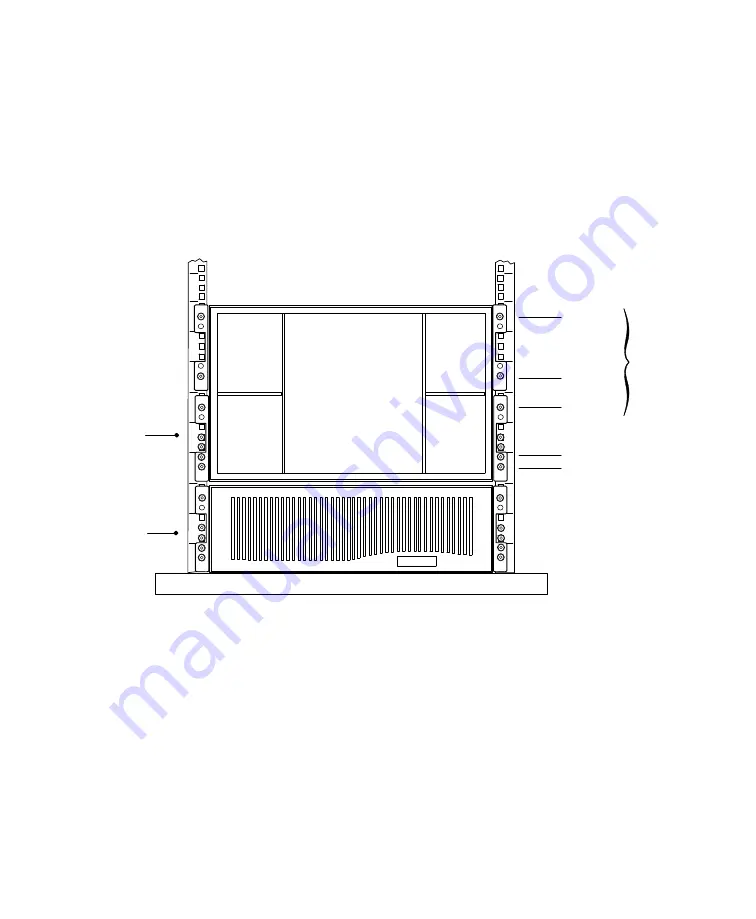
INSTALLATION
Eaton
®
9140 (9910-E82/E83) UPS Installation Guide for IBM
®
Applications
S
164201715 Rev 2
www.eaton.com/ibm
23
13.
Install six cage or clip nuts as shown in Figure 20. If the rack holes
are square, use six cage nuts. If the rack holes are round, use six
clip nuts.
14.
Slide the UPS into the rack. Verify that the rear mounting brackets
engage in and slide easily along the inside of the rails.
15.
Secure the front of the cabinet to the rack as shown in Figure 20.
Optional
EBM
UPS
Position 2 (M5 screw)
Position 8
Position 17
Position 11
Position 3 (M5 screw)
(M6 screw
and cage/
clip nut)
Figure 20. Securing the Front of the UPS
















































