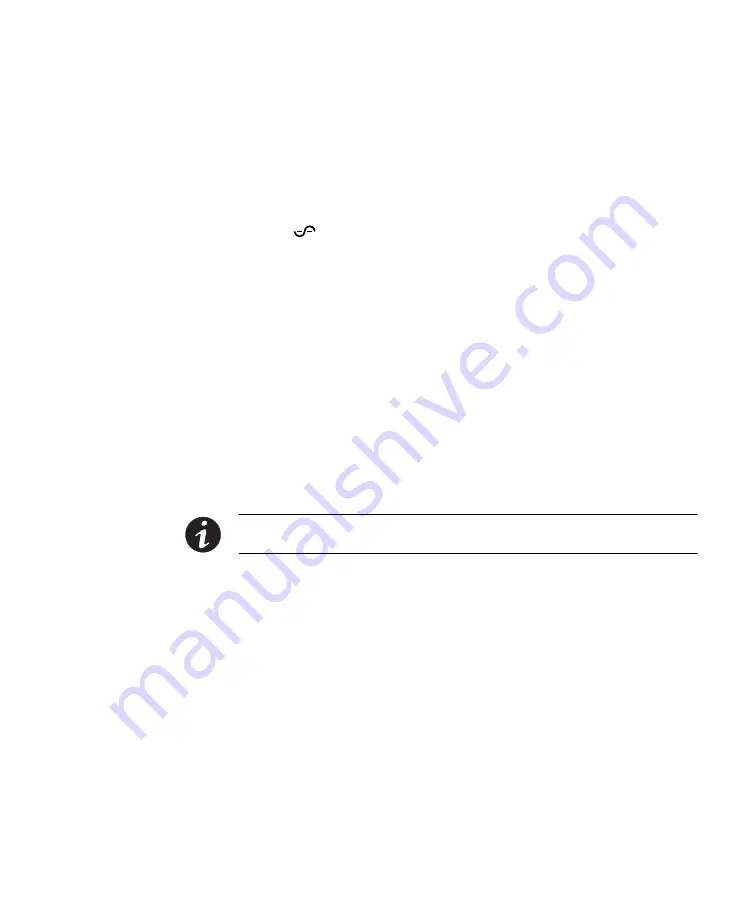
INSTALLATION
Eaton
®
9140 (9910-E82/E83) UPS Installation Guide for IBM
®
Applications
S
164201715 Rev 2
www.eaton.com/ibm
37
3.
To change the factory-set defaults, see “User Settings” on
page 44.
4.
Turn the UPS on by selecting MENU from the system status
screen, then select CONTROL, OUTPUT CONTROL, UPS TO
ONLINE, and OK to confirm.
The
indicator illuminates solid. The UPS is now in Normal mode
and supplying power to your equipment.
If the alarm beeps or a UPS alarm indicator stays on, see
“Troubleshooting” in the
Eaton 9140 UPS (7.5–10 kVA) User's
Guide
on the User's Guide CD.
5.
If you installed an optional REPO or ROO, test the REPO or ROO
function:
Activate the external REPO or ROO switch. Verify the status
change on the UPS display.
Deactivate the external REPO or ROO switch and restart the UPS.
6.
If optional EBMs are installed, continue to “Configuring the UPS for
EBMs” on page 52.
NOTE
The batteries charge to 80% capacity in less than 5 hours. However, it is
recommended that the batteries charge for 48 hours after installation or long-term storage.
If you have questions about implementing non- or dual-redundant power,
the following options are available:
S
View the circuit diagrams at www.eaton.com/ibm and select
Products > 9910 UPS for System i > E82/E83 > Product Literature
S
Submit your question to “Ask the Expert” at www.eaton.com/ibm
S
Submit your question to our FAQ database at www.eaton.com/ibm
and select General Knowledge > Frequently Asked Questions
S
Contact the IBM office or Business Partner servicing your account
















































