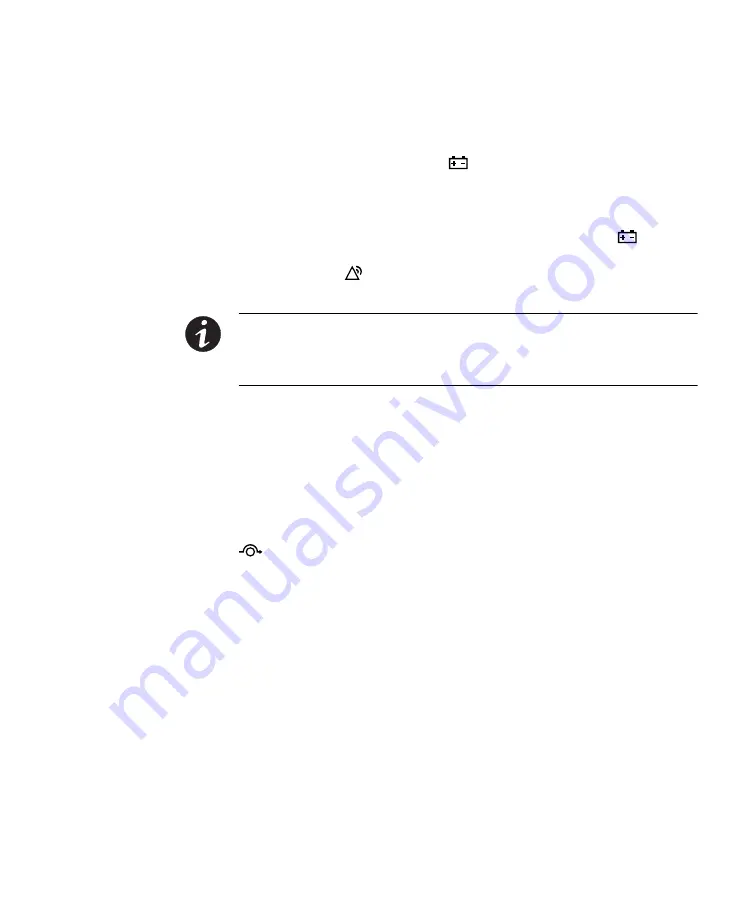
OPERATION
Eaton
®
9140 (9910-E82/E83) UPS Installation Guide for IBM
®
Applications
S
164201715 Rev 2
www.eaton.com/ibm
47
Battery Mode
When the UPS is operating during a power outage, the alarm beeps
once every five seconds and the
indicator
illuminates solid.
When the utility power returns, the UPS transfers to Normal mode
operation while the battery recharges.
If battery capacity becomes low while in Battery mode, the
indicator
flashes slowly and the alarm becomes continuous. If the Battery Low
alarm is set, the
indicator also flashes. This warning is approximate,
and the actual time to shutdown may vary significantly.
NOTE
Depending on the UPS load and the number of Extended Battery Modules (EBMs),
the Battery Low warning may occur before the batteries reach 25% capacity.
S
ee
“Specifications” in the
Eaton 9140 UPS (7.5–10 kVA) User's Guide
on the User's Guide CD for
estimated runtimes.
When utility power is restored after the UPS shuts down, the UPS
automatically restarts.
Bypass Mode
In the event of a UPS overload or internal failure, the UPS transfers your
equipment to utility power. Battery mode is not available; however, the
utility power continues to be passively filtered by the UPS. The
indicator illuminates. The UPS transfers to Bypass mode when:
S
The user activates Bypass mode through the front panel.
S
The UPS detects the electronics module being replaced.
S
The UPS has an overtemperature condition.
S
The UPS detects an internal failure.
S
The UPS has an overload condition of 110 to 130% for 60 seconds,
130 to 150% for 1 second, or greater than 150% for 100 ms.
If an overload condition is corrected, the UPS returns to Normal mode.
However, if an overload condition occurs three times within 20 minutes,
the UPS will lock on Bypass for one hour.
















































