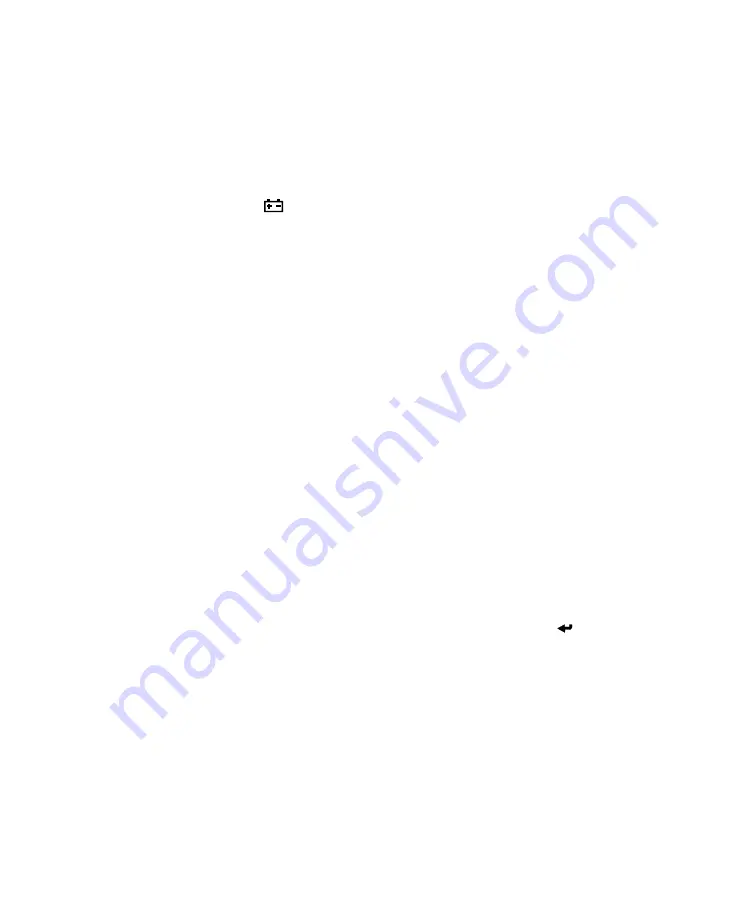
OPERATION
Eaton
®
9140 (9910-E82/E83) UPS Installation Guide for IBM
®
Applications
S
164201715 Rev 2
www.eaton.com/ibm
53
Initiating a Battery Test
. To initiate a manual battery test, select MENU
from the system status screen, then select CONTROL, BATTERY TEST,
and SCHEDULE TEST. The UPS verifies the battery converter and
schedules the battery test to occur during the next appropriate stage in
the charging cycle (or immediately if possible). During the battery test,
the
indicator flashes rapidly.
Canceling a Battery Test
. To cancel a test already scheduled, select MENU
from the system status screen, then select CONTROL, BATTERY TEST,
and CANCEL TEST.
Viewing the Battery Test Report
. To view a report of the latest battery test,
select MENU from the system status screen, then select CONTROL,
BATTERY TEST, and TEST REPORT.
Transferring the UPS Between Modes
From Normal to Bypass Mode
. Select MENU from the system status
screen, then select CONTROL, OUTPUT CONTROL, UPS TO BYPASS,
and OK to confirm.
From Bypass to Normal Mode
. Select MENU from the system status
screen, then select CONTROL, OUTPUT CONTROL, UPS TO ONLINE,
and OK to confirm.
From Standby to Bypass Mode
. Select MENU from the system status
screen, then select CONTROL, OUTPUT CONTROL, UPS TO BYPASS,
and OK to confirm.
From Bypass to Standby Mode
. Select MENU from the system status
screen, then select CONTROL, OUTPUT CONTROL, and UPS TO OFF.
Confirm the selection by pressing and holding the
button for three
seconds to select OK.
















































