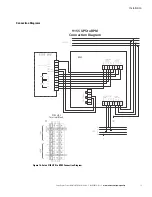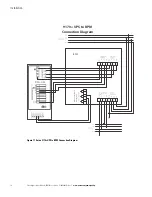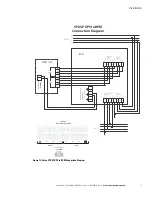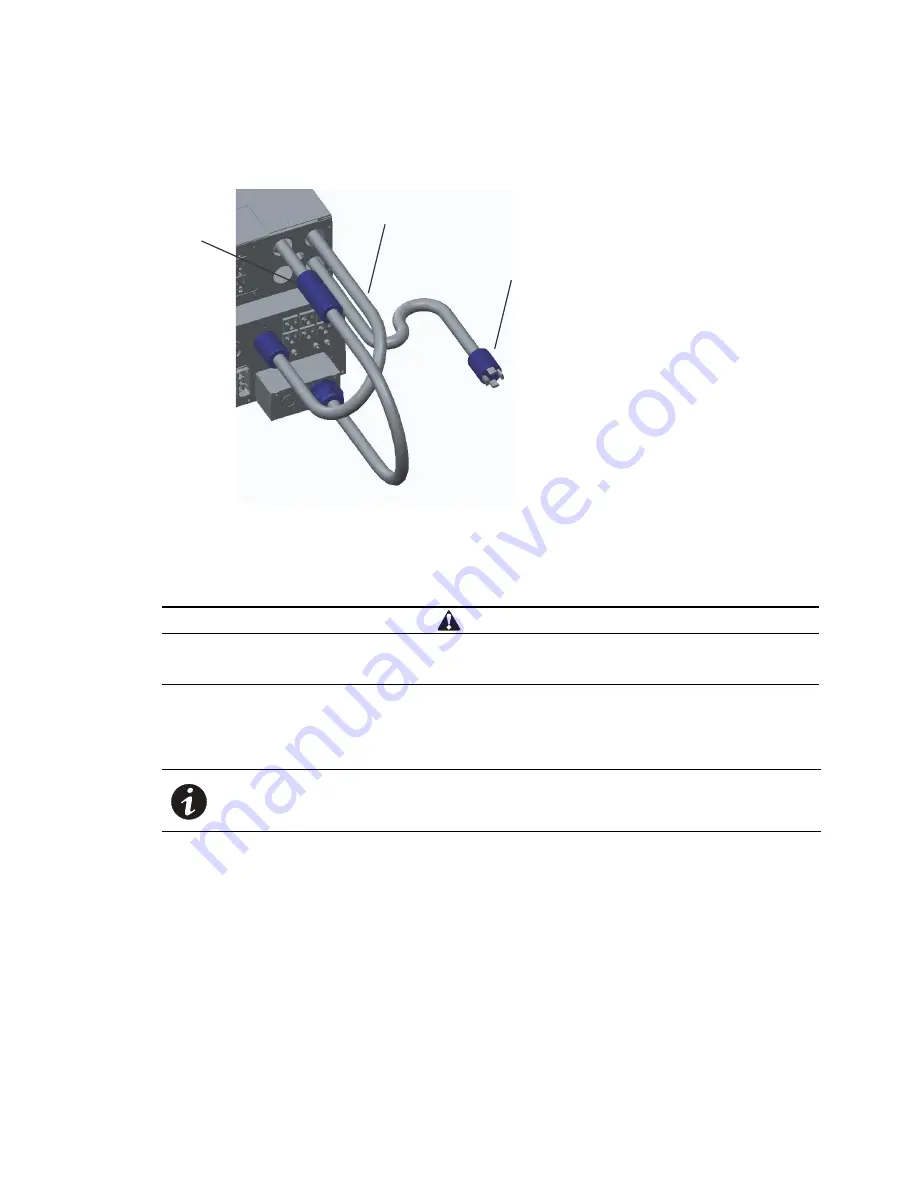
Installation
8
Eaton Bypass Power Module (BPM) User’s Guide P-164000628—Rev 2
www.eaton.com/powerquality
6.
To wire the BPM, see “Signal Wire Routing” on page 11.
7.
Connect the UPS to the BPM as shown in Figure 11
.
Figure 11. Connect the UPS to the BPM
Wallmount Installation
Wallmount Hardwired BPM Installation
CAUTION
l
The BPM distributes high density power in a small form factor.
l
Read the complete installation procedure before beginning any electrical wiring.
To install the BPM in a wallmount form factor:
1.
Select a mounting location for the bypass switch within sight of the UPS.
2.
Use the provided wallmount brackets to firmly secure the BPM to the wall (Figure 12).
Output to UPS
Main Utility Input
Input from UPS
NOTE
The bypass switch should be mounted securely to a sturdy surface. You may need
to turn the cabinet 90 degrees (on its side) to enable operator access to the switch
handle.
Summary of Contents for Powerware 9155
Page 27: ......
Page 28: ...P 164000628 2 P 164000628 2...