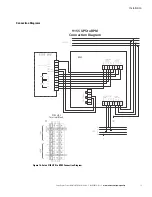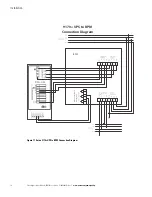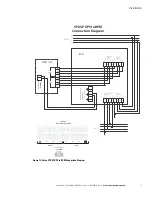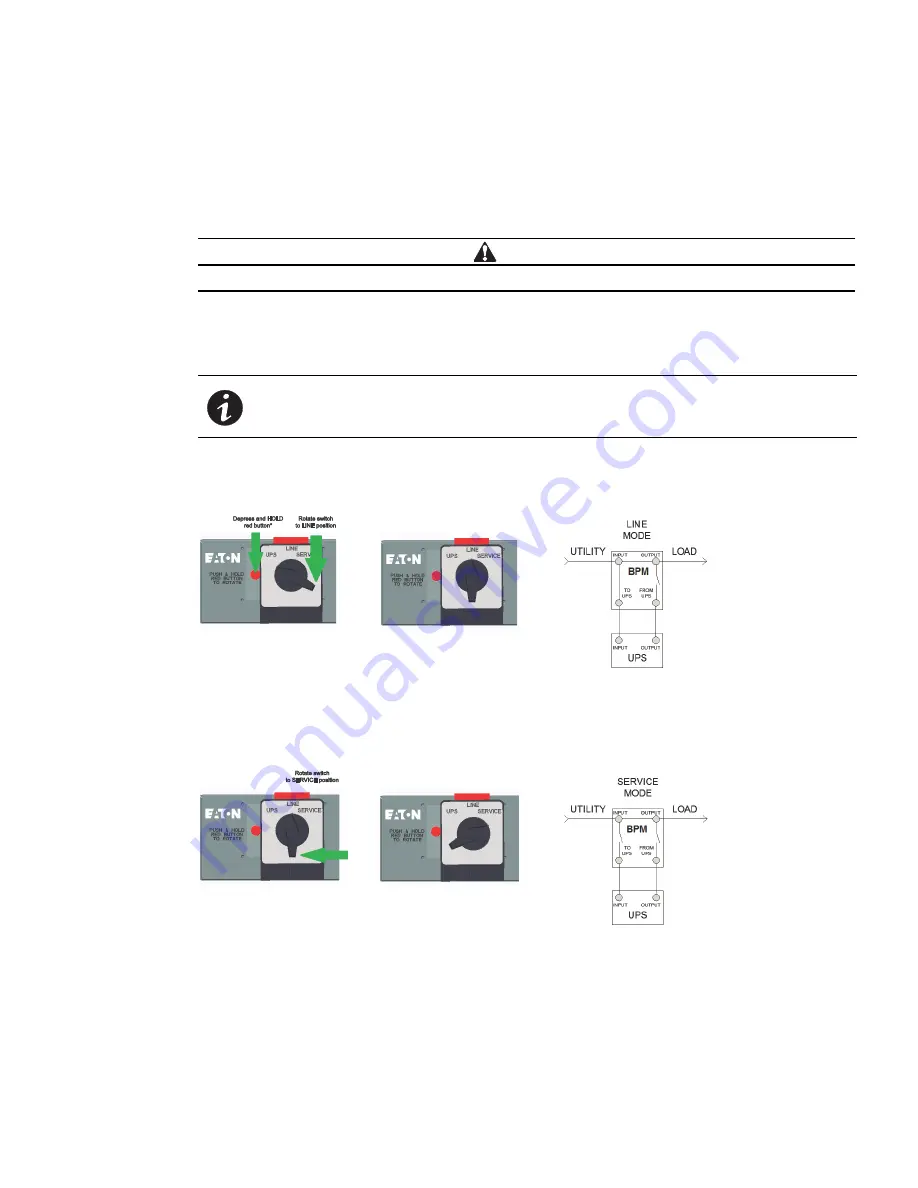
Eaton Bypass Power Module (BPM) User’s Guide P-164000628—Rev 2
www.eaton.com/powerquality
17
Chapter 3
Operation
This chapter contains information for operating the Bypass Power Module (BPM).
No Break Transfer from UPS Mode to Service Mode
CAUTION
It is critical that the following steps are followed to ensure correct and safe operation.
To turn the BPM to SERVICE:
1.
Press and hold the red button and turn the switch to LINE (see Figure 19).
The UPS is now in LINE mode. The critical load is fed directly from utility and the UPS remains energized
from utility power. The UPS may be left in this mode while trying to troubleshoot, gather alarms from the
UPS, or perform other preventative maintenance activities.
Figure 19. From UPS to LINE
2.
Turn the switch from LINE to SERVICE (see Figure 20). The critical load is fed directly from utility and the
UPS is now completely disconnected from AC power. Ensure that the UPS is off and the terminals are
completely de-energized before performing any maintenance on the UPS.
Figure 20. From LINE to SERVICE
NOTE
Pressing the red button sends the UPS into Internal Bypass mode. This allows the
UPS output to synchronize with utility for safe, uninterrupted transfer.
Summary of Contents for Powerware 9155
Page 27: ......
Page 28: ...P 164000628 2 P 164000628 2...