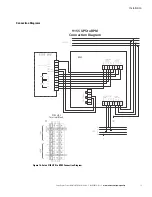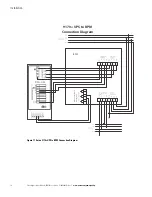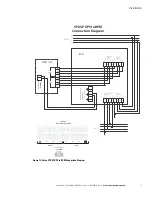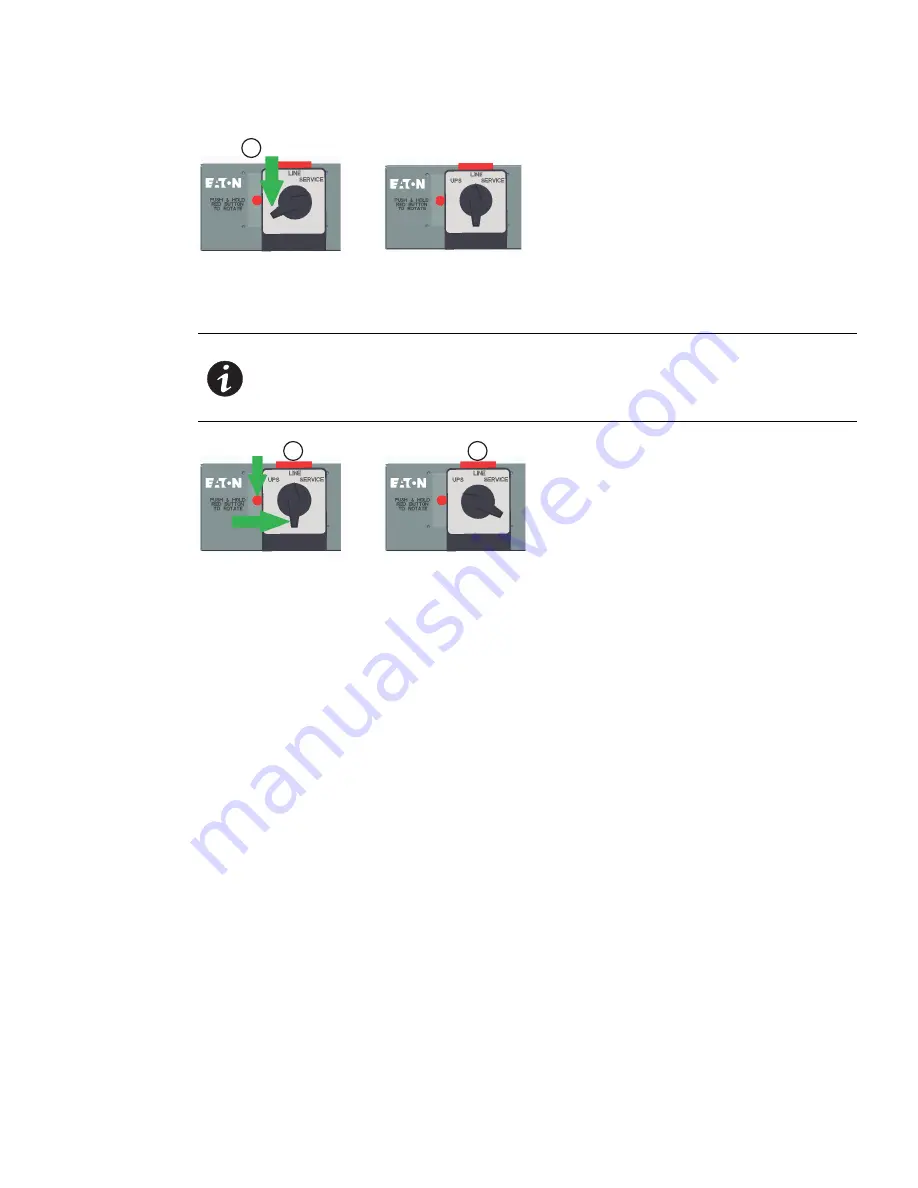
Operation
Eaton Bypass Power Module (BPM) User’s Guide P-164000628—Rev 2
www.eaton.com/powerquality
19
Figure 22. From SERVICE to LINE
2.
To transition the UPS from LINE to UPS, press and hold the red button and turn the switch to UPS (see
Figure 23).
Figure 23. From LINE to UPS
3.
Once the switch is in UPS mode and the UPS is in Normal mode (online mode), the system is in normal
operation and prepared to provide uninterrupted power to the critical load.
NOTE 1
Pressing the red button sends the UPS into Internal Bypass mode. This allows the
UPS output to synchronize with utility for safe, uninterrupted transfer.
NOTE 2
In UPS mode, the UPS resets from Internal Bypass to UPS Normal mode (online
mode). This transition may take as long as 60 seconds.
1
2
3
Summary of Contents for Powerware 9155
Page 27: ......
Page 28: ...P 164000628 2 P 164000628 2...