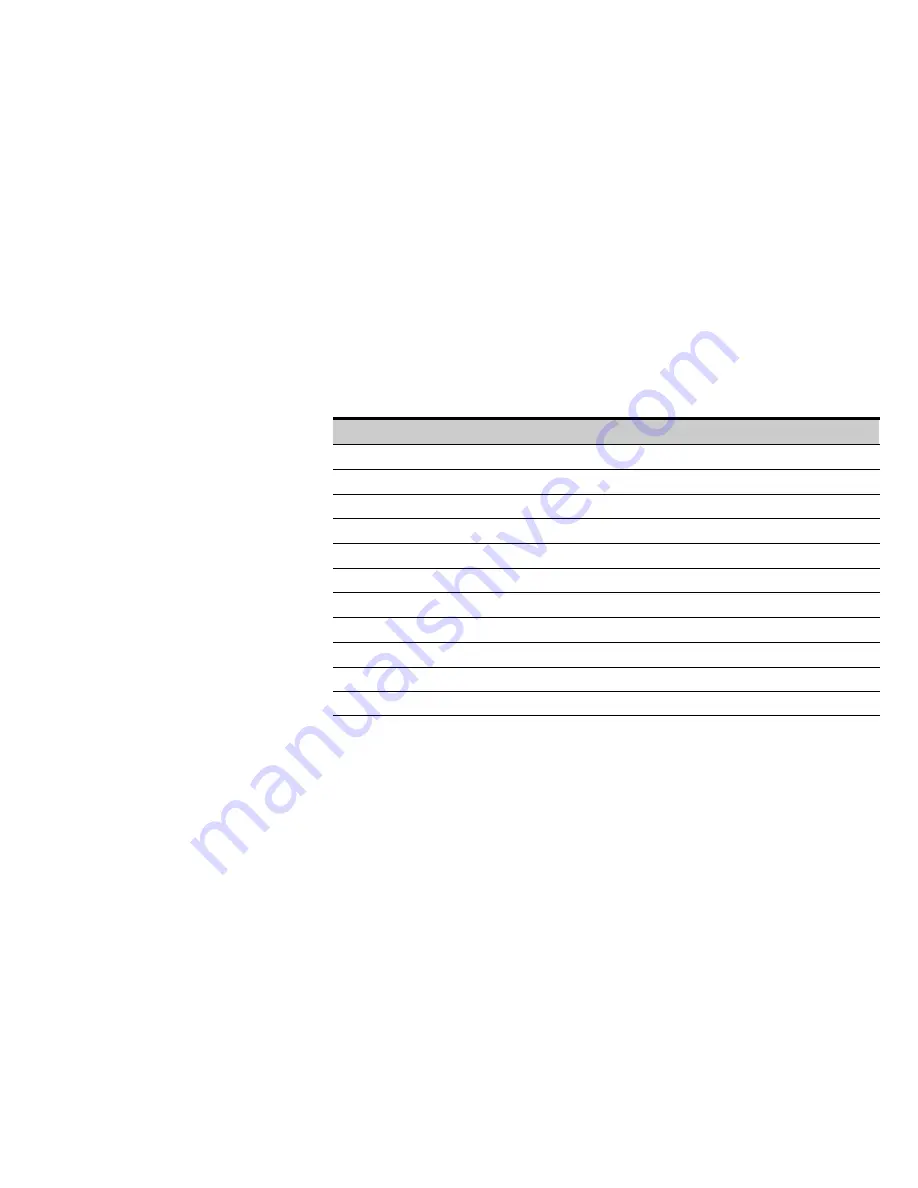
COMMUNICATION
Eaton 9395 550/275 UPS (225–550 kVA) Installation and Operation Manual
S
164201716 Rev 2
www.eaton.com/powerquality
8-5
8.5.2
Event History Log
This key sequence prints the entire Event History Log of the UPS at the time the data
is requested. The printout begins with the oldest alarm entry in the queue and ends
with the most recent. Any alarms that occur while the Event History Log is printing
are included in chronological order.
The Event History Log lists up to 2048 system events in chronological order with the
most recent event listed last. Figure 8‐2 shows a sample Event History Log printout.
In this mode, system events are continually logged through the serial port to the
device connected to the port.
The printed log entries contain a time and date stamp and the alarm text message.
Terminal mode uses this format for printing alarm entries:
MM DD YYYY HH:MM:SS.hh KYWD MESSAGE <CR> <LF
>
Where
Equals
MM
Month (2 digits)
DD
Day (2 digits)
YYYY
Year (4 digits)
HH
Hour (2 digits)
MM
Minute (2 digits)
SS
Second (2 digits)
hh
Hundredths of Second (3 digits)
KYWD
Keyword (ALARM, NOTICE, COMMAND, or STATUS)
Message
System Diagnostic Information
<CR>
Carriage Return Character (ASCII 13)
<LF>
Line Feed (ASCII 10)
An alarm message is prefixed by the word “CLEAR” whenever an alarm is entered
into the Event History Log with a cleared status.
If a port is operating in Terminal mode and is connected to a computer, you can press
[Esc] [H]
to print the entire log with a firmware version header. The log in Terminal
mode is always in English.
















































