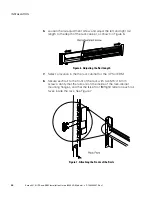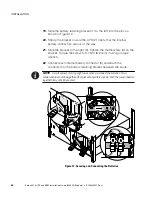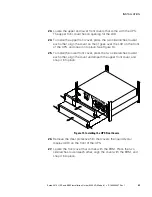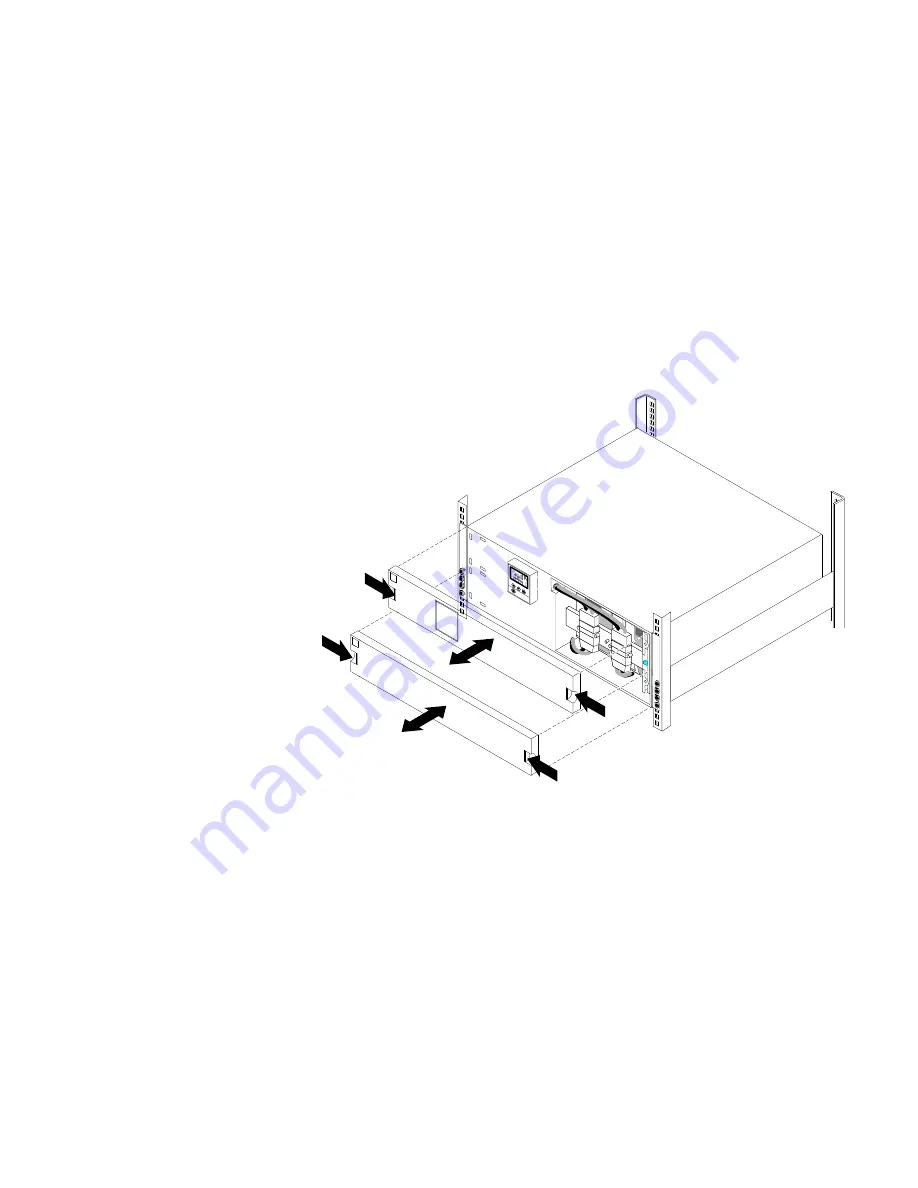
INSTALLATION
Eaton 9910 UPS and EBM Installation Guide (6000 VA Models)
S
P-164000007 Rev 1
27
23.
Locate the upper and lower front covers that come with the UPS.
The upper front cover has an opening for the LCD.
24.
To install the upper front cover, press the two side latches toward
each other, align the cover so that it goes over the LCD on the front
of the UPS, and snap it into place. See Figure 13.
25.
To install the lower front cover, press the two side latches toward
each other, align the cover underneath the upper front cover, and
snap it into place.
Figure 13. Installing the UPS Front Covers
26.
Remove the clear protective film that covers the liquid crystal
display (LCD) on the front of the UPS.
27.
Locate the front cover that comes with the EBM. Press the two
side latches toward each other, align the cover with the EBM, and
snap it into place.