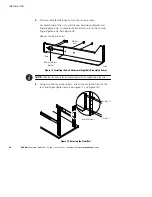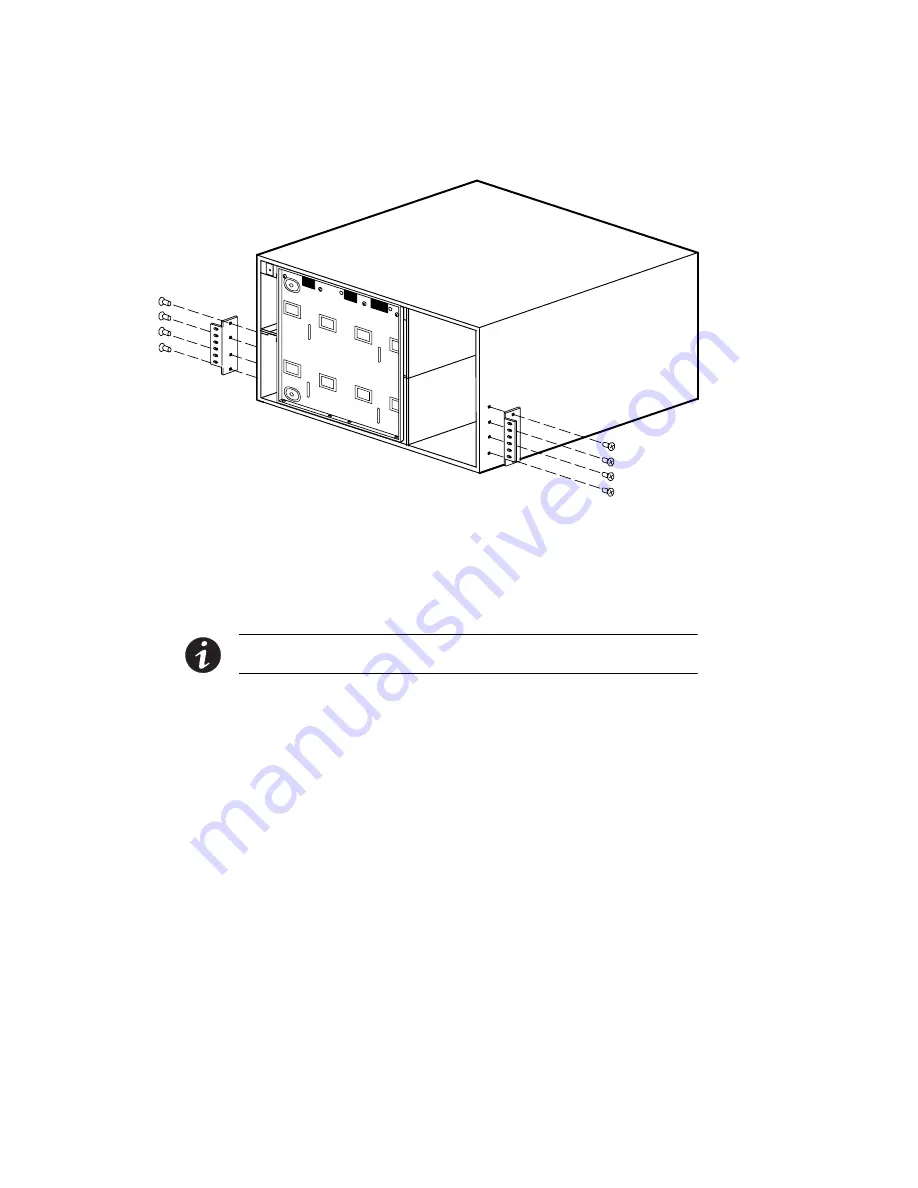
INSTALLATION
EATON
Powerware
®
BladeUPS
®
(12 kVA) User's Guide
S
164201649 Rev 3
www.powerware.com
39
11.
If the mounting brackets are not already installed, align the two
mounting brackets with the screw holes on the sides of the UPS
and secure with the supplied 6-32 flat-head screws (see Figure 22).
6-32 Flat-Head
Screws
Mounting Bracket
Figure 22. Installing the UPS Mounting Brackets
12.
Slide the UPS into the rack.
13.
Parallel or parallel-ready system only.
If you are installing other X-Slot
cards besides the Powerware Hot Sync CAN Bridge Card, skip to
Step 16.
NOTE
Leaving the UPS unattached allows you to adjust the UPS position in the rack for
any clearance needed to install the X-Slot cards.