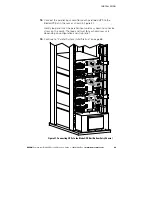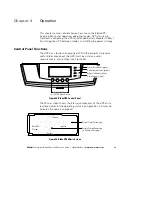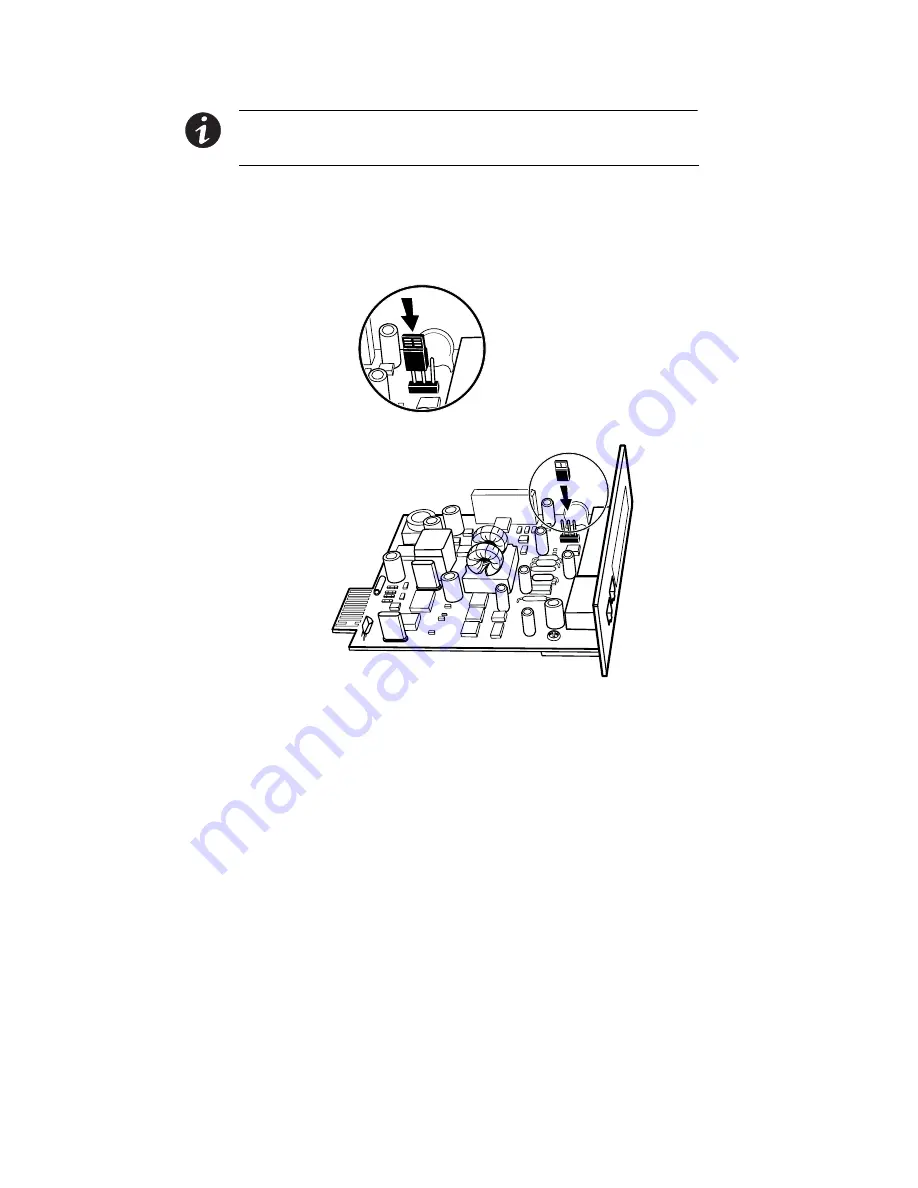
INSTALLATION
EATON
Powerware
®
BladeUPS
®
(12 kVA) User's Guide
S
164201649 Rev 3
www.powerware.com
57
NOTE
It is recommended to install the Powerware Hot Sync CAN Bridge Card in
X-Slot Communication Bay 2 (see Figure 32 on page 49), leaving the X-Slot Communication
Bay 1 available for other types of X-Slot cards.
5.
Remove the X-Slot communication bay cover on the UPS and retain
the screws.
6.
Set the jumper pins on the Powerware Hot Sync CAN Bridge Card
as shown in Figure 39:
Jumper J7 - Pins 1 and 2
Figure 39. Setting the CAN Bridge Card Jumper J7 (Side View)