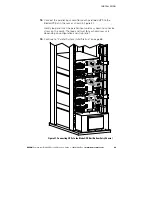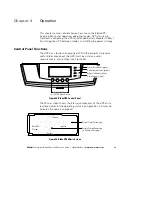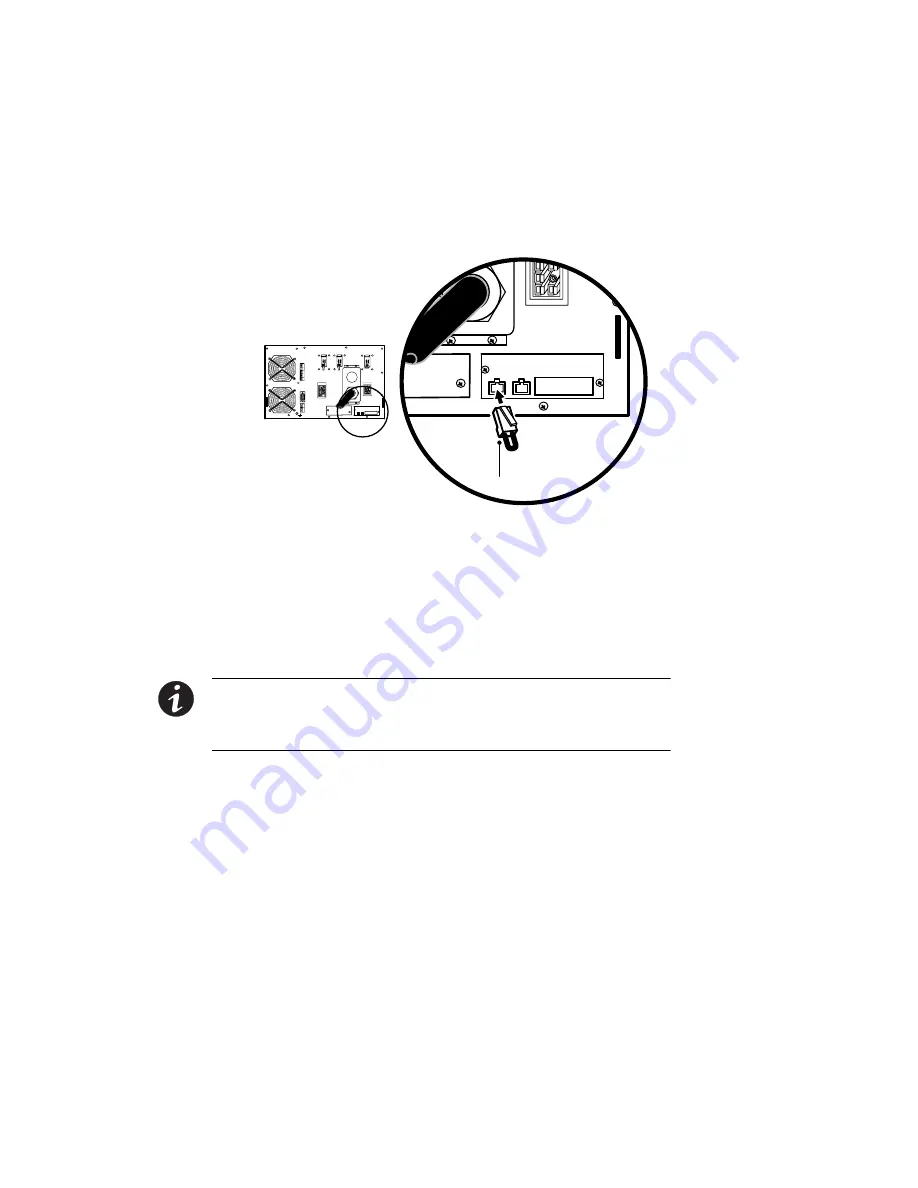
INSTALLATION
EATON
Powerware
®
BladeUPS
®
(12 kVA) User's Guide
S
164201649 Rev 3
www.powerware.com
58
7.
Loosely install the Powerware Hot Sync CAN Bridge Card into the
open X-Slot on the UPS rear panel.
8.
Install the supplied initializing jumper (see Figure 40) into the
CAN IN port on the UPS.
On startup, the parallel-ready system will identify the UPS with the
initializing jumper as UNIT 1.
Initializing
Jumper
Figure 40. Installing the Initializing Jumper
9.
Tighten the screws securing the Powerware Hot Sync CAN Bridge
Card in its X-Slot communication bay.
10.
If you are installing power management software, connect your
computer to the UPS communication port or optional X-Slot card
(see page 89). For the communication port, use the supplied serial
cable.
NOTE
You may install one ConnectUPS-X Web/SNMP Card per UPS, or one card per
parallel system. Installing one card per UPS provides communication with each UPS.
Installing one card per parallel system provides detection of a problem with at least one UPS,
but does not specify which UPS or how many.