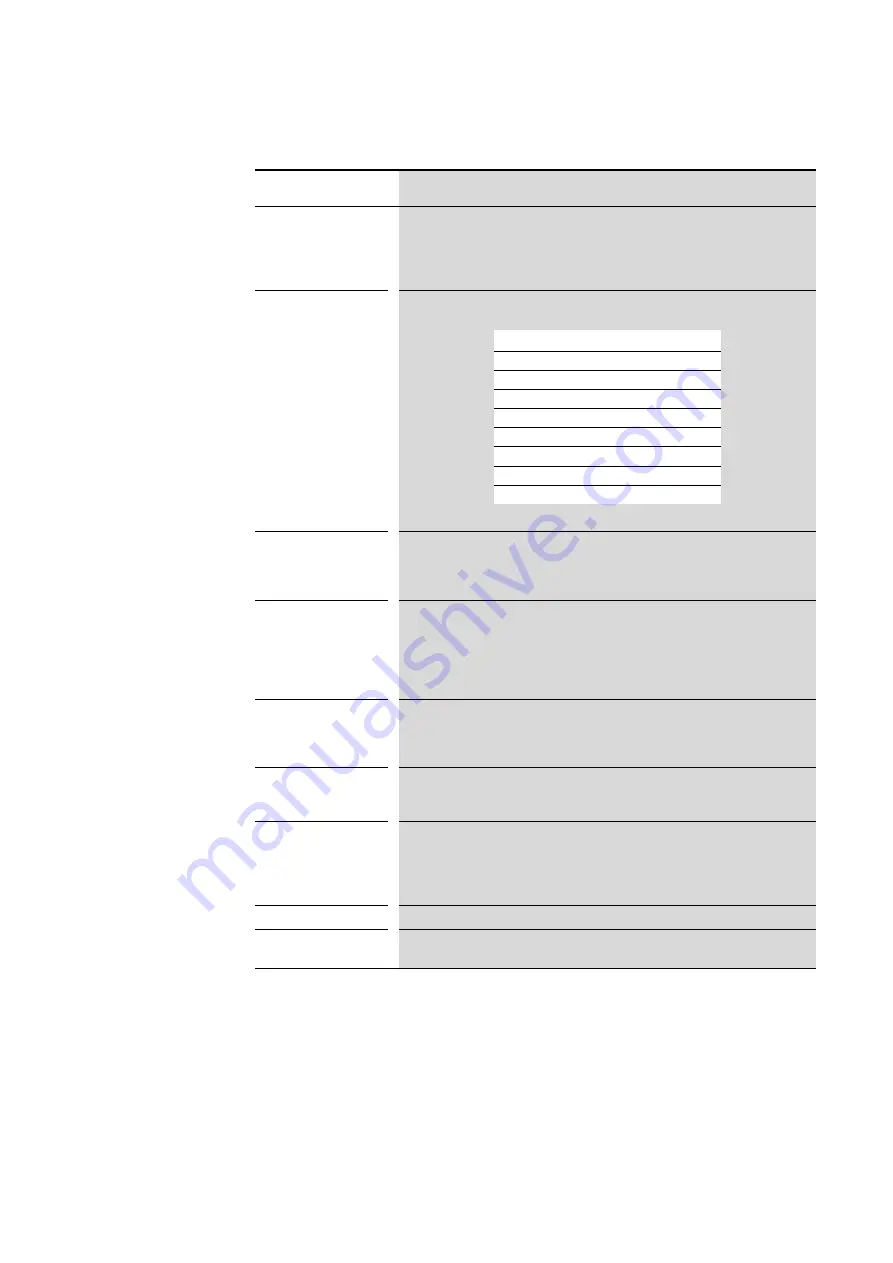
4 CANopen communication settings
4.4 Configuration of the control signal terminals
22
CANopen for DA1, DC1, DE11
09/16 MN040019EN
www.eaton.com
Select DIG REF/f-Fix1
DA1 only
Used to select between the digital speed reference value (set with the keypad or with
the UP and DOWN commands) and fixed frequency 1 (f-Fix1) set with P2-01
• Low = digital setpoint value
• High =
Preset Speed 1
Select f-Fix Bit0
Select f-Fix Bit1
Select f-Fix Bit2
Used to select a fixed frequency with digital commands
Fixed frequencies
f-Fix1
, …,
f-Fix8
are defined with parameters P2-01, …, P2-08.
0 = Low; 1 = High
Select PID REF/AI2 REF
DA1 only
Used to select between setpoint values
• Low = Setpoint from the PID controller‘s output
• High = AI2
Select PID REF/f-Fix
DA1 only
Used to select between setpoint values
• Low = Setpoint from the PID controller‘s output
• High = Fixed frequency
The fixed frequency itself is selected with the
Select f-Fix Bit0, Select f-Fix Bit1, Select f-Fix Bit2 commands.
Select PID REF/f-Fix1
DA1 only
Used to select between setpoint values
• Low = Setpoint from the PID controller‘s output
• High = f-Fix1 (set with P2-01)
Select Quick-dec
DA1 only
Used to activate a quick stop with the ramp set with P2-25
In order to activate the quick stop, there must be a high signal at both terminals
Select t-dec1/
Select t-dec2
DA1 only
Used to select between deceleration ramp 1 t-dec1 set with P1-04 and deceleration
ramp 2 t-dec2 (P8-11)
• Low = Deceleration ramp 1
• High = Deceleration ramp 2
START
Used to start/stop the drive
UP
Used to increase the speed if a digital setpoint is selected
Used together with the DOWN command.
Abbreviation
Significance
Fixed frequency Bit 2
Bit 1
Bit 0
f-Fix1 (P2-01)
0
0
0
f-Fix2 (P2-02)
0
0
1
f-Fix3 (P2-03)
0
1
0
f-Fix4 (P2-04)
0
1
1
f-Fix5 (P2-05)
1
0
0
f-Fix6 (P2-06)
1
0
1
f-Fix7 (P2-07)
1
1
0
f-Fix8 (P2-08)
1
1
1
Summary of Contents for PowerXL DA1
Page 4: ...II ...
















































