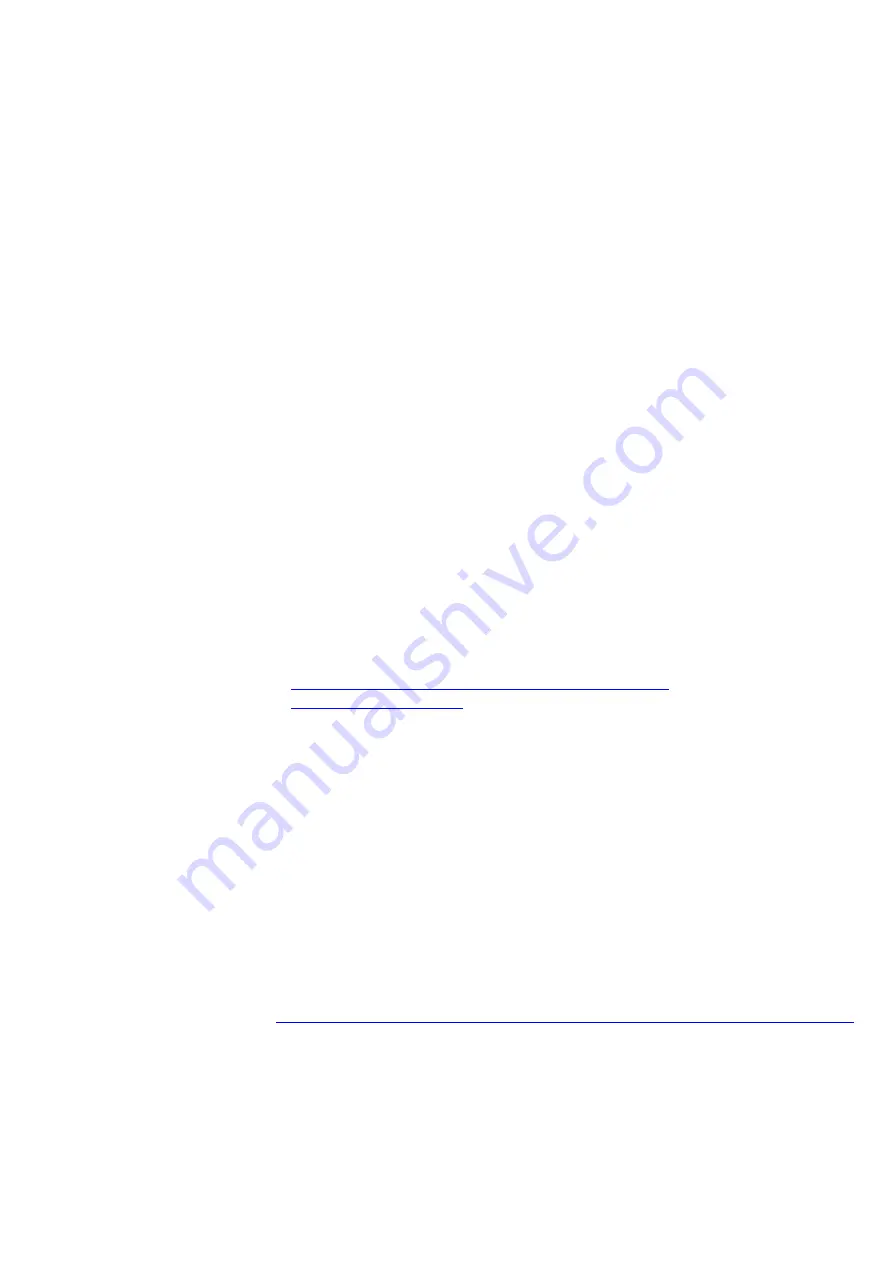
5 Application example – CANopen fieldbus connection on DA1 variable frequency drives
5.1 Setting up the PLC
CANopen for DA1, DC1, DE11
09/16 MN040019EN
www.eaton.com
61
5 Application example –
CANopen fieldbus connection on DA1 variable frequency drives
The application example below illustrates how to commission a DA1 variable
frequency drive via CANopen when using an XV100 series EATON controller.
5.1 Setting up the PLC
Before commissioning the DA1 variable frequency drive, PLC needs to be
set up correctly. The PLC will establish the connection to the DA1 variable
frequency drive and handle all communications as the master.
5.2 Materials required
You will need the following software and hardware:
5.2.1 Software
•
XSoft-CoDeSys-2
•
Library:
DA1_CANopen_V1_xx.lib
•
EDS file:
Eatn1000100.eds
The CODESYS V2 software is used to configure all the necessary settings.
▶
Under
Software
, select the
XSoft-CoDeSys-2 PLC programming
software
option.
▶
Now select the
XSOFT-CODESYS
product group and the product
version you want.
This application example uses CODESYS library
DA1_CANopen_V1_00.lib
in
order to control and configure a DA1 variable frequency drive.
▶
After installing CODESYS, download the
DA1_CANopen_V1_00.lib
library
and the
Eatn1000100.eds
device description file from the Eaton website.
Then store these files in a folder of your choice (e.g., in the project
folder).
→
The software can be downloaded at:
aton.de/EN/EatonDE/ProdukteundLoesungen/Electrical/
Kundensupport/index.htm
→
Customer support
→
Download Center – Software
→
To download the
Eatn1000100.eds
device description file, use the
following link:
https://es-assets.eaton.com
/DRIVES/POWERXL/04_CANopen/2_DA1/1_CONFIG_FILE/
EDS_CONFIG_FILE_DA1_V1.xx.zip file
Once you have downloaded the ZIP file, unzip it.
Summary of Contents for PowerXL DA1
Page 4: ...II ...
















































