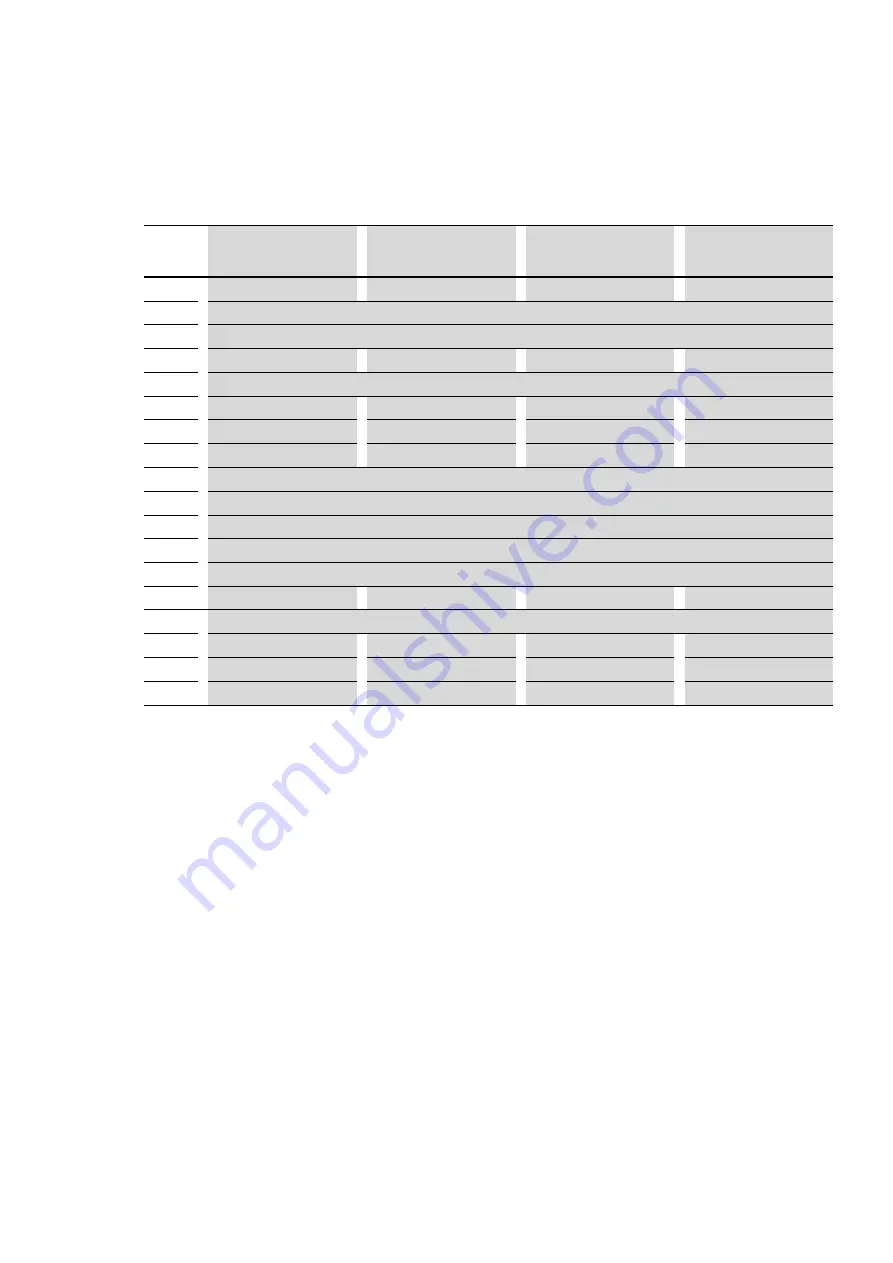
3 Control signal terminals
3.2 Configuration of the control signal terminals
DB1 Variable Frequency Drives
09/17 MN040034EN
www.eaton.com
23
3.2.8 P-12 = 7: Control via CAN with internal acceleration and deceleration ramps
Table 16: P-12 = 7: Control via CAN with internal acceleration and deceleration ramps
P-15
DI1
(terminal 2)
DI2
(terminal 3)
DI3/AI2
(terminal 4)
DI4/AI1
(terminal 6)
0
START
No function
No function
No function
1
Not permissible
2
Not permissible
3
START
Select BUS REF/f-Fix1
EXTFLT
No function
4
Not permissible
5
START
Select BUS REF/f-Fix
Select f-Fix Bit0
No function
6
START
Select BUS REF/AI1 REF
EXTFLT
AI1 REF
7
START
Select BUS REF/DIG REF
EXTFLT
No function
8
Not permissible
9
Not permissible
10
Not permissible
11
Not permissible
12
Not permissible
13
START
No function
EXTFLT
No function
14
Not permissible
15
FWD
Select f-Fix/BUS REF
Select Fire Mode/Normal OP
Select f-Fix4/f-Fix2
16
FWD
Select f-Fix4/BUS REF
Select Fire Mode/Normal OP
No function
17
FWD
Select BUS REF/f-Fix4
Select Fire Mode/Normal OP
No function
















































