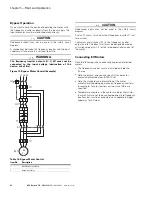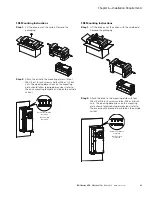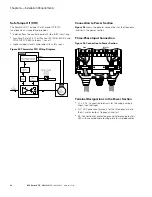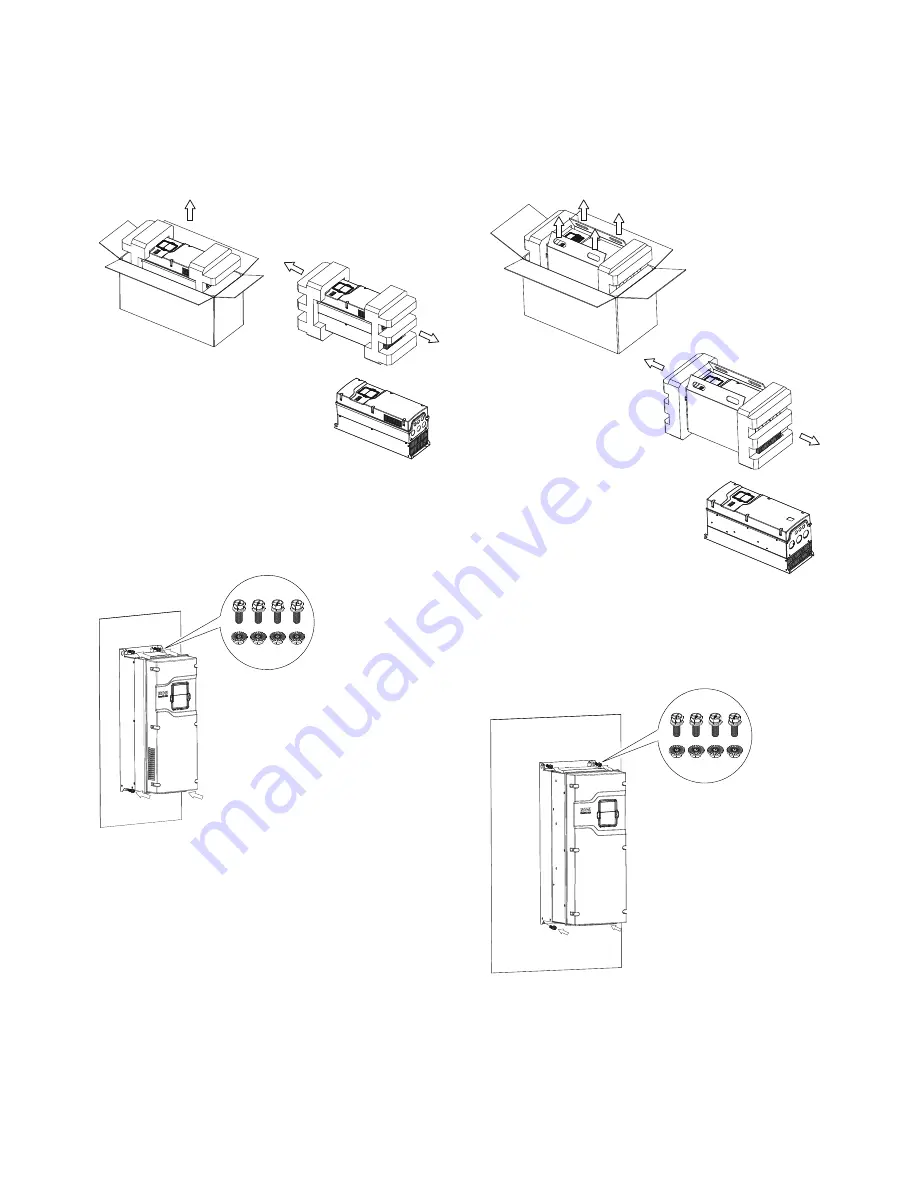
Chapter 6—Installation Requirements
DG1 Series VFD
MN040002EN—March 2014
www.eaton.com
27
FR3 Mounting Instructions
Step 1:
Lift the drive out of the carton. Remove the
packaging.
Step 2:
Attach the drive to the mounting plate with four
M6x15 or 1/4 inch screws and four M6 or 1/4 inch
nuts. The opening dimensions on the mounting
plate should follow required dimensions (refer to
the drive mounting template printed on the outside
carton).
FR4 Mounting Instructions
Step 1:
Lift the drive out of the carton with the cardboard.
Remove the packaging.
Step 2:
Attach the drive to the mounting plate with four
M8x15 or 3/8 inch screws and four M8 or 3/8 inch
nuts. The opening dimensions on the mounting
plate should follow required dimensions (refer to
the drive mounting template printed on the outside
carton).
Screw: Four M6x15
or 1/4 inch
Nut: Four M6
or 1/4 inch
Screw: Four M8x15
or 3/8 inch
Nut: Four M8
or 3/8 inch
Summary of Contents for PowerXL DG1-32011FB-C21C
Page 1: ...PowerXL DG1 Series VFD Installation Manual Effective March 2014 New Information ...
Page 2: ......
Page 83: ......