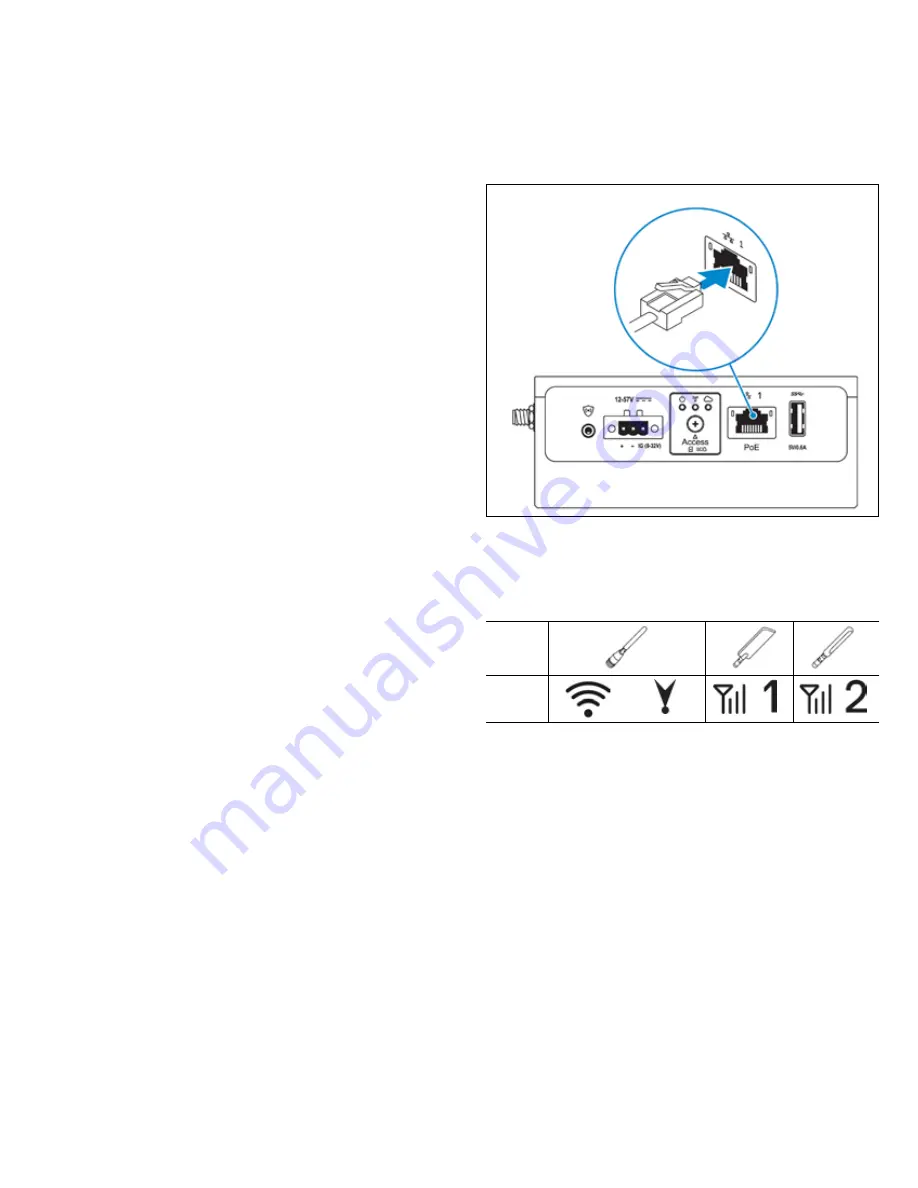
5
Instruction Booklet
IB150020EN
Effective June 2019
PXG950-4G installation manual
EATON
www.eaton.com
Under Industry Canada regulations, the radio transmitter(s) may only
operate using an antenna(s) of a type and maximum (or lesser) gain
approved for the transmitter(s) . To reduce potential radio interfer-
ence to other users, the antenna type(s) and gain(s) should be
chosen so that the Equivalent Isotropic Radiated Power (E .I .R .P .) is
not more than what was approved for the transmitter(s) .
This Class A digital apparatus complies with Canadian ICES-003 .
This device and its antenna(s) must not be co-located or operating
in conjunction with any other antenna or transmitter, except tested
built-in radios .
The County Code Selection feature is disabled for products marketed
in the US/Canada .
Radiation exposure statement:
This equipment complies with IC radiation exposure limits set forth
for an uncontrolled environment . This equipment should be installed
and operated with minimum distance of 20 cm (7 .9 in .) between the
active transceiver and your body .
Setting up your PXG950-4G
Mounting can be done before or after configuring your PXG950-4G .
1 . Connect an Ethernet cable to Ethernet port one .
2 . Connect the antennas . Antennas are available in the accessory
box shipped with the PXG950-4G .
Table 8. Antennas supported in PXG950-4G.
Antennas
supported
Signals
Use only the supplied antennas or third-party antennas that meet the minimum
specifications (see the Antenna specification of this document). Mobile broadband
antenna connector two is for LTE Auxiliary only; it does not support 3G.
3 . Insert the antenna into the connector . If you are installing
multiple antennas, follow the sequence indicated in the following
image .


































