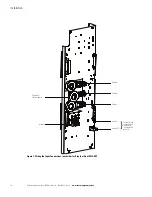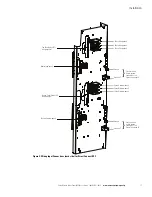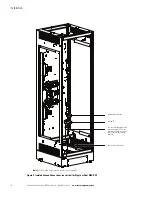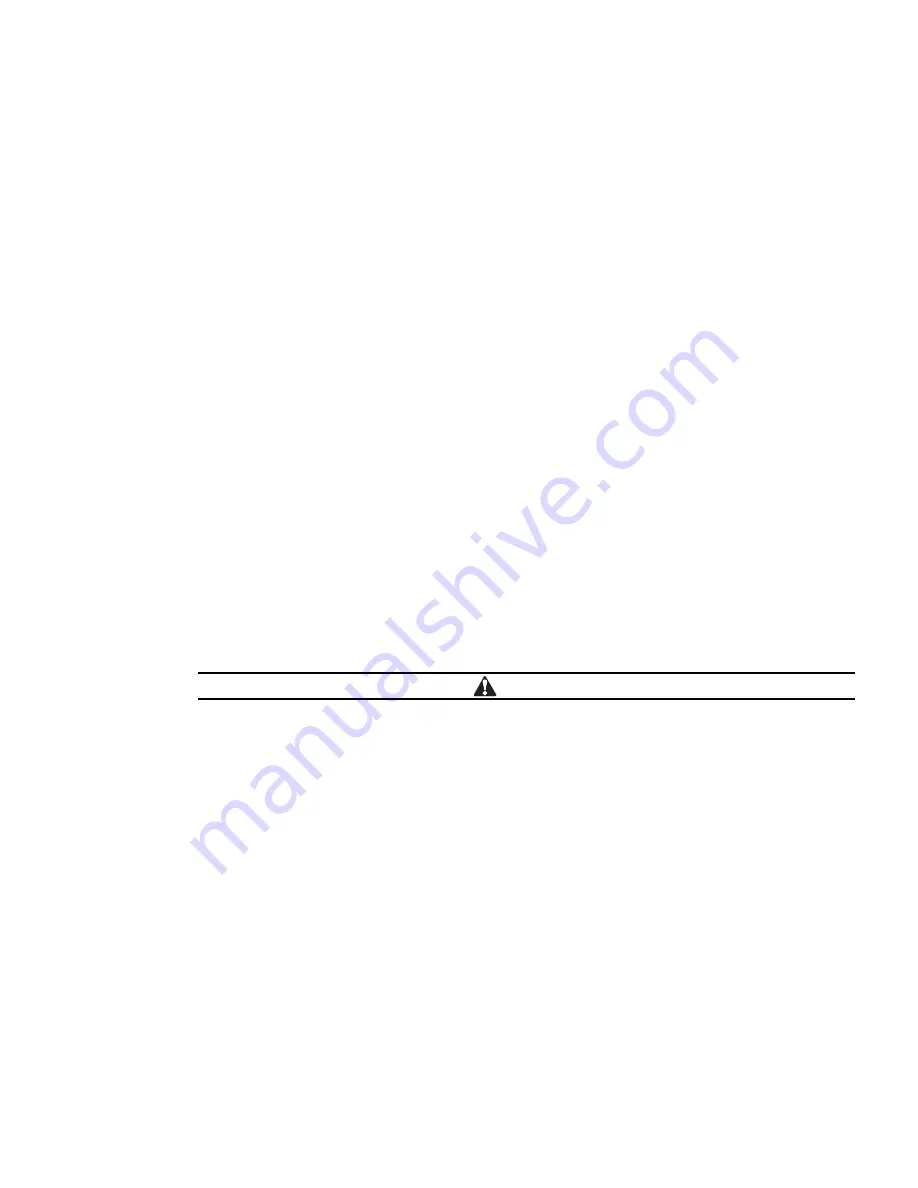
Eaton Remote Power Panel (RPP) User’s Guide 164202125—Rev 5
www.eaton.com/powerquality
5
Chapter 3
Installation
This section explains:
l
Equipment inspection
l
Unpacking the cabinet
l
Checking the accessory kit
l
Locating the cabinet
l
Installation and wiring
l
Initial startup
l
Completing the installation checklist
Inspecting the Equipment
If any equipment has been damaged during shipment, keep the shipping cartons and packing materials for the
carrier or place of purchase and file a claim for shipping damage. If you discover damage after acceptance, file
a claim for concealed damage.
To file a claim for shipping damage or concealed damage: 1) File with the carrier within 15 days of receipt of
the equipment; 2) Send a copy of the damage claim within 15 days to an Eaton service representative.
Tools Required
To assemble the components, the following tools may be needed:
l
Medium flat-bladed screwdriver
l
Phillips
®
#2 screwdriver
l
Metric wrenches or sockets
l
Forklift or pallet jack
Unpacking the Cabinet
CAUTION
l
Only qualified personnel should be permitted to perform any work associated with this equipment.
l
Unpacking the cabinet in a low-temperature environment may cause condensation to occur in and on
the cabinet. Do not install the cabinet until the inside and outside of the cabinet are absolutely dry
(hazard of electric shock).
l
The cabinet is heavy (see page Table 16 on page 43). If unpacking instructions are not closely
followed, the cabinet may tip and cause serious injury.
l
Do not tilt the cabinet more than
10° during installation.
l
Do not install a damaged cabinet. Report any damage to the carrier and contact an Eaton service
representative immediately.
Summary of Contents for Remote Power Panel
Page 1: ...Eaton Remote Power Panel RPP User s Guide ...
Page 2: ......
Page 3: ...Eaton Remote Power Panel RPP User s Guide ...
Page 63: ......
Page 64: ... 164202125 3 164202125 5 ...